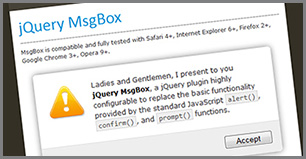This plugin creates a new shortcode for WordPress. With this new shortcode, you can create a slider gallery in seconds just by typing [slider] while you’re writing your post or page. The slider will display the images that you have uploaded to the current post or page.
If you need more options, this simple shortcode features multiple attributes that you can set. You can add controls to go back and forward on your slides, select an specific transition between images, show the image title, adjust the size of the displayed image, wrap the image with a link to the image file, or exclude some selected images.
Finally, if you want to change the default settings across your site, you can do so on the settings page, where you will also find all the documentation about the parameters on the WordPress contextual help at the top of the screen.
See the live demo.












 If you are rating it with less than 5 stars please drop me a mail why it didn’t achive a full score and what could be improved in your opinion
If you are rating it with less than 5 stars please drop me a mail why it didn’t achive a full score and what could be improved in your opinion