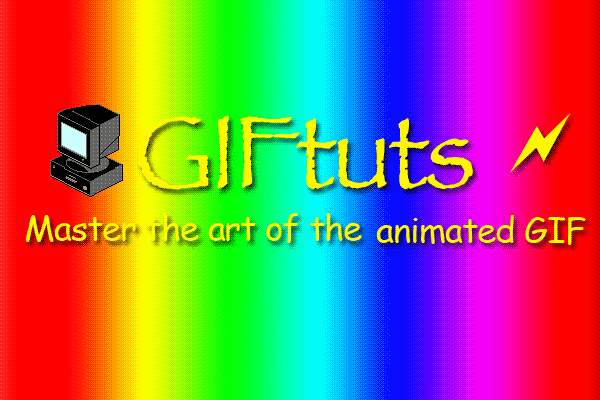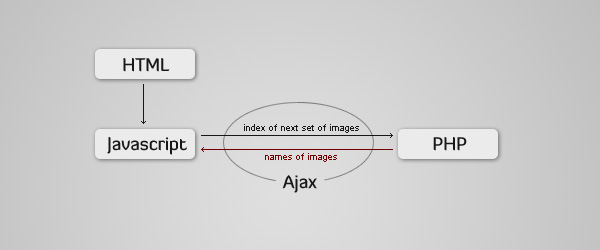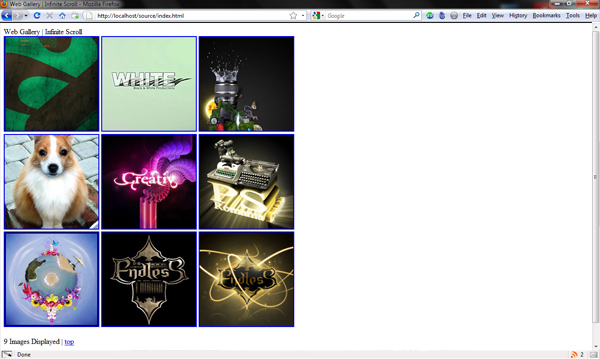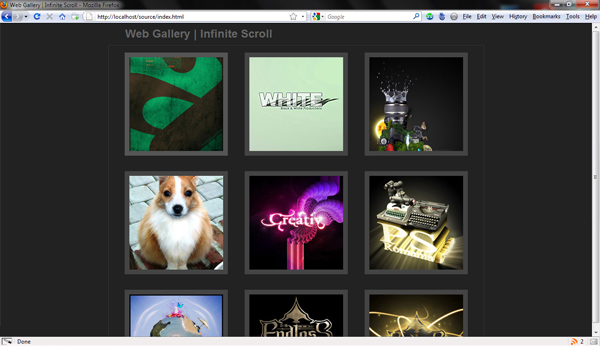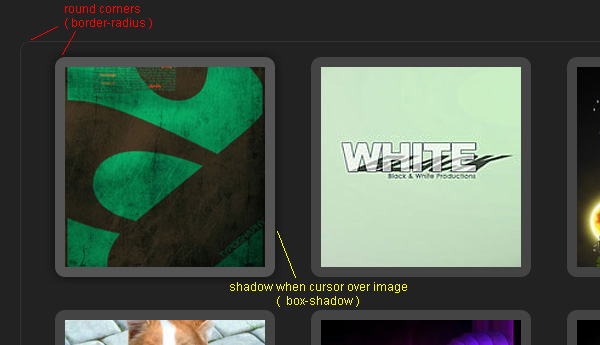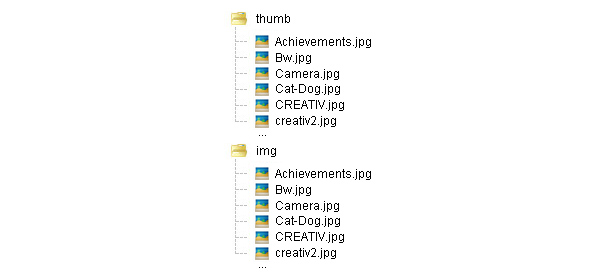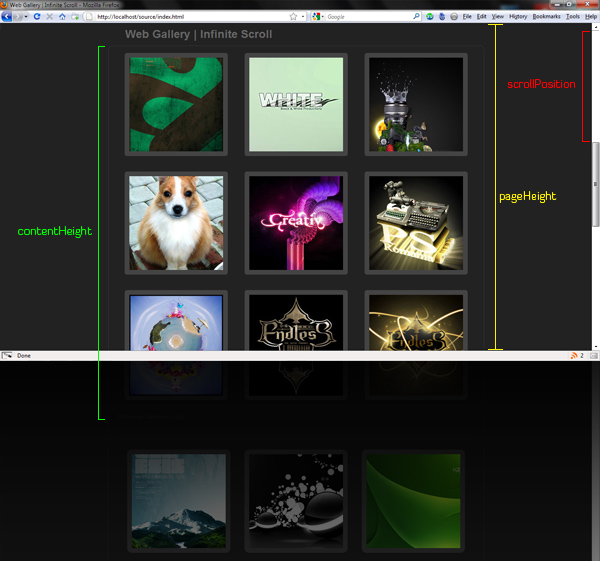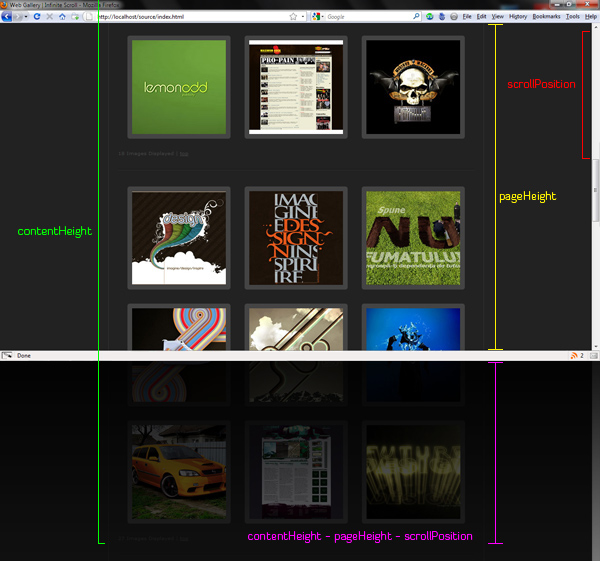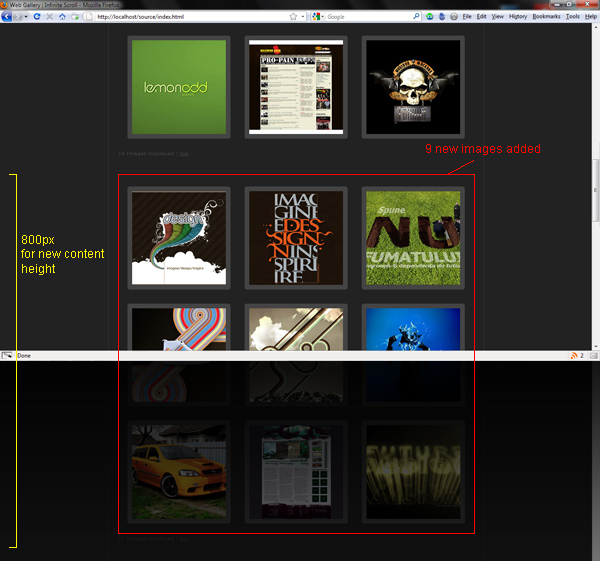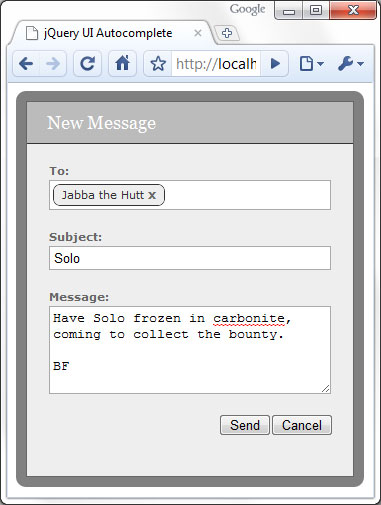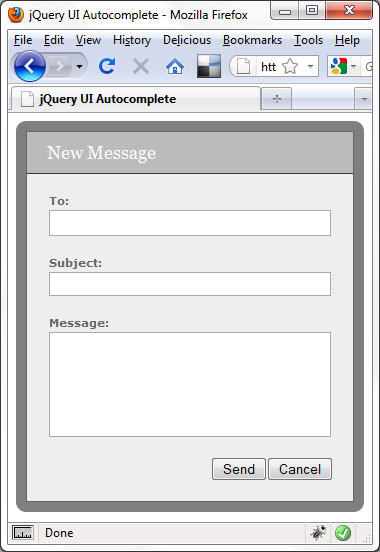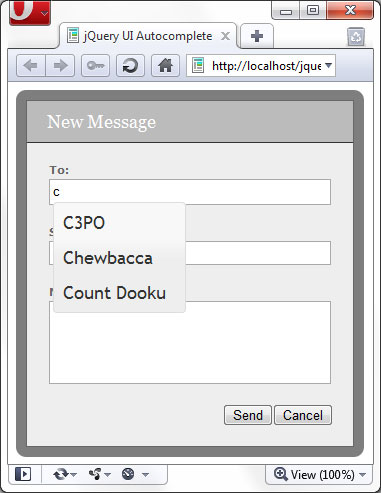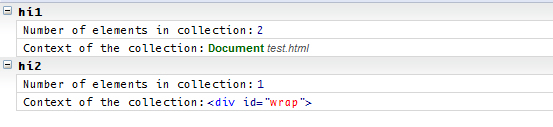20 Mac Apps You’ll Use Every Day: Editor’s Choice
Mac app round-ups are a dime a dozen across the web. However, there’s one problem when you’re offered 100+ to choose from: you won’t use half of them. That’s why I’ve decided to streamline the process and provide twenty of my most highly recommended Mac apps, tailored for web designers and developers. While not every app relates specifically to development, they’re all essential in your every day workflow.
1. VMWare Fusion
While online services, like Browsershots and Adobe Browserlab are definitely helpful, there really is no substitute for testing your new website in Internet Explorer itself. When you must do so, assuming you only own a Mac, your best option is to use a virtual machine. Again, there are a variety to choose from; however, my preference is VMWare Fusion.
“With VMware Fusion, run the most demanding Mac and Windows applications side-by-side at maximum speeds without rebooting. With over 50 new features and a new ultra-fast Migration Assistant for Windows, it’s never been easier to run Windows on your Mac.”
2. The Hit List
As I run Nettuts, ThemeForest, and CodeCanyon, it’s essential that I find the best possible tools for plotting out each day. I’ve used the huge majority of the offerings, ranging from Things, to GQueues, to TeuxDeux. Truthfully, they’re all fantastic, each offering something unique. While, lately, I’ve found myself using GQueues for my day-to-day tasks, I always find myself coming back to The Hit List when preparing a new project.
“The Hit List is a simple, yet sophisticated application to manage the daily chaos of your modern life. Based on the simple concept of making lists, The Hit List lets you plan, forget, then act when the time is right.”
Alternative
3. TextMate
Perhaps the most obvious choice of the bunch, but, nonetheless, it’s an essential tool for every developer. When considering sheer speed, nothing compares to TextMate.
“TextMate brings Apple’s approach to operating systems into the world of text editors. By bridging UNIX underpinnings and GUI, TextMate cherry-picks the best of both worlds to the benefit of expert scripters and novice users alike.”
4. TextExpander
If you find yourself rewriting the same lines of code, the same paragraphs, even the same signature over and over each day, you’re doing it wrong. How many hours each year would you save, simply by turning an eight second repetitive typing task into a keystroke? Especially in my particular circumstance, TextExpander is 100% a necessity.
“Save time and effort with TextExpander! Whether it’s a simple email signature or several paragraphs of a standard response, you’ll love how easy it is to use TextExpander to avoid typing the same thing over and over.”
5. Snippely
As we switch from language to language, it’s nearly impossible to remember every function for every language. This is when a code collection app becomes a huge help. Need to remember the code that you use for PHP CRUD operations? Simply save it into Snippely, and return when you need it.
While Snippely isn’t the most glamorous app, and is depressingly simple, it still gets the job done.
“Snippely is a basic text and code organizational tool. Instead of storing bits of code, quick notes, and memos in text files all over your hard drive, this application will let you save and organize “snippets” in one convenient location. A snippet is a collection of one or more pieces of code and notes. Snippets are stored in groups for organization and quick retrieval.”
6. Skitch
Skitch is easily one of my favorite, and most helpful apps for Mac. Further, it’s one of those apps that you truthfully can’t find on the PC, for some reason. If I need to point out a strange issue on ThemeForest to my boss, I can use Skitch to select a portion of the page as a snapshot, then add some arrows and text describing the problem on the image, and upload it Skitch’s server for hosting – all within a time span of about twenty seconds.
“Skitch.com is a webservice that works hand in hand with our application Skitch to give you 1-click uploading of images for fast and fun image sharing.”
7. Sequel Pro
When working with MySQL, PHPMyAdmin definitely gets the job done, but it sure is ugly! Sequel Pro is the beautiful, and free alternative!
“Sequel Pro is a fast, easy-to-use Mac database management application for working with MySQL databases.”
8. Google Quick Launch
While QuickSilver has generally has been the quick-launch app tool of choice, Google has a fantastic alternative that’s even better, called Quick Search Box. In addition to loading applications with only a keystroke, you also have the ability to perform Google searches, and search your Gmail account.
“With Google Quick Search Box you can search for information from just about anywhere. As you type, suggestions will appear that match your query, ranging from applications and local files on your computer, to web search and navigational suggestions, to items from your browser history and contacts.”
Alternative
9. Photoshop
Obvious choice? Most definitely. However, that’s only a testament to its importance. In addition to Gmail, Photoshop is open on my computer at all times. And while free alternative like Gimp might be helpful, I honestly question your dedication to web design if you’re not using the industry standard.
“Adobe® Photoshop® CS4 software provides improved access to its unrivaled power through a more intuitive user experience, greater editing freedom, and significant productivity enhancements.”
Alternative
10. Notify
For those brief moments when your email client isn’t open, Notify makes for a fantastic alternative. A tiny icon is placed at the top of your desktop, displaying the number of items in your inbox. It also notifies you (obviously) when new emails arrive, and allows you to read, respond to, and delete them with ease.
“Do you access your email in a browser? Then you’ll love Notify. Notify is an awesome email notifier for Mac OS X. It fits seamlessly into your menubar, only vying for your attention when you have new mail. Notify supports mutliple accounts, including Gmail/Google Apps, MobileMe, and Rackspace Email.”
11. Mamp
For PHP/MySQL development, Mamp makes setting up a local web server on your computer laughably simple.
“The one-click solution for setting up your web server.”
12. Forklift
Forklift is one of my more recent discoveries this year. I often find myself trying to drag files from one folder to another. Using Mac’s finder, this can be a bit of a pain. Also, every day, I’m transferring files to Envato’s S3 accounts. Forklift makes this process as easy as it can possibly be. While not free, I highly recommend that you pick this one up.
Alternative
“Forklift is a powerful file manager and ferociously fast FTP client clothed in a clean and versatile UI that offers the combination of absolute simplicity and raw power expected from a well-executed Mac software”
13. Dropzone
Dropzone is a helpful little tool that automates the process of common tasks. For example, when you download an app, you must then double click on the app, install it, and finally drag the app to your Applications folder. It’s not a huge time waster, though every thirty seconds matters! With Dropzone, you drag your file into the app, and it automatically performs these tasks for you.
This is only one of many operations that Dropzone performs. Be sure to check it out!
“The Swiss army knife of drag-and-drop for the Mac. Dropzone makes it faster and easier to get things done on your Mac.”
14. Coda
Perhaps side-by-side with TextMate, Coda is one of the best code editors (if not the best) that the Mac has to offer. Especially when you find yourself editing files stored on your server, there’s no easier tool.
“So, we code web sites by hand. And one day, it hit us: our web workflow was wonky. We’d have our text editor open, with Transmit open to save files to the server. We’d be previewing in Safari, adjusting SQL in a Terminal, using a CSS editor and reading references on the web. “This could be easier,” we declared. “And much cooler.”
15. Echofon
I’m on Twitter every day, for better or worse. Surprisingly, the app that I most prefer flies right under the radar. Maybe I’m missing something, but it, along with its iPhone companion app, does everything that I could possibly require (excluding scheduled tweets): multiple accounts, search, etc. P.S. If you’re not following us on Twitter, do so before I cut you!
“Echofon for mac suits those who do intense Twittering, and those who want to something that stays out of their way until they need it. The interface contracts and expands to your ideal size, and the drawer will show you details only when you need it.”
16. Cinch
There’s no denying that Windows 7 is a vast improvement over its predecessor. One of my favorite (though simple) new features is the ability to lock windows to different sides of the screen. I’m sure you’ve seen the commercial of the mechanic advertising this feature on TV. Drag one window to the left-side of the screen, and it automatically expands/contracts to take up 50% width of the monitor. You can then do the same to another window, to quickly allow for a side-by-side view. While the Mac doesn’t natively support this, you can use an app called Cinch to mimic this functionality. I use it every day!
“Cinch gives you simple, mouse-driven window management by defining the left, right, and top edges of your screen as ‘hot zones’. Drag a window until the mouse cursor enters one of these zones then drop the window to have it cinch into place.”
17. 1Password
According to 1Password, I have over fifty different accounts and passwords on the web. Assuming we’re smart and use unique passwords for each account, it’s nearly impossible to remember every username and password without tearing out your hair. With 1Password, you simply store your login credentials, and use Command + Backslash to automatically login. This single app has saved me dozens and dozens of hours over the last year.
“1Password can create strong, unique passwords for you, remember them, and restore them, all directly in your web browser.”
Alternative
18. Dropbox
Ever needed to quickly transfer a file from your laptop over to your desktop? It’s a bit of a drag, isn’t it? What did you do, email yourself with the file? Even burn a CD to transfer it? How old-fashioned is that!? Instead, use DropBox to make the process as simple as it can possibly be. While not specifically a Mac “app,” it’s definitely essential to your work-flow.
“Dropbox allows you to sync your files online and across your computers automatically.”
19. WebStorm
I discovered this new code editor last month, and am very excited about it. Be sure to watch my three minute video above for a quick overview of some of my favorite features.
“WebStorm is an Integrated Development Environments for web programming, providing a unique user experience for editing HTML, CSS, JavaScript, XMl, as well as for working with VCS and SQL.”
Conclusion
While there are countless more offerings available around the web, the items listed above are what I use every single day. Did I miss any? Have any recommendations?