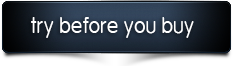The main goal of this script is to give user to use our famous asp.net scripts http://codecanyon.net/item/smart-social-share/160097 to php version. Many user request for the php version of that script.
Features :
Easy to integrate to your php application
Share all common famous site.
Nice share control
Pop up share button for your site.
Java script and css can be add by calling function in the header section.
Left Floating simple share.
Face book like count button
Twitter tweet button
Floating share plugine
Full Php Oop based so easy to expand.
This control is easy to user and configuration :
1.Configuration of FaceBookButton
Declaration in page header : this declaration is for facebook button
<?php include("smart-social-share/classes/class.config.FaceBookButton.php");
$configfacebookbutton = new ConfigFaceBookButton();
$facebookbutton = $configfacebookbutton?>GenerateFaceBookButton();
?>
Uses : Paste this line in your page where you want to use this like button.
< ?php
echo $facebookbutton;
? >
2.Configuration TwitterTweetButton
Declaration in page header : this declaration is for facebook button
< ?php
include("smart-social-share/classes/class.config.TwitterTweetButton.php");
$configTweetbutton = new ConfigTwitterTweetButton();
$tweetbutton = $configTweetbutton->GenerateTwitterTweetButton();
? >
Uses : Paste this line in your page where you want to use this twitter tweet button.
< ?php echo $tweetbutton ;? >
3.Configuration Smart-Social-Share
Declaration in page header : this declaration is for facebook button
< ?php
include("smart-social-share/classes/class.smart-social-share.php");
$configBookMark = new ConfigSmartSocialShare($title);
$bookmarkControls = $configBookMark->GenerateSmartSocialBookmark();
? >
Uses : Paste this line in your page where you want to use smart social share
< ?php echo $bookmarkControls; ? >
Css : This control use css so use this line in your page head section <?php echo $configBookMark?>CssLink(); ?>
4.Configuration Smart-Simple-Share
Declaration in page header : this declaration is for facebook button
< ?php
include("smart-social-share/classes/class.config.smart-simple-share.php");
$config = new ConfigSmartSimpleShare($title);
$SimpleShareControls = $config->GenerateSimpleShareControl();
? >
Uses : Paste this line in your page where you want to use smart simple share , as this contol render in the left side then use this code in your main container tag, in which container left it will show. ( ex : dvbannerbgcontainer is our main container so we put this code inside our this tag )
< ?php
echo $SimpleShareControls;
? >
Css : This control use css so use this line in your head section
< ?php echo $config->CssLink(); ? >
4.Configuration PopUpShareButton
Declaration in page header : this declaration is for facebook button
< ?php
include("smart-social-share/classes/class.config.PopUpShareButton.php");
$configpoupshare = new ConfigPopUpShareButton($title);
? >
Uses : Paste this line in your page where you want to use smart pop up share control.
<?php $PouUpBookMark = $configpoupshare?>GeneratePopUpShareButton(); ?>
Css declare : As out this page use some css and java script file so use this line in your head tag.
Where you declare css and java script.
< ?php $configpoupshare->Css_Js_Link();? >
A) Video Tutorial –
a) Face Book button implementation http://www.screenr.com/RL3
b) Twitter Tweet Button implementation http://www.screenr.com/FL3
c) Pop up share control implementation http://www.screenr.com/eL3
d) Smart share control implementation http://www.screenr.com/Kq3
e ) Smart Simple share control implementation http://www.screenr.com/uq3
 Example
Example
All this file is inside your main download file.
a) Face Book button example facebookbutton.php
b) Twitter Tweet Button example twitterbutton.php
c) Pop up share control example popup-share.php
d) Smart share control example smart-share-folat.php
e ) Smart Simple share control example smart-simple-share.php
Who is this script for? Smart Social Share control is ideal for anyone want to give use to share there site url by social networking with easy for there php .
Our other item:



Download Php Smart Social Share (Social Networking)




 Example
Example