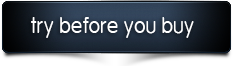This plugin lets you add great looking tooltips to words or key-phrases of your choice throughout your website. Just create one tooltip and it will automatically display for the chosen word or key-phrase throughout your entire website. Choose between 30 color schemes. All based on CSS without any images.
You can choose which sections of the website you want to show the tooltips as well as choose the specific templates it should show on. If there are certain tags you would like to exclude you can simply add them and the tooltip will not be rendered if the text is inside the tags you add.
You can try the Automatic CSS Tooltips your self before you decide whether to buy it.
Simply use the following login details
Username: DemoUser
Password: TryMeNow
List of features
Tooltip (CSS3)
- Tooltips – samples
- 3 different positioning options: Left, Center and Right
- 30 different color schemes
- Easy adjust the width of the Tooltip
- No use of images only CSS
- CSS3 fade in and fade out, which gives the CSS Tooltip a smooth appearance (this works in all modern Webkit browsers like Firefox 4, Opera 11 and Safari 5)
- Supports the following browsers; Internet Explorer 7+, Firefox 3+, Google Chrome 4+, Opera 9+, Safari 4+
- Gracefully degrades in older browsers
Change log
Version 1.0.0 – March 21, 2011
* First release