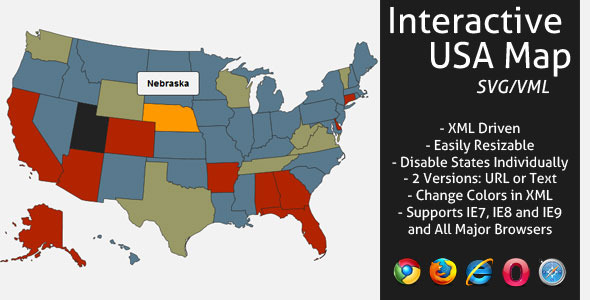Exit Through Social Share is a jQuery module that raise popup box once user click any external links on your website. Popup box suggests user either to like webpage on Facebook, +1 on Google, share on Twitter for immediate redirection to target link or to wait some time to be redirected. As webmaster you can configure delay period, content and size of popup box or exclude any external links from consideration.
You know, Facebook, Google Plus and Twitter all together have over 1.2 billions of registered users. Google is most popular search engine as well as most visited website in the world. Could you imagine more successful spots to promote your website? Exit Through Social Share jQuery module will help to add thousands of fans to your website on Facebook, Google Plus, Twitter as well as get mor organic traffic from Google Search. More fans is more traffic.
Please also try Exit Through Social Share for WordPress.
Features
- Take traffic from Facebook, Google and Twitter: get more shares on social networks and increase traffic.
- Easy to install: you only need to copy-paste several lines of code into website HEAD section.
- Configure popup box: customize popup box, its content and overlay color.
- Exclude desired external links: if you don’t need popup box for particular links, you can exclude them from consideration.
- Set delay length: determine the length of delay period.
- No 3rd party popup engines: module have its own popup engine.
- Remember users who already clicked like: module set cookie on users machine to avoid repeated popups on the same page.
Installation
Let’s imagine that you have website: http://www.website.com/ and you want to install there.
1. Create folder “sharetoexit” (use any other name) in root of your domain. Once created it can be reached by URL : http://www.website.com/sharetoexit/
2. Unpack zip-archive into this folder.
3. Insert this lines of code into HEAD section of your website (above tag </head>):
<!-- Insert these lines in HEAD section of your HTML document - begin -->
<link rel="stylesheet" href="http://www.website.com/sharetoexit/sharetoexit.css" type="text/css" />
<script type='text/javascript' src='https://connect.facebook.net/en_US/all.js#xfbml=1'></script>
<script type='text/javascript' src='https://apis.google.com/js/plusone.js'></script>
<script type='text/javascript' src='https://platform.twitter.com/widgets.js'></script>
<script src="http://www.website.com/sharetoexit/sharetoexit.js"></script>
<script>
jQuery(document).ready(function() {
jQuery("a").sharetoexit();
});
</script>
<!-- Insert these lines in HEAD section of your HTML document - end -->
Do not forget to include jQuery library above this code. You can do it like that:
<script src="http://ajax.googleapis.com/ajax/libs/jquery/1.7.1/jquery.min.js"></script>
4. You can adjust popup box by sending the following parameters into function sharetoexit().
jQuery("a").sharetoexit({
delay: 120, // delay before redirection, seconds
exclude: new Array("google.com", "facebook.com"), // exclude this domains
content: "Please share our page on Social Networks or wait <span class="sharetoexit_delay" /> seconds to be redirected.", // content of popup box
url: location.href, // URL that must be shared
width: 500, // popup box width
height: 150, // popup box height
overlayColor: "#000", // overlay color
popupColor: "#FFF" // popup box color
});
That’s it! Enjoy using the module.
Support
If you have problems regarding using the module, please contat me and I’ll help you.
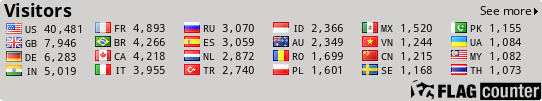
Download Exit Through Social Share (Social Networks)