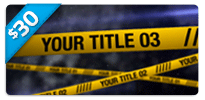Torn Lower Thirds tears a piece of your video footage or image away to reveal the lower third content. To use this lower third, all you have to do is import your footage/images into After Effects, and render out the lower thirds to properly obtain the effect.
It’s really simple… Just import your footage or images, place them in their comps, edit the text, font and colors, and hit render. It’s that easy!
There is a detailed video tutorial to help you with the process of customizing the project.
Project Highlights:
- Easily Customizable AE project! Any color or font! Just import your video/images add your text and render!
- 2 pre-made graphics:
- Lower Third Graphic
- ID Bug Corner Graphic
- Included video tutorial to help you customize the project quickly!
- Works with After Effects CS3 , CS4 and CS5 !
- No 3rd-Party Plugins Needed!
- Any resolution! Comps are set up for HD1080 , HD720 or SD486 !
Music and footage is not included.
Soundtrack can be purchased <here.”>http://audiojungle.net/item/piano-nature-ii/240″>here.
Thanks for viewing!