The ES2 is a great workhorse synth. It’s also capable of creating some of the strangest sounds ever using the ‘Randomize’ feature.
Sometimes the best things that happen in a studio are by mistake. You press the wrong button or trip over your lead and smash your guitar and a magical sound is born! The ES2 ‘Randomize’ feature is just like this but it’s cheaper than having your guitars neck glued back together! Here’s a quick tip on how it works.
Step 1 – Create An ES2
Start a new project (I think we’ve covered this!) with a Software Instrument track. Load in an ES2 synth.
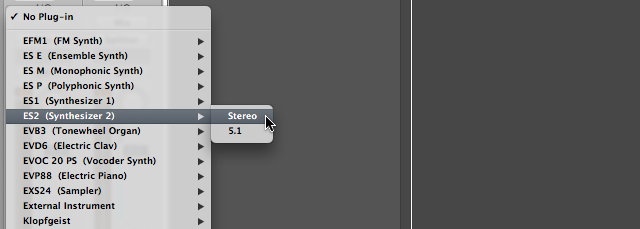
Step 2 – Initiate the Synth
In the presets list go to Tutorial Settings and load in the ‘Saw Wave Init’ patch. This is just a blank canvas and is usually a good place to start new sounds from.
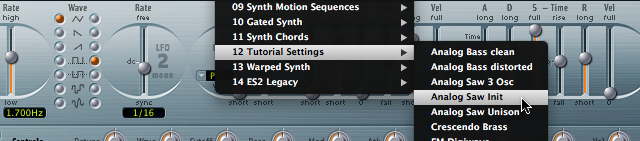
Step 3 – The ‘Randomizer’ Section.
Just below the filter section you’ll find a set of controls for randomizing parameters on the ES2.

Step 4 – Select Parameters
On the far right you’ll see a drop down that says ‘All’. Click on the menu and you’ll see a list of parameters you can target for randomization. If for instance you only wanted to randomize the filter section you’d choose ‘Filters’. All other setting would remain intact. We’re going to choose ‘All’ of course!
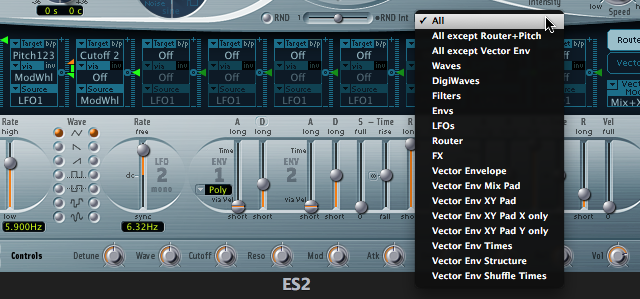
Step 5 – Randomize Amount
The middle slider is the Randomization amount. If you only want some subtle changes choose a low value. Set the slider around half way for now.
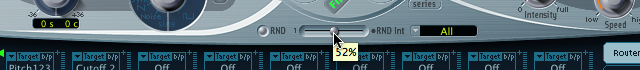
Step 6 – Randomize That Patch!
The final setting is the actual Randomize button which is marked ‘RND’. Go on, Press it!

Here’s the initial sound we started with. It’s just a saw wave.
Here it is after the randomization.
Download audio file (First.mp3)
Not too far off the initial saw wave. Your version will sound totally different as it is after all ‘Random’.
Step 7 – Randomize it Some More!
Pressing the Random button again will give you another variation based on the current setting. You may want to keep hitting it till you find something you like. Here’s the sound after a few randomizations.
Download audio file (Second.mp3)
We’ve now got some crazy sci-fi effect happening.
Step 8 – Now Really Randomize It!
If you want to go really crazy turn the slider up to 100%.

Now we get something totally crazy! Keep on going with this and see what you get!
Download audio file (Third.mp3)
A word of warning. Some of the sounds that the ES2 comes up with are pretty fierce! It may be a good idea to lower the channels volume to avoid any hearing loss!
Conclusion
The shear number of weird and wonderful sounds that can be made by this are unlimited. As a creative tool this can be used for all manner of things from FX and Transitions to samples that form the bases for other instruments, like in an EXS24 maybe.
Make sure you save any sound you like in the presets list. It’s possible to build quite an enormous library of sounds you could never actually stumble upon otherwise. You can start from scratch or use a preexisting sound from the Library as a starting point.
There are a couple of other synths that use this feature as well. Most notably is Native Instruments ‘Absynth 5′. The ‘Mutate’ function is a great way to generate randomization’s in patches.

It even goes one step further by allowing you to choose what kind of sound you would like it to mutate into by choosing characteristics from the browser library. Pretty smart!

Till the next time!