Best of the Web: First Quarter
It’s hard to believe that 2010 is already one quarter over. With a seemingly never-ending supply of developer goodness, it’s hard not to miss some incredible articles. To catch up, check out our list of top articles from January, February, and March. Don’t forget to share your own favorites within comments!
January 2010
Scheduling Tasks with Cron Jobs

Cron Jobs are used for scheduling tasks to run on the server. They’re most commonly used for automating system maintenance or administration. However, they are also relevant to web application development. There are many situations when a web application may need certain tasks to run periodically. Today we are going to explore the fundamentals of Cron Jobs.
How to Make All Browsers Render HTML5 Mark-up Correctly — Even IE6

HTML 5 provides some great new features for web designers who want to code readable, semantically-meaningful layouts. However, support for HTML 5 is still evolving, and Internet Explorer is the last to add support. In this tutorial, we’ll create a common layout using some of HTML 5’s new semantic elements, then use JavaScript and CSS to make our design backwards-compatible with Internet Explorer. Yes, even IE 6.
Getting Started with XSL(T)

In this tutorial, we will adventure into the world of XSL(T) and explain what it is, how to pull data from an XML document, basic iteration and basic login and conditional statements.
jQuery 1.4 Released: The 15 New Features you Must Know

jQuery 1.4 was recently released. This wasn’t simply a maintenance release as some had speculated; there are many new features, enhancements and performance improvements included in 1.4! This post covers the new features and enhancements that you may find beneficial.
You can download jQuery 1.4 right now, here: http://code.jquery.com/jquery-1.4.js
Zero-to-Sixty: Creating and Deploying a Rails App in Under an Hour

Give me an hour of your time, and I’ll take you on a fly by of the Ruby on Rails framework. We’ll create controllers, models, views, add admin logins, and deploy using Heroku’s service in under an hour! In this article we’ll create a simple bookshelf application where you can add books and write thoughts about them. Then we’ll deploy the application in just a few minutes. So buckle up because this article moves fast!
This article assumes that you may know what Ruby on Rails is, but not exactly how it works. This article doesn’t describe in-depth how each step works, but it does describe what we need to do, then the code to do that.
10 Tips for Better Print Style Sheets

Print style sheets have been somewhat forgotten, and yet they remain important all the same. Many people print out articles to read while traveling or when they have no access to the Internet.
Print style sheets have definite benefits. For example, reading on paper is less tiring on the eyes than reading on screen.
Also, following tutorials is easier if you have one next to you, with your code editor open on the screen; that way, you don’t have to switch windows every time to look something up.
In this article we’ll point out 10 easy tips that will help you create better print style sheets.
Unleashing the Power of Website Analytics

Most people use web analytics—you’d have to be crazy not to—especially with such powerful free solutions out there. However, for many people, analyzing their stats goes no further than rejoicing at having a few more visitors and repeating the figures to potential advertisers.
But analytics, used properly, is so much more – it’s a marketing tool, an error checker, a usability tool, an ROI calculator, an eCommerce tracker, an ad tool and the list goes on.
So we’re going to take a look at the basic ways of getting more from your analytics.
How To Create an IE-Only Stylesheet

If you read this blog, there is a 99% chance you’ve had a hair-pulling experience with IE. But if you are worth your salt as a CSS coder, you should be able to deal with it. I am of the opinion that you can handle anything IE can throw at you without the use of hacks. Hacks are dangerous, since they are based on non-standard exploits, you can’t predict how they are going to behave in future browsers. The tool of choice for fighting IE problems is the conditional stylesheet. IE provides comment tags, supported all the way up to the current IE 8 to target specific versions, as well as greater-than/less-than stuff for targeting multiple versions at once.
Hot Effect: MooTools Drag Opacity

As you should already know, the best visual features of a website are usually held within the most subtle of details. one simple trick that usually makes a big different is the use of opacity and fading. another awesome mootools functionality is dragging. why not double the awesomeness of element dragging by adding fading?
Tips for Coding and Designing Usable Web Forms
The web form has been one of the most discussed elements in web design for more than ten years now. We can’t help it. Call-to-action functionality often leads users to a form; purchases are made using forms; users register or subscribe using forms — the uses for forms are endless.
While it is fairly easy to slap together a form in HTML, it’s not as easy to code, style, and design your form in a manner that makes it usable and accessible to the majority of users. Since forms play such a large role in website conversions and success rates, the tips below, as well as the resources provided at the end of this article, should prove valuable for developers creating and coding web forms.
February 2010
24 Best Practices for AJAX Implementations

Implementing AJAX technology can be a hit or miss thing. Do it well and you’ll have users raving over the slickness it provides to the general user experience while if you mess it up, you’ll be at the receiving end of their wrath. Here are 24 tips to guide you with implementing AJAX technology within your web application.
How to Test your JavaScript Code with QUnit

QUnit, developed by the jQuery team, is a great framework for unit testing your JavaScript. In this tutorial, I’ll introduce what QUnit specifically is, and why you should care about rigorously testing your code.
How to Create a Better WordPress Options Panel

Today, we’ll go through the entire process of creating an admin options panel for a WordPress theme, using the excellent WooFramework as an example. Then, we’ll take things a step further, as we implement jQuery to improve some of the functionality.
CodeIgniter from Scratch, day 8, day 9, and day 10

Three new episodes to the “CodeIgniter from Scratch” Series came out in February. If you use this framework, you’ll be sure to learn a lot from these screencasts!
Design a Prettier Web Form with CSS 3

Thanks to advanced CSS properties, such as gradients and shadows, it’s now quite easy to turn a dull web form into something beautiful – with minimal effort. I’ll show you how in today’s tutorial!
Create an Animated Sliding Button Using MooTools

Buttons (or links) are usually the elements on our sites that we want to draw a lot of attention to. Unfortunately many times they end up looking the most boring. You don’t have to let that happen though! I recently found a Tympanus post which provided a great method for making button have an unexpected pop. Here’s a quick tutorial on how to duplicate that look using MooTools.
How nth-child Works
There is a CSS selector, really a pseudo-selector, called nth-child. Here is an example of using it:
ul li:nth-child(3n+3) {
color: #ccc;
}
What the above CSS does, is select every third list item inside unordered lists. That is, the 3rd, 6th, 9th, 12th, etc. But how does that work? And what other kinds of things can you do with nth-child? Let’s take a look.
Share Feedback with Twitter and the Bit.ly API

Regular blog readers probably notice the wide range of social media “hare this” links found on most sites. With everyone from CNN to ESPN integrating ways of sharing content, one of the most popular techniques is using a URL shortener to neaten up and condense the link.
Today we’re going to explore this idea of sharing content a little bit more. Sharing links to content is just one piece of the social media equation. Capturing the response to it is quite another.
The Life, Times (and Death?) of Internet Explorer 6

In recent years Internet Explorer 6 has become the browser web designers love to hate. Security issues, JavaScript errors and inexplicable CSS rendering quirks have made it the brunt of many jokes. With IE6 in its twilight and big companies like Google dropping support, it seems like a good time …
How iPad Affects the Way we Design Websites?

The iPad has received mixed reviews. While the geeks (people like you and me) have looked at it with disdain for being “just” what we expected, the media publishing industry (read print media) has seen it as the salvation they had been waiting for. Whether the iPad is able to change the world or not, is not the issue of this article. But the fact of the matter is that it is here and sooner or later we need to learn to design the web keeping it in our minds. So what are the things we need to consider?
March 2010
How to Create an Infinite Scrolling Web Gallery

When working my way through a web gallery, I find it annoying when I must change pages; so in today’s tutorial, we will learn how to create an auto-generating, one-page, infinite scrolling gallery with PHP and AJAX. Let’s get started!
MVC for Noobs

Model-View-Controller (MVC) is probably one of the most quoted patterns in the web programming world in recent years. Anyone currently working in anything related to web application development will have heard or read the acronym hundreds of times. Today, we’ll clarify what MVC means, and why it has become so popular.
Image Resizing Made Easy with PHP

Ever wanted an all purpose, easy to use method of resizing your images in PHP? Well that’s what PHP classes are for—reusable pieces of functionality that we call to do the dirty work behind the scenes. We’re going to learn how to create our own class that will be well constructed, as well as expandable. Resizing should be easy. How easy? How about three steps!
How to Build a Lava-Lamp Style Navigation Menu

A couple weeks ago, I created a screencast that demonstrated how to build a three-level navigation menu. In a response email, one of our readers requested a tutorial on how to build a lava-lamp style menu. Luckily, it’s quite a simple task, especially when using a JavaScript library. We’ll build one from scratch today.
Uncovering jQuery’s Hidden Features

jQuery is not always as it appears. There’s a lot of cool stuff going on under the surface, and there are many methods just waiting to be discovered, and many potential usages of jQuery’s API that you may not have considered before. In this article I’ll be taking you through a few of the not-so-obvious things I’ve discovered about jQuery.
3D Text Tower
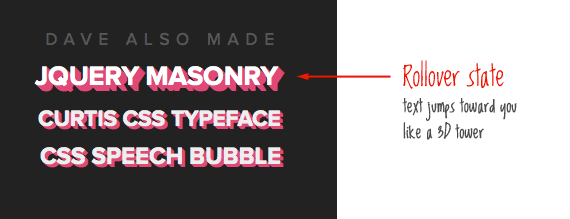
Have you seen David Desandro’s site? It’s pretty slick. His footer is especially fun. The technique is clever in it’s simplicity. Let’s take a look.
jQuery Dropdown Navigation in WordPress
Today, we will learn how to enhance you WordPress in a whole new way. Multi-Level or Multi-Dimensional navigation menus can offer your theme and users 2 new things. One, add a nice new type of effect to enhance your theme. Two, allow the users to find things more easily. We will start off by making a HTML version, then making it compatible with WordPress.
Labelled Blocks, Useful?
I was recently playing around with labels and blocks (as one does) and found that they could be used as a way to annotate/contain chunks of JavaScript without using ugly comments (or abstraction?). I can see its appeal—it offers a sense of containment that is hard to get with just comments.
Creating Unique Styles for WordPress Pages
In WordPress 2.8, there is one small but very useful feature, both for WP web developers, and for bloggers. This is an opportunity to change the appearance of any individual page or group of pages without the need to write either the functions/conditions on php or install plugins. All you need to do is simply add your desired style to your css file.
How to Find and Remove Broken Links in Your Website

Broken links are links that lead to pages that do not exist. When clicking on a broken link, the page you land on is called a 404 error page, a standard HTTP response that indicates that the requested URL doesn’t exist.
What do you do when you happily surf the web and suddenly come across a 404 error? For most of us, the immediate response would be to simply leave the current site in favor of another one because both people and search engines consider broken links as unprofessional.
That’s it!
Of course, be sure to share the best articles you’ve seen in 2010 so far in the comments!