I am looking for one .gif banner in 468×60 and one in 160×600 size. Banners should be of high quality and the website i need them for is www.znanost.com The .psd logo of the website can be found here:… (Budget: $30-250, Jobs: Banner Design)
English Transcription – URGENT by da2bex
I am looking for someone who can transcribe 1 hour of interview within 8 hours of bid award. Please PM me your rate per min of audio. The one who gives me the lowest rate will be selected. Funds will be transfered to your GAF account… (Budget: $30-250, Jobs: Audio Services, Proofreading, Technical Writing, Transcription, Translation)
Review writing for ipad games by Time4Money
Hi We have several iphone/Ipad games we need to review and rate. If you are an iPad owner please contact us – we’ll give you free code to download game in exchange for review and $5. (Budget: $30-250, Jobs: iPad, Reviews)
Realistic Fog Without 3rd Party Plug-ins
Creating atmospheres within a 3d app can be tricky and there are often times when you just need a quick turn around without having to worry about render time. Today we’re gonna look at how to create realistic looking fog without the use of ANY 3rd party plug-ins. Enjoy!
Preview
Want access to the full AE project files and assets for every tutorial on Aetuts+, including this one? Join Ae Premium for just $9/month. You can view the final effect preview video below.
Tutorial
Download Tutorial .flv
File size 36.5MB
Achieve a Microfilm Machine Look – AE Premium
This tutorial covers a technique to create a microfilm machine look step by step. It start by searching for and analyzing references, then continues onto collecting source materials, animating the different attributes and giving the composition a final polished look. This can be useful as a motion graphics style or for rendering the contents for screen replacements in film or TV.
Premium Tut Preview
This is a Premium Tutorial. To view you must Join Premium.
Tutorial Sneak Peek
Step 1
The first thing you do for a project like this is to seek for reference on what the microfilm machine‘s screen looks like. I went to the closest library and took some pictures of the microfilm machines. This way you can start to think about the different features that compose the "look" of this screen.
With the references you can clearly see a yellowish cast on everything, a strong, yet uneven vignetting effect with a reddish tone in the upper right side, going to a greenish tone on the other corners. For the texture, there is a lot of dust, grain, small hairs and leftovers of scotch tape and paste.
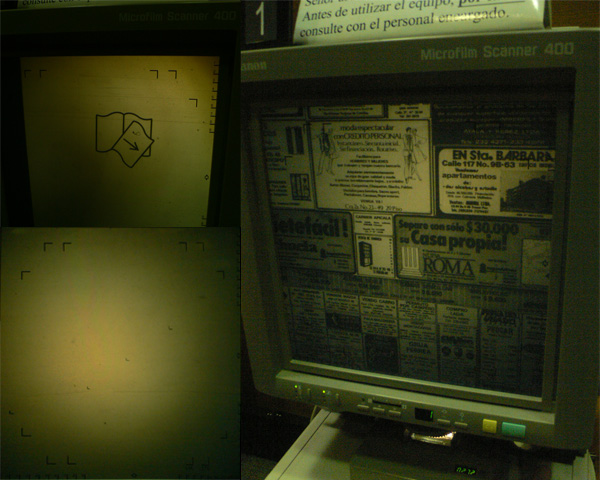
Step 2
Next, let‘s search for references on how the machine moves. Here I‘ve got a little reference video on how the machine works; There manual control over the x/y axis relative to the image and the rotation in the center of the screen. There is also manual control over the focus. The zoom is mechanical and it multiplies the movement inputted. finally there is a scroll control which quickly goes through the microfilm roll.
Step 3
Now start in photoshop. Create a clean plate of the background by cloning and healing one of the reference pictures. You can find the reference file "ReferenceScreen.jpg" in the elements folder.
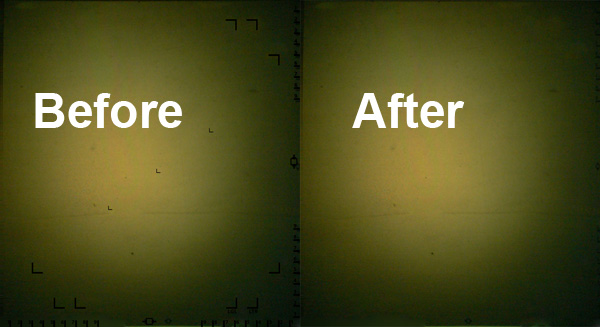
Step 4
After that, rebuild the different overlay elements, the grids and the numbers by using the tools of your preference. Now we have separated layers for the background and overlays of the Machine‘s screen. You can find the finished photoshop file "screen.psd" in the elements folder. Make sure you end up with a photoshop file with just the overlay and background layers and name them that way.
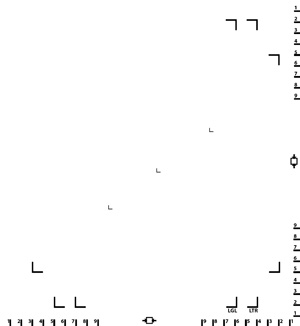
To continue this tutorial, you must log-in to the Tuts+ Dashboard with your username and password, you can immediately access your all Premium Content. Navigate to Ae Premium via ‘Premium Categories’ in the sidebar. You’ll be able to grab the tutorial videos, project files and assets in the members’ area.
Quick Tip: Make Eye Catching Designs with Inkscape
Sometimes all you need is an abstract or intricate motif to beautify your design, but when you try to find a stock image you often have to pay for it or it’s not exactly what you’re after. Thankfully there’s some interesting tools in Inkscape suitable for this kind of work. In a few easy steps you can make abstract or floral designs in exactly the style that you need.
Continue reading “Quick Tip: Make Eye Catching Designs with Inkscape”
Best of the Vector Web – May 2010
It’s the end of May. Spring has come and gone. Summer is here and it’s time to break out the swimsuits and beach towels and get in shape for our summer vacations. As you know, each month we round up some of the best vector related content on the web. In May, we discovered some really nice vector-based tutorials, freebies, and vector-related articles. Please take a moment to review some of these articles. We think you will enjoy them!
An Awesome Guide to Guitar Mixing – Audio Premium
In this week’s Audio Premium content, Björgvin Benediktsson teaches you the best techniques for mixing electric and acoustic guitar. While the screenshots for this tutorial are taken in Logic Pro, the content is not Logic-centric and is equally useful and valuable in any other DAW software.
To learn more about what you get as part of Audio Premium, read this.
There are a thousand ways to mix guitars. And no, before I disappoint, this tutorial does no include one thousand mixing tips. Every guitarist has a sound and every mixing engineer has specific mixing tricks that he likes using to draw forward the true character of the guitar. At least the sound of the guitar he hears in his head.
Because a guitar sound isn’t set in stone as much as the necessity of having a great drum or vocal sound, you can get away with a lot of really radical and crazy guitar effects and sounds if you feel that it serves the purpose of the overall mix. However, there are a few things that are good to keep in mind when mixing guitars.
In the following Premium tutorial I’ll be going through a few guidelines regarding EQ and compression on both acoustic and electric guitars as well as showing you some handy mixing tricks that are always good to fall back on when you are out of ideas.
Here’s the kind of music you’ll be able to create once you harness the knowledge inside:
Download audio file (example.mp3)
Table of Contents
- Equalization
- Acoustic Guitar
- High Pass Filtering to Fit the Bass
- Equalization Guidelines
- Alternative Method
- Compressing Out the Pick Sound
- Chorused Acoustic Guitar
- Electric Guitar
- Equalization
- Compression
- Distorted Guitars
- EQ
- Compression
- Some Handy Mixing Tricks
- Enhancing Lead Lines with Delay
- Panning Clean Electric Guitars, Spreading Out the Tracks
- Double Tracking Technique
- Placing the Guitar Into a Room
- Allow Yourself Some Craziness
Existing Premium members can log-in and download. Not a Plus member? Join now.
Workshop #77: The Party by Delta City
At Audiotuts+ we irregularly put up a reader track for workshopping and critique (find out how to submit a track). This is how it works: you upload your song, and every week or so we’ll publish one here and step away from the podium. The floor is yours to talk about the track and how the artist can fix problems in and improve upon the mix and the song.
This track has been submitted for your friendly, constructive criticism. They have put their track (and their heart and soul) in your hands to learn and get useful feedback.
- Do you enjoy the song or track itself? Does it have potential?
- Can the arrangement be improved?
- How did you find the mix? What would you do differently?
- What do you enjoy about the rhythm track? What can be done to improve it?
- Is the choice of instruments relevant and effective for the style/song?
- Are the lyrics (if any) effective? Does the style, arrangement and genre of the song suit them?
- Can you suggest any specific techniques that might improve the track?
- Do you have any other constructive feedback?
The Party by Delta City
Artist’s website: olafsmetalface.blogspot.com
Description of the track:
A funky house track that’s in the workings. Would love to get some feedback. My first full song produced in Logic. It’s not mastered and barely mixed.
Download audio file (ThePartyDeltaCity.mp3)
Terms of Use: Users can stream the track for the purposes of giving feedback but cannot download or redistribute it.
Have a listen to the track and offer your constructive criticism for this Workshop in the comments section.
Submit Your Tracks for Workshopping
Need constructive criticism on your own tracks? Submit them using this form.
Open Mic: What Advice Would You Offer Someone Considering Learning the Guitar?
Learning a musical instrument can be a major commitment. What advice would you offer someone considering learning the guitar?
Each Tuesday we open our mic to readers and lurkers alike to come out of the woodwork and tell us your thoughts and opinion, your experiences and mistakes, what you love and what you hate. We want to hear from you, and here’s your chance.
If someone told you they were thinking about learning the guitar, what advice would you give them? You might want to take into consideration the time and financial commitment needed, advice about equipment, and what their expectations should be.
Best of the Web – May 2010
Each month the Internet churns out some great content for pretty much everybody. This month was no different. In this month’s best of the web roundup we have some exceptional tutorials covering a wide variety of design styles. Each tutorial is extremely detailed and well explained. In addition, the final results from those tutorials look amazing. Let’s also not forget about some of the cool freebies released this month like wallpapers, RSS icons, and unique textures. To wrap it up we have some informative and interesting articles that focus on many different aspects of the design industry. So lets get into another roundup!
Tutorial Wrap
-

Break an Egg in Photoshop
Personally, I think this is one of the best tutorials we have featured in our monthly roundups. The author of this tutorial gives the reader a 19-page, step-by-step tutorial on how to create a broken egg from scratch. This means you will only use basic Photoshop tools; another reason why this tutorial is so great is because of the end result and the amount of detail you can put into something as simple as a cracked egg. This is recommended especially for beginners because it stresses details and simplicity in Photoshop, but everyone else should check this out too.
-

Fashion Inspired Photo Illustrations
Our next tutorial is another great one that focuses on some awesome fashion inspired illustrations. This tutorial will instruct the viewer on how to create custom shapes to decorate fashion photographs. It also goes into some other cool ways to give some more depth to a photo. So if you are into this type of art then this is another must check out for you.
-

Creating Number Based Illustration
This great tutorial is a mix of typography and simple illustration. The author instructs the reader on how to take a number and add a bunch of patterns that mix into a cohesive whole. Everything from the colors to the types of patterns work in this illustration so it is something everyone should also check out.
-

Adding 3D Depth to 2D Images
For those who like merging 3d art with 2d images this is the tutorial for you. The talented designer Saad Moosajee shows the viewers how to take some custom made 3d images that were created in Cinema 4D and bring them into a simple 2D photo. The tutorial then goes into
merging these two elements and having them complement each other in the overall illustration. -

Mixing Brushes and Layers
Our next tutorial focuses on taking some simple brush stroke brush sets and creating a whole illustration with them. This simple technique makes for some great art and this tutorial is a prime example of that. The author will show you how to take an image of a woman, and use filters to give it that brushed painted look, then you will use some brush strokes to give the whole
illustration a painted feel. So check this one out if you are interested in this type of design style. -

Creating Magic Wood Scenery
The last tutorial of the month is another unique and interesting one. This 60+ step tutorial uses random pictures to create images of birds and trees. The technique used to make this illustration is
extremely creative and takes some time to perfect but this is definitely something to look at because the possibilities are endless if you try it out.
(FREE!) Download Picks
-

Fabric Textures
Our first freebie is an interesting and unique set of textures, this post rounds up 40+ fabric textures. They come in a variety of patterns and design styles so this is
definitely something to checkout if you think you will find yourself in need of some fabrics. -

Ladies Lineaments
The next freebie we are showing you guys is a pack of women lineaments. Now unfortunately if you don’t have a premium membership with the website you can only download a pack with 2 but in my opinion it is still worth it because making these yourself is somewhat tedious and even 2 of them can bring some use. So check these lineaments out and see if you can find some use for them.
-

10 Random Textures
Our next texture pack featured has a wide assortment of textures, each for a different need. This pack features textures like raindrops, broken wood, and concrete. They are all high quality and worth downloading so check it out and download the ones you like.
-

12 Wooden Social Networking Icons
This freebie is a pack of 12 wooden social networking icons. This sleek pack goes well with any simple design and features your standard social networks. So if you feel these icons will go with your websites current design then check them out and download them.
-

RSS Icon Showcase
This roundup features a huge number of free RSS icons. It is definitely worth it to dig through these icons because you will most
likely find some gems in the pack. Some of the icons are very well designed and could be a great addition to your feed. So check this one out. -

Mac Spencer Wallpaper
To finish it off we are showing you guys an awesome free wallpaper designer by Max Spencer. The wallpaper features a simple yet visually pleasing abstract design. As always the wallpaper comes in all popular resolution and now you can even find the iPad resolution, so if you have snagged one already make this your new wallpaper.
Article Wrap
-

10 Useful iPhone Apps for Designers
Our first article gives all those iPhone users some helpful apps to download. The article runs down 10 different applications that are beneficial to graphic designers and web developers, some of the apps included deal with different brushes, and fonts. So if you have an iPhone head to the app store and check out these helpful apps.
-

The Psychology of Web Design
Here we have one of the more interesting articles put out in the past few months. The author looks at some of the basic psychological principles and how they can affect how a person views your website. The article makes the point that if the designer understands them then they can design a better website. This is a very informative read for everybody because the psychological perspective can be applied to may aspects of design.
-

Simplicity Sells
This article is based off of a quote by Leonardo DaVinci, and it then leads to a 20 minute video of New York Times columnist David Pogue talking about technology and design as well as how simplicity sells in our current times.
-

7 Deadly Sins Represented With Web Design Colors
Our next article is another interesting one and is mostly featured for inspirational purposes. This
original article focuses on the 7 deadly sins and then gives each of them a basic color and shows example of web designs that embody these sins. It is a very interesting read so everyone should check it out. -

Blue Collar Design Lessons
This article shows that most designers can learn a few lessons from blue collared workers. These hard workers have some great values that can be used by designers to make their overall productivity better. For example the article talks about hard work, as well as the tools of the trade. So check this out because it is another unique and interesting read.
-

Architecture Vs Web Design
Finally we have another unique article that takes a look at the designs implemented in modern architecture compared to web design. The author focuses on the differences and
similarities these two disciplines share, although there are more differences this is still a good read for most.
2 high quality .gif banners by fmedia888
I am looking for one .gif banner in 468×60 and one in 160×600 size. Banners should be of high quality and the website i need them for is www.znanost.com The .psd logo of the website can be found here:… (Budget: $250-750, Jobs: Banner Design)
Video salesletter script writer by Time4Money
Hi there I need a great native english speaking copywriter for creating Video salesletter scripts IMPORTANT: Please give me links to your video salesletter scripts samples and video salesletter links… (Budget: $30-250, Jobs: Copywriting, Ghostwriting, Product Descriptions, Report Writing, Video Services)
Flash-AS3 Programmers by mediagov
Dear Programmers, we are looking for a 8-10 LONG TERM software developer(s) / team(s) to work with us on HUNDREDS similar ADULT projects in a time frame about 2 years (later maintenance of the projects possible)… (Budget: $30-250, Jobs: ActionScript, Flash, Flex)
Marriage Anniversary mailing list by webuk44
Looking for a service which will provide me with a CSV file with the following data… UK ONLY Contact details/address of married couples who will be celebrating their marriage in the month following my requst… (Budget: $30-250, Jobs: Data Entry, Data Processing, Event Planning, Market Research, Research)