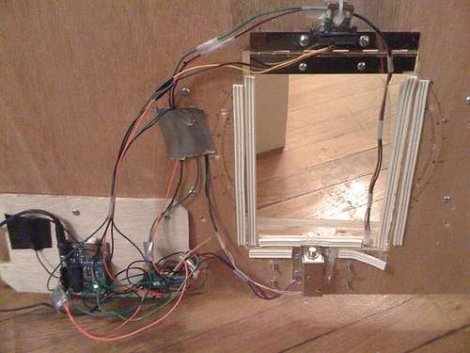Would you like an app that gives you new ideas and forces you to think? While the press is pondering the way gadgets distract and can keep us from spending time thinking, we’re going to look at an app that promises to promote your creativity and give you food for thought.
Inspiro is a unique new app designed to prompt your creativity and inspire your imagination. It generates phrases and plot ideas from a vast database of random words and phrases. Just like the fill-in-the-blank stories for kids that let them create imaginative or crazy stories, Inspiro’s phrases are designed to give you a laugh or inspiration for your next creative project. Let’s take a quick tour and see how you can put it to use to spark your creativeness.
Getting Started
From the second you launch Inspiro, you’ll be prompted with random ideas to inspire you. Phrases will flash by under the app’s name; tap to pause and read one, then tap again to scroll through other phrases. Press the red button to dive into Inspiro.

Get a quick inspiring or comical thought just by starting Inspiro
The main Index screen lets you choose one of three modes: The Muse, Scenarios, or The Daydream Machine. You can also tweak the app’s settings from the gear button, or go back to the launch screen by pressing Slogans. Each of the different modes let you get different types of random inspiration and phrases, so let’s look at each and see what it has to offer.

Decide your mode, tweak settings, or go back to the launch screen.
The Muse
The Muse is the simplest mode in Insprio. It create basic combinations of nouns and adjectives, with 10 modes including different number and arrangements of the nouns and adjectives. The words will spin by fast at first; tap the red button to stop them, then tap an individual word to randomly change it or press the red button to change all the words.

The Muse includes 10 variations
Once you have something that sparks your imagination, press the white W button in the top left corner to add an ending phrase. You can then play with variations on the theme by locking in some of the words and randomizing others.

Freeze words to tweak the combination as you wish
If you really like the combination Inspiro generated, you can share it via email or your favorite network, save it for later, or copy it to your clipboard and save or share it in any app.

Share or save your inspiration
Scenarios
Scenarios is somewhat similar to The Muse, but only uses nouns and verb phrases. You can choose to have two nouns with a verb in the middle, or just a noun followed by a verb phrase. Press the rotate button on the bottom left to swap the order, and as before, press the red button to stop and start randomizing words. The combinations are definitely more on the funny side in Scenarios, so if you’re looking for inspiration for Charades or for writing a children’s book, this might be a great place to start!

Random nouns and verbs can make some funny combinations!
The Daydream Machine
The Daydream Machine is my personal favorite mode, and will likely either make you laugh or contemplate the hardest, depending on the random phrase you get. Unlike the other modes, the Daydream Machine is designed to let you sit back and get ideas without tweaking anything. First, it’ll give you a starting thought on a black background.

The Daydream Machine starts out with an opening thought…
It’ll then follow up with completing thoughts that are randomly generated to make you contemplate an odd or intriguing situation. You can press the red power button to stay on the current thought; otherwise, after a few seconds it’ll give you another completing phrase to think about. This makes a fun screensaver-type animation to keep on your desk for inspiration.

…and finishes with a completing phrase.
Tweaking Inspiro’s Settings
If you’re not fond of the default words and phrases in Inspiro, you can tweak the entire vocabulary set to exclude words you don’t want or even add your own words. You can access the settings page from any screen by pressing the gear button. Depending on which mode you’re using, you may see more or less settings. If you press the gear button in The Muse or Scenarios mode, you’ll be able to select the types of words used in that mode, and then in all modes you’ll see the ratings bar on the left. This lets you quickly remove words with G, PG, or R ratings.

Depending on where you access settings, you may see different options
Now with ratings like G, PG, and R, you might expect that the words included may be drastically different and perhaps highly inappropriate for some audiences by default, but this was not our experience. To tweak further, tap the small V icon in the bottom left corner of most screens in Inspiro. This will open the Vocabulary page, where you can dive into each category of words and phrases included in the app.

View all included types of words and phrases
Tap a category to see subcategories and individual entries with their respective ratings. Tap the star to mark a word as a favorite so it will be used more often, or edit the rating as you wish. You can even remove individual entries or change their spelling to fit your regional preference.

View, edit, or remove any word or phrase you want
Want to customize it further? You can add your own categories and individual vocabulary entries to see random phrases and ideas that include the things most important to you. This is a great way to make the app work just like you want, and can be a fun way to turn it into a game that includes your family’s names and more.

Add words, categorize and rate them, then enjoy your new personalized idea machine!
Pros and Cons
Inspiro’s interface is quite nicely designed. The background textures and typography look great together, and even the realistic-looking buttons are done fairly well. However, the interface isn’t nearly as nice in the settings section. The ratings icons and the vocabulary organizer both could use some extra attention, and almost look out of place with the rest of the app.
One of the app’s best features is that you can add your own vocabulary words. This can make it a fun brainstorming tool since you can use it to come up with random ideas about topics you’re currently writing about. However, the app still seems somewhat pricey for what it offers compared to many other games on the App Store. Thankfully, though, Inspiro is a universal app that works great on any iOS device, including iPad. Unlike many games, you won’t have to purchase a standard version for your iPhone and an HD version for your iPad.

Insprio runs great on iPad … no HD version needed here!
Conclusion
Inspiro is a neat way to inspire your imagination, and it was more fun to use than we initially imagined. The different modes make the app a fun way to come up with inspiration for your next creative project or crazy conversation starters. Actually, if you’d like a great party game and haven’t come across any you like yet, Inspiro could make some very fun group games including inspiration for charades or pictionary-style games. At any rate, it’s still one of the more unique entertainment apps in the App Store, so if you’re looking for a way to spark some new ideas in a creative and fun way, be sure to check it out!