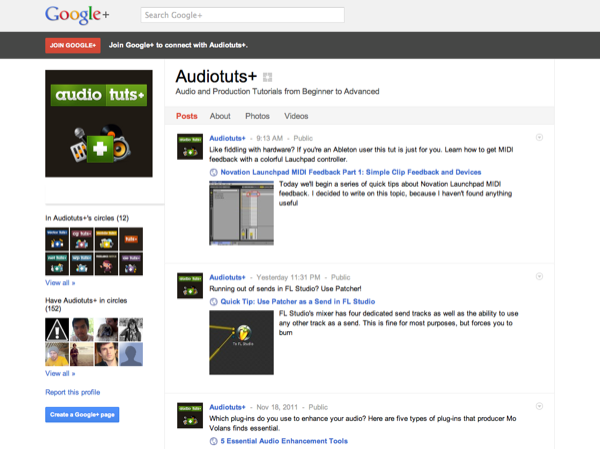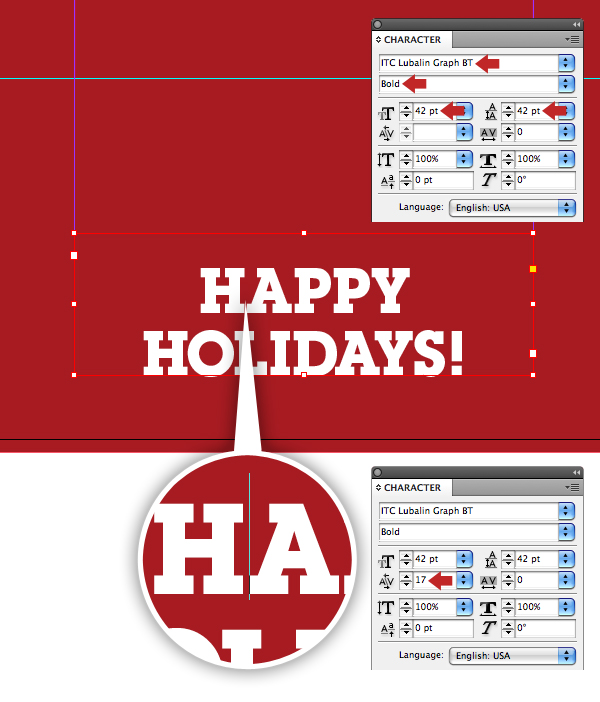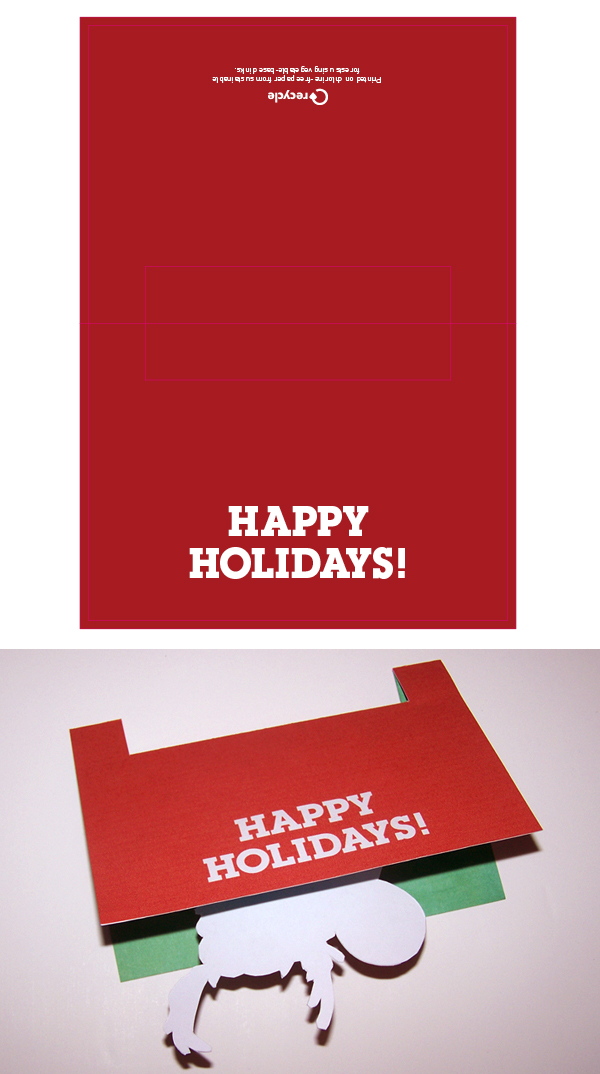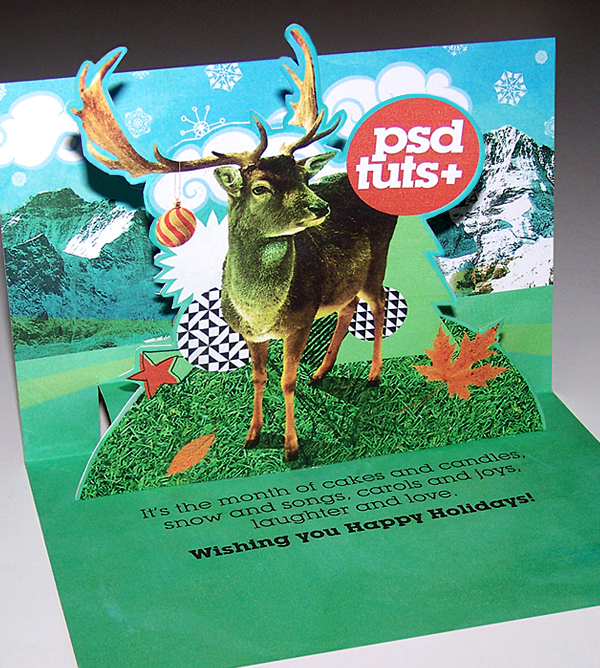Pop-up cards are normally cards that, once opened, have an element of surprise making them both memorable and fun to the reader. In this Tuts+ Premium tutorial, author Mark Mayers will take you step-by-step through the entire process of transforming initial concept drawings through to a fully functional piece of cardboard engineering. This tutorial is available exclusively to Tuts+ Premium Members. If you are looking to take your print design skills to the next level then Log in or Join Now to get started!
Preview This Tutorial
You can view a full preview of this tutorial over at Tuts+ Premium.
About the Author
Author Mark Mayers is a talented designer and illustrator from the UK. He has worked as a designer and creative director for several design/advertising agencies and specializes in print, branding, packaging, and exhibition graphics. Mark began his career when the tools of the trade were markers, layout pads, and most importantly, the ability to draw, but he embraced the digital revolution in the early 90′s and swapped his drawing board for a Mac. Today, Mark freelances from his studio in Cornwall for such clients as American Express, BMW, Future Publishing, IDG Communications and Imagine Publishing.
Professional and Detailed Instructions Inside
Premium members can Log in and Download! Otherwise, Join Now! Below are some sample images from this tutorial.
Final Image
Get Instant Access to Tuts+ Premium
Joining Tuts+ Premium will get you instant access to this tutorial as well as all the premium content in our archives. In addition, you’ll have access to all the source files for all of our free and premium content. You will also have free access to the premium content of all the other sites in the Tuts+ Network. If you’re already a premium member, Log in and download the tutorial. Otherwise, you can Join Today!



{excerpt}
Read More