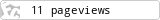Premium – 4in1 Photoshop Actions Bundle
- Ink Art Master Photoshop Action
- Watercolor Soft Painting Photoshop Action
- Concept Art Photoshop Action
- Watercolor 3 Artist Photoshop Action
Premium – 4in1 Photoshop Actions Bundle
Premium – 4in1 Photoshop Actions Bundle action for photographers and graphic designers. These action are professionally designed to give your images a magic and remarkable tone, enabling you to streamline your editing process and enhance your images. All of our products have been tested on a variety of images and they are very versatile. As photographers ourselves we use these tools to speed up our workflow, and give our images a creative edge. 
Photoshop Configure for this Action
1. Make sure you are using the English version of Photoshop. If you are using a different language . Click Here to watch how to set the language to English.
2. Use the RGB Mode and 8 Bits color. To check these settings, go to Image->Mode and check the “RGB color” and “8 Bits/Channel”.
3. For the best results, it is recommended to use high resolution photos in the range of 1500px – 6000px. The optimal range is from 3000px – 4000px. The detail and clarity in the effects generated by the actions reduce the smaller your photo is.
4. Make sure the Opacity of the brush is set to 100%. Select the “Brush Tool” and move the opacity slider to 100%.
5. Your main image should be set as a background. If your image have a difference name like as layer 0, select it and then go to : Layer->New->Background from layer.
Tested
This action is thoroughly tested across between 50 – 150 different photos to ensure there are no errors. In the case where you do experience an error, please contact me via email if you are still having troubles. Then I will solve your error quickly.
Organized
After each action has finished playing, it creates a well organized layer structure. Each layer and folder are named appropriately and color coded to create a neat working environment for you.
Time Saving
Artist-Painting Photoshop actions are designed to save you hours, days, weeks or months of work. They are created in a way that both photoshop beginners and experts can use, saving you lots of time working on both personal and commercial projects.
Latest 2018 Photoshop Action