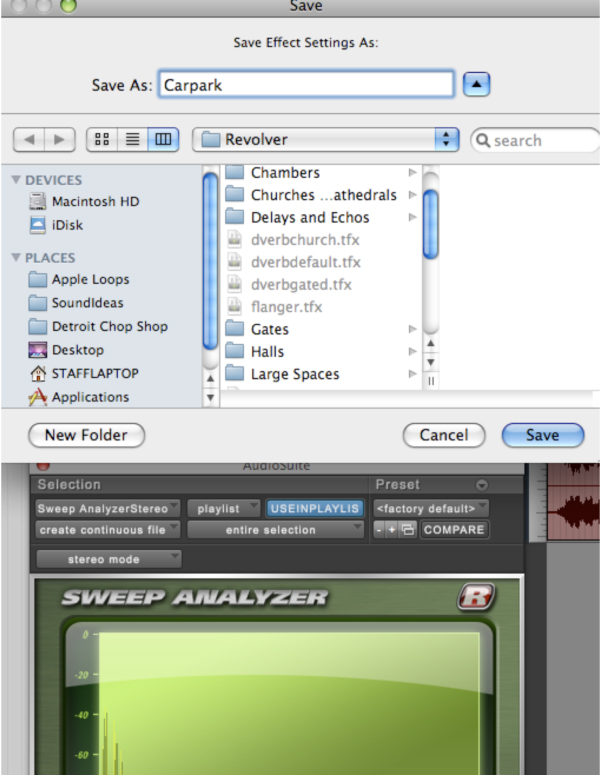From special-needs classrooms to textbook publishers to free lesson movements, anxious IT administrators to Irish principals to K-12 thought leaders: education loves the iPad. Apple has even taken up the learning banner in an iPad TV ad. For all the enthusiasm (and budget resources) focused on the “magical and revolutionary” tablet, however, there’s not much rigorous research yet on how, or if, the iPad is helping students learn more effectively.
One group that’s trying to quantify these benefits is the ACU Connected mobile learning program at Abilene Christian University, which has been working for more than three years to identify the specific advantages of student mobility with a new generation of devices. This week, ACU will announce some of its study results for the iPad while welcoming seven new research fellows studying the impact of digital mobility on education.
The research results, previewed exclusively for TUAW, are uniformly positive. In one study, students who annotated text on their iPads scored 25% higher on questions regarding information transfer than their paper-based peers. In a separate project covering iPad usage patterns, two researchers studying ACU’s first all-digital class discovered that the iPad promotes “learning moments” and helps students make more efficient use of their time. Grad students working in an online program reported a 95% satisfaction rate for online iPad-based coursework. As far as the ACU studies are concerned, the iPad in education is a success story.
Of course, no two learners are exactly alike, and the iPad isn’t ideal for every education challenge; nevertheless, the ACU teams have found a lot of upside so far. We’ll be checking in with them this week for a full interview about the research programs and the opportunities for educational transformation around mobile computing.
iPad-enabled students get performance boost, says ACU study originally appeared on TUAW – The Unofficial Apple Weblog on Sun, 18 Sep 2011 22:30:00 EST. Please see our terms for use of feeds.
Source | Permalink | Email this | Comments

 Sunday night means football, the Emmys, and of course the TUAW
Sunday night means football, the Emmys, and of course the TUAW