{excerpt}
Read More
Category: Tutorials
Tutorials,freelance,projects,joomla,php,mysql,wordpress,blancer.com
22 Best Free Newsletter Templates (InDesign, PSD and Word Newsletter Templates)
The best way to create a polished and professional newsletter is to use a template, but when you’re starting out, cash may be tight, and you may feel you can’t afford to have a designer create a newsletter template specifically for your company.

Well, don’t worry—we’ve got a few recommendations for you. Today we’ll show you two sources for affordable, top-quality newsletter templates: Envato Elements and GraphicRiver. We’ll also share 23 of the best free newsletter templates to be found on the web.
Why Use a Premium Newsletter Template?
We get it—money is tight, and you just don’t have a lot of cash to hire a designer to create a newsletter template for your business. That’s why we’re starting this article with a few resources you should know about that are really affordable for cash-strapped businesses.
The first is Envato Elements. If you have no budget, then free newsletter templates are a good choice, but although free may be excellent for your wallet, it may not be the right choice when you’re doing a critical project and need a top-notch professional template. So let’s look at the pros and cons of using a free template vs. premium newsletter templates from Envato Elements.

Pros of Free Newsletter Templates
- Great for cash-strapped designers/businesses with no budget at all.
- Can get good designs from designers just starting out and looking to build a reputation.
Cons of Free Newsletter Templates
- Unverified source.
- Inconsistent quality.
- Limited licences covering use in personal projects only or one-time use.
- Some require attribution to the source, which may look unprofessional or require space in your product you don’t want to give up.
- Risk of downloading malware from unverified sources.

Pros of Premium Newsletter Templates From Envato Elements
- Great for individuals and businesses on a budget.
- Top-quality newsletter templates by the most talented designers from all over the world.
- Unlimited use licences built into the cost.
- No attribution necessary.
- Safe, reliable downloads.
- Download as many templates as you want, as often as you want.
- Cancel at any time.
Bonus: unlimited access to thousands of other premium digital assets like fonts, photos, logos, other graphic templates, etc.
Cons of Premium Newsletter Templates From Envato Elements
- Not great if you have no budget at all.
- Not the best choice if you just need just one newsletter template (for that, Graphic River—covered below—is a better choice).
12 Premium Newsletter Templates From Envato Elements
Forcen Newsletter Template (AI, PS, XD)

Looking for a stylish newsletter layout to keep your customers up to date with company news? Check out this company newsletter template that is editable with Photoshop, Illustrator, and Abobe XD. The layered template has a clean and modern layout that you can update simply by adding your text content and images and changing the colour to suit your brand or palette.
Photography Newsletter Template (AI, PS, XD)

This editable newsletter template for photographers is versatile enough to be used for any creative industry. The template prioritises images but also creates ample room for key text. To make this template your own, use Photoshop, Illustrator, or Abobe XD to add your own text and images and change the colours to reflect your own brand or taste.
Back to School Newsletter Template (PSD)

If you’re looking for newsletter design ideas for your school’s bulletin, this is just one of many school newsletter templates from Envato Elements that’ll inspire you. This clean and professional design is easy to customise in Photoshop and versatile enough to use for other purposes as well. For example, if you’re looking for teacher newsletter templates, this one can easily be adapted for that purpose.
School Newsletter Template (INDD)

This monthly newsletter template is available in A4 size. It offers eight unique layout pages so you can pick and choose which are most useful for your particular needs. It’s initially designed as a school newsletter template, but feel free to use this versatile template if you need a newsletter for some other purpose.
Business Newsletter Template (PSD)

This monthly newsletter template is just what you need to keep your customer and potential clients up-to-date on company news. Design for maximum marketing impact, this beautiful newsletter design can be customised in Photoshop or Adobe XD.
Clean Minimal Business Newsletter Template (INDD)

This company newsletter template is just what you need to create a tasteful and professional business bulletin. The A4 template contains four unique pages which you can mix and match to create the right newsletter layout for your needs. The template is well organised in layers and fully customisable using InDesign.
Real Estate Newsletter Template (INDD)

Use this modern real estate newsletter template to reach out to your clients with details of new properties that have come on the market or new projects your company is undertaking that may be beneficial to them. The A4 newsletter format offers 12 unique page layouts, so you have plenty of choice when creating just the right bulletin for your company.
Melanie Monthly Newsletter Template (INDD)

This monthly newsletter template is ideal for fashion brands and other creative industries where style and great design matter. Fully editable in InDesign, the bulletin template comes in both A4 and US Letter size. All elements used in the template—text, images, graphic elements, etc.—are easy to customise.
Editable Newsletter Template (DOC,INDD)

Looking for a versatile monthly newsletter template? This newsletter layout may be just what you need. The A4 bulletin template offers 12 unique pages which include three different front and back cover designs. The InDesign and Microsoft Word newsletter templates are fully editable and print ready, so all you need to do is choose the pages that best suit your needs, add your text, images, and colour scheme, and your newsletter is ready to go.
Company Newsletter Template (INDD)

This company newsletter template offers a clean and modern design that is perfect for a wide variety of businesses, but would also be ideal if you’re looking for non-business templates such as a teacher newsletter template or a church newsletter template. The A4 newsletter format contains 12 unique pages. Use InDesign to customise your template to suit your needs.
Classroom Newsletter Template (PSD)

If you want to create a classroom newsletter template to foster cooperation and camaraderie in your class, check out this newsletter design. The editable newsletter template is well organised in layers, which makes it easy to edit in Photoshop. Instructions are included in case you get stuck.
Publishers Newsletter Template (INDD)

This ten-page publisher newsletter template offers tons of flexibility to support you in creating just the right newsletter layout for your needs. All elements of the A4 size newsletter format are editable in InDesign. Replace the placeholders with your own text and images, and then change the colour to reflect your brand or taste.
6 More Premium Newsletter Templates From GraphicRiver
GraphicRiver is another service that offers thousands of premium newsletter templates. But it works differently from Elements.

While Elements is the best source when you want to buy several templates and other resources, GraphicRiver is better for those who are on a smaller budget and only want to buy one newsletter template.
Preschool Newsletter Template (INDD, AI, PSD)

This wonderfully playful preschool newsletter template offers 16 unique pages that are fully customisable. The A4 size template can be edited in InDesign, Illustrator, and Photoshop.
School & Teacher Newsletter Template (INDD)

This school and teacher newsletter template is available in A4 and US Letter size and offers 16 unique pages, including front and back covers. You can edit the files using InDesign.
Church Newsletter Template (PSD)

Looking for a church newsletter template to match your motivational message? How about this editable newsletter template. The template is well organised in layered Photoshop file format to make it easy for you to customise with your own text, images, and graphics. A help file is included in case you get stuck.
Preschool Newsletter Template (INDD)

If you’re looking for a preschool newsletter template that offers a variety of page layouts, this InDesign newsletter template is a great choice. It offers 12 gorgeous page layouts in both A4 and US Letter size. Customisation is as simple as replacing the placeholder text and images with your own text and images, changing the colour scheme, and you’re done.
Classroom Newsletter Template (INDD)

This school newsletter template offers two different newsletter designs that students can use to create their very own bulletins. One of the great features of both templates is that they offer visually rich layouts, which is great for keeping your audience engaged. All aspects of the template are fully editable in InDesign.
Classroom Newsletter Template (PS, INDD)

Student groups looking for simple classroom newsletter templates to create their own bulletins will be happy with this editable newsletter template. An A4 spread that folds to A5 size, this template is a great size for distribution and portability.
22 Best FREE Newsletter Templates
As promised, here are 22 of the best free newsletter templates from around the internet. We’ve separated them into software categories to make it easier for you to find the ones that are most relevant to your skill level.
9 Free InDesign Newsletter Templates
1. Free Printable Newsletter Template (INDD)

For businesses that are starting out and looking for free printable newsletter templates, this may be a good choice. The A4 and US Letter format consists of 14 pages that fully editable and customisable using InDesign.
2. FREE InDesign Newsletter Template (INDD)
This free InDesign newsletter template will help you to design a good modern newsletter for any number of purposes. The eight-page template is offered in both A4 and US Letter size.
3. Free Editable Business Newsletter Template (INDD)
If you’re just starting out and need a free editable business newsletter template to start reaching out to potential clients with news about your company, this might be a great choice of templates for you. It offers several unique pages, which means you can mix and match pages to create the layout you need.
4. Free Church Newsletter Templates (INDD)
Looking for free church newsletter templates? This free newsletter template offers an excellent layout that you can customise to suit your needs. The template comes in both A4 and US Letter size and offers eight unique layouts so that you can mix and match pages as needed.
5. Business Newsletter Templates Free Download (INDD)

This free InDesign newsletter template comes in the form of a newspaper-inspired design. It’s a good choice if you’re looking for a unique approach to newsletter design.
6. School Newsletter Templates Free (INDD)
If you work in an educational institution or are a student or parent and need school newspaper templates free to download, check out this template. This simple and clean bulletin uses a US Letter size format and offers ten different pages that are all customisable to suit your needs.
7. Free Newsletter Templates for Teachers (INDD, PSD, AI, DOC)
With its easy-to-customise full-colour page layout, this free printable newsletter template can be used for several purposes. If you’re looking for free newsletter templates for teachers or corporate or creative industries, this is a template to consider. One of the advantages of this download is that it offers files you can edit in several programs.
8. Free Editable Newsletter Template (INDD)
Here’s another free editable newsletter template that borrows from the newspaper-inspired design, but this time using only a single page layout. The download includes two colour schemes and is offered in US Letter size only.
9. Save World Free InDesign Newsletter Template (INDD)

Eco-warriors will be happy with this newsletter template that’s free for download. It was designed specifically for the environmental movement and is fully customisable using InDesign.
8 Free Newsletter Templates for Word
10. Free Newsletter Templates (Word)
This free editable newsletter template for Word makes it easy for you to create a stylish and professional-looking newsletter for any number of purposes. Customise it with your own text, images, fonts, and colours in Microsoft Word.
11. Free Preschool Newsletter Templates (Word)
Make your young students feel proud by including their accomplishments in a newsletter. It’s easier than you think when you download free preschool newsletter templates like this one. All you need to do to get your newsletter ready for distribution is to open it up in Word and add your own text, images, and colours.
12. Free Printable Newsletter Template (Word)
Charities and non-profit organisations can download this free editable newsletter template for Word and use it to create professional-looking newsletters over and over again.
13. Free Real Estate Newsletter Templates (Word)

If you need free real estate newsletter templates to reach out to potential clients, this is a good template to use. The versatile newsletter template for Word offers a good mix of images and text spaces in four different layouts.
14. Financial Newsletter Template Free Download (Word)
Small businesses are often cash strapped when they’re starting out, so every saving is a gain. Gain the admiration of your clients and potential clients when you use this free editable business newsletter template to create professional-looking newsletters.
15. Free Editable Newsletter Templates for Word (Word)
This free newsletter template for Word is another good choice for those in real estate or interior design industries who want to keep clients and potential clients updated on business news. To customise it, open your template in Word, add your own text and images, select your colour scheme, and your newsletter is ready for use.
16. Free Editable Newsletter Templates for Teachers (Word)
If you’re looking high and low for a free editable newsletter templates for teachers, check this one out. It offers an attractive design that is easy to customise in Word by adding your own text, images, and colour.
17. Free Christmas Newsletter Templates (Word)

Catching family and friends up with your news is easy when you use this free Christmas newsletter template as your starting point. Once you’ve downloaded the template, add your text, images, and colour scheme.
5 Free Photoshop Newsletter Templates
18. Free Editable Newsletter Template (PSD)
This free editable newsletter template offers four different styles for you to customise. The templates are organised in layers that are fully editable in Photoshop, and a help file is included in case you need it.
19. Mooza – Free Newsletter Template (PSD)
Simple can be good. So keep things simple with this free newsletter template that’s suitable for a wide variety of uses. Once you’ve downloaded the template, open it up in Photoshop to customise it by adding your own text and images.
20. Free Printable Newsletter Templates (PSD)
Create your own free church newsletter templates or templates for your neighbourhood group or business with this free printable newsletter template. Once you’ve downloaded the PSD file, you can customise it to your heart’s content.
21. Newsletter Templates Free Download (PSD)

Need to create a newsletter for your fashion business? Why not try this free newsletter template that’s free to download. This particular template is great for image-rich businesses because it offers loads of space for images.
22. Free Newsletter Template (PSD)
Create an eye-catching newsletter for your restaurant when you download this free newsletter template. The PSD file is fairly easy to customise to reflect your brand and message.
Choose a Newsletter Template Today
As you can see, there are a wide range of free newsletter templates available online. Do take advantage of them when you have no money and no choice, but when you have a bit more financial leeway and can invest in premium newsletter templates, Envato Elements is an excellent resource for a wide variety of high-quality low-cost templates that are versatile and easy to use. In addition, if you also regularly need templates, mockups, icons, and other design resources, Elements offers unlimited downloads for one low monthly fee.
Alternatively, if you only need one template for a specific project, then GraphicRiver is a better bet. Head over to either site today to choose your favourite template.
And finally, if you want more information on other terrific templates, check out these really helpful articles below:
 Postcard42 Best Postcard Templates (InDesign, Photoshop, and More)Nona Blackman
Postcard42 Best Postcard Templates (InDesign, Photoshop, and More)Nona Blackman InDesign Templates55 Best InDesign Resume Templates (Professional, Creative Design)Daisy Ein
InDesign Templates55 Best InDesign Resume Templates (Professional, Creative Design)Daisy Ein InDesign Templates28 Best InDesign Book Templates (Layout & Cover Templates)Melody Nieves
InDesign Templates28 Best InDesign Book Templates (Layout & Cover Templates)Melody Nieves Adobe InDesign42 Best InDesign Poster Templates (Including Flyer Templates to Download)Abbey Esparza
Adobe InDesign42 Best InDesign Poster Templates (Including Flyer Templates to Download)Abbey Esparza Newsletter Templates32 Best School Newsletter Templates (For Classroom, Preschool, High School)Nona Blackman
Newsletter Templates32 Best School Newsletter Templates (For Classroom, Preschool, High School)Nona Blackman InDesign Templates26 Best InDesign Calendar Templates (New for 2020)Melody Nieves
InDesign Templates26 Best InDesign Calendar Templates (New for 2020)Melody Nieves
{excerpt}
Read More
13 Top YouTube Live Templates and Channel Motion Graphics for After Effects
{excerpt}
Read More
How to Reset Your WordPress Site
{excerpt}
Read More
How to Install PHP in Ubuntu
{excerpt}
Read More
5 Top Birthday Video Templates and Assets for After Effects
{excerpt}
Read More
20 Best Free Real Estate Brochure Design Templates (Download for 2020)
Despite the popularity of online real estate property listings, a real estate brochure is still an important part of your properties. It’s a tangible visual that people can hold and see immediately without the need to search online.

Potential clients can even take the real estate brochure with them wherever they go. So, they’ll always be reminded about your property listings.
Designing an effective real estate brochure is easier said than done. It requires time, effort, and careful planning. We’ve done the nitty-gritty part for you. Choose from our well-designed premium real estate brochure templates or use our list of free real estate brochure templates.
Our premium property management brochure templates come in a variety of themes. So, you’ll get the best design that highlights your properties. For example, the Bifold Brochure template can be customized with your own logo, images, and content.
From inviting homes, to luxury hotels, to business properties–you’ll find the right template for the perfect price for you.
Find The Best Premium Real Estate Brochure Templates on Envato Elements
Home is where the heart is, they say. As a real estate agent or a property manager you’re not just selling houses. You’re a catalyst for building homes for every family. This is also true for other real estate properties like offices. You’re part of making a workplace come to life.
You may want to save money when purchasing premium real estate brochure templates. And a free real estate brochure template may save you a few cents.
But don’t be fooled by real estate brochure templates you find online for free download. Imagine all the lost opportunities because your potential customers weren’t impressed with your real estate property brochure.
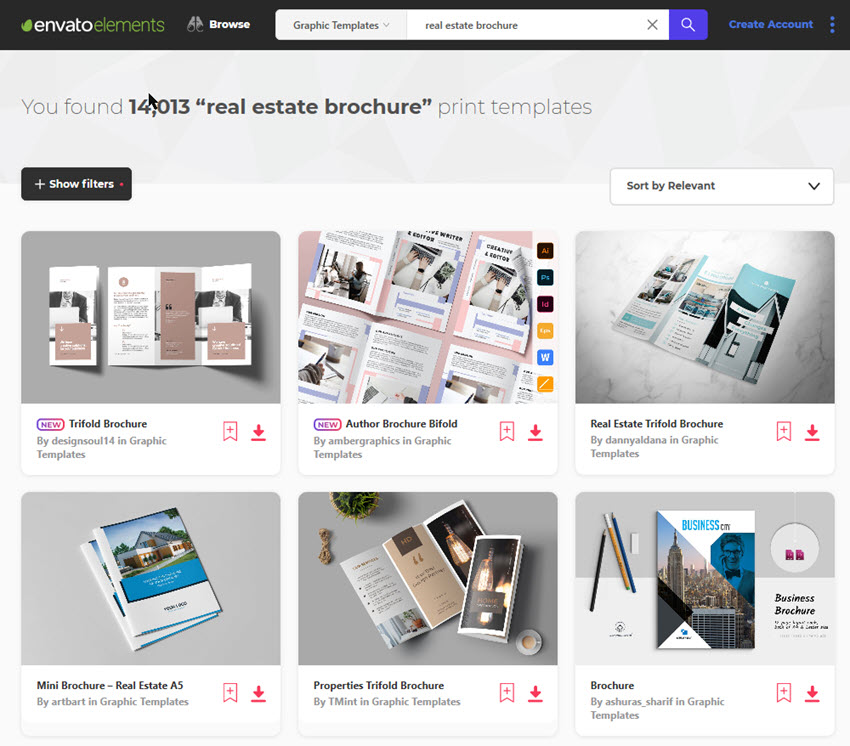
For top-notch business real estate brochure templates, Envato Elements is an all-you-can-download resource for creatives. As an Elements member pay a low monthly fee to unlock access to thousands of premium, professional resources. Your membership includes:
- professional brochure templates
- stock photos and royalty free music
- graphic templates, fonts, and more
Premium real estate brochure templates from Envato Elements are the place to start your project professionally. Real estate brochure templates you get for free are often not as robust as professional premium templates like those available from Envato Elements.
Or, you may wish to download real estate project brochure templates one-at-a-time. Unlike the unlimited download model found at Envato Elements, our GraphicRiver marketplace is built as a pay-per-download platform. This is perfect if you want to download a premium template right away without paying a monthly membership.
5 Best Premium Real Estate Brochure Templates From Envato Elements for 2020
You need real estate brochure templates to promote the full potential of your properties. Envato Elements offers premium real estate brochure templates that’ll help you beat the competition and grab the attention of quality, potential customers.
We’ve combed through our entire Envato Elements real estate property brochure catalog and handpicked the top best-in-class premium templates. These will give a run for your money.
Each real estate listing booklet is unique and well-thought-out so you can make a lasting impression. Here’s our list:
1. Real Estate A4 Brochure Template

Start with 20 pages of incredibly unique, modern, and clean looking designs. This real estate project brochure is perfect for any kind of property.
It comes with a fully layered template that can be easily customized to suit your own branded and sophisticated modern real estate brochure. Your potential customers will walk away with all the necessary information.
2. Properties Trifold Brochure Promotion

Put your property management business on the map using this real estate listing booklet. This stunning template makes your properties the center of attention.
It features a minimalist and modern real estate brochure design with plenty of space for photos and content. This will impress your future next homeowners or commercial property buyers.
3. Real Estate Trifold Brochure

Ready to be the king or queen of real estate in your city? Sell your first home with this amazing real estate brochure template. It allows you to add a full-page cover photo.
Inspired by simple yet stylish details, this template is perfect for home properties, apartments, condos, and vacation rental houses.
4. Real Estate Brochure

This real estate brochure template has a modern and minimalist design. It uses a bifold layout.
This real estate template was designed in A4 paper size. Edit it using InDesign. It includes predefined character styles and three additional cover designs.
5. House Real Estate Brochure

This simple brochure is perfect for showcasing a single property. It includes ample space to include photos of all the rooms. Edit the template with InDesign. The template includes predefined character styles and 20 pages.
5 Top Real Estate Brochure Template Designs From GraphicRiver for 2020
Another place where you can find gorgeous real estate brochure templates is GraphicRiver. GraphicRiver has hundreds of brochure designs that you can buy individually. Take a look at some of the best real estate brochure templates from GraphicRiver:
1. Real Estate Brochures Bundle

With its sleek design and sharp layout, this eye-catching real estate listing booklet is ideal for modern real estate agencies.
This premium template strikes a perfect balance between respectable professionalism and engaging personality. It’s got easy-to-edit placeholders for your photos and texts. So, you can highlight your properties and contents instantly.
2. Real Estate Trifold Brochure

There’s one word to best describe this real estate brochure design: elegance. Built for luxury hotels and five-star properties, this template centers around the images of your property.
It allows you to display the best image of your property on the front page. Then, on the succeeding pages change the image placeholders to put a spotlight on the other spectacular parts of your property.
3. Luxury Real Estate Brochure

Consider this luxury real estate template if you want to promote a luxury property. The template has a stylish and elegant design. Edit it with Photoshop or InDesign. It includes 20 unique pages designed in US letter format.
4. Real Estate Home Brochure

This bifold brochure template has a modern and professional design. The template was designed in US letter size. It comes with two Photoshop files that are easy to edit.
The real estate property brochure template has plenty of space to showcase a few key properties your agency has to offer or a premium property.
5. Real Estate Bifold Brochure

This simple real estate bifold brochure can easily be customized with your fonts and colors as well as your property images. The template was designed in Photoshop. It comes in US letter size.
20 Top Free Real Estate Brochure Templates to Download in 2020
If you want more real estate brochure templates for free, we’ve curated some samples. These property management brochure templates cost nothing, but it may take extra effort to customize them to meet your branding.
For your real estate agent brochure ideas, here are our top picks of free real estate brochure templates for free download to get you started as soon as possible:
1. Free Estate Agency Printable Brochure Template

There are many property management brochure templates out there. But this simple, elegant template is an alternative way to highlight more benefits and features of your property listings.
2. New Listing Brochure
The New Listing Brochure is the perfect size to mail out to potential buyers. Or hand it out yourself during open houses.
3. One-Page Real Estate Brochure
This one-page real estate property brochure features an attractive modern design. You’ll find yourself using this one for lots of different properties.
4. Stylish Tri-Fold Real Estate Brochure

This free real estate brochure template is ready for you to edit with Adobe InDesign. The free download includes files for InDesign versions CS6, CS5, CS4, or CC.
5. Quarter-Page Real Estate Flyer
This real estate brochure template for MS Word is set up with four on a page. Customize it by adding your own logo, photos, and company color scheme.
6. Modern Realtor Brochure
Don’t overlook this free modern realtor brochure. There’s space for images and all your contact information. Plus, you can also get a free matching business card template.
7. Leaflet With Agent Information
Here’s another Word doc real estate brochure template for free. The template has placeholders for six images. It’s also got a place for you to include your agent info.
8. Real Estate Business Brochure (Tri-fold)

This Word real estate trifold brochure template for free download has a large space for property descriptions and attention-grabbing headlines. This will help you convey relevant messages to your readers.
9. Full Page Real State Brochure
Here’s another free one-page real estate brochure with a flexible design. Use this for a wide variety of property listings.
10. Tri-Fold Brochure PSD
This tri-fold marketing brochure makes the perfect real estate marketing brochure. Customize it to meet your needs.
11. Business Tri-Fold Brochure Design
This Photoshop brochure design template works well for just about any business. It’ll work for your real estate agency. The design is fully layered and easy to edit.
12. Corporate Real Estate Brochure Design

Here’s an attractive real estate brochure design you can download for free. Use Photoshop, Adobe Illustrator, or InDesign to customize it for your needs.
13. Realtor Free Trifold Brochure
This free realtor brochure design can easily be personalized to match your branding. The brochure has a trifold layout with a large photo where you can showcase your property.
14. Simple Brochure Template
This InDesign brochure design template works well for just about any type of brochure. It’s got a simple design and can be used to showcase your real estate properties.
15. Modern Real Estate Flyer
Try this modern real estate brochure template for free download if you’re looking for an easy to edit template. It was designed in Word so you can quickly add your content and export it for printing.
16. Free Real Estate Brochure

This Illustrator brochure design template has a simple and clean design. The design is fully layered and easy to edit and includes four color variations.
17. Call Owner Brochure Design
If you’re looking for something simple and straightforward, the Call Owner brochure template is a good starting point. Edit it in Word. It’s got circles that you can use to highlight property’s features.
18. Free Real Estate Tri-Fold Brochure Design

Here’s another free real estate brochure design in a tri-fold layout. The template was designed in Photoshop, so it’s fully layered and easy to customize with your fonts, colors, and images.
19. Leaflet Brochure For Multiple Properties
This easy to use brochure design template is a good starting point for showcasing multiple properties. The design is easy to edit in Word.
20. Simple Real Estate Marketing Flyer Brochure
Use this colorful brochure to showcase multiple properties or to promote a specific property and show all the details. You can also include seller info. The template is easy to edit in Word.
5 Quick Tips to Make Great Real Estate Brochure Designs for 2020
A highly impactful real estate property brochure is centered on educating the readers first. Content must be your top-most priority. Yet, this shouldn’t be your only focus. Your real estate brochure design will also be one of your main selling points.
A well-designed real estate brochure will convey your content even more persuasively. To help you design your real estate brochure, here are some quick and easy-to-follow design tips and best practices:
1. Choose the Perfect Layout for Your Real Estate Brochure
Visualize how you want your brochure to appear. To do this, list all the contents you need. Include images, headlines, copy, and logo placements. You need to see which type of brochure layouts will work for your content.

Choose from a variety of brochure layouts like bi-fold, trifold, z-fold, four-panel accordion fold, and so on. Trifold is one of the most widely used layouts for real estate brochures. They fit in standard envelopes.
2. Don’t Clutter Your Brochure
There’s a lot of information that you want to relay to your audience. So, the tendency is to put so many details at once. This could contribute to visual clutter in your overall real estate brochure design.
Don’t crowd your layout by putting too many content and design elements at once. Leave some white spaces to better organize your content. Balance your layout by allowing gaps between texts and graphics.

3. Add Professional Photography
Your property image is the holy grail of your real estate brochure. Without high-quality professional imagery of your properties, you can’t effectively market your business.
Imagine being handed a brochure with nothing but text. How would you feel? Images provide visual information that texts won’t be able to convey.

4. Build a Typographic Hierarchy
Fonts are also crucial in effectively communicating your messages to your audience. If you use too many fonts, your brochure will look unprofessional.
A typographic hierarchy will help you manage your fonts. For example, you want to use one to two fonts only to divide headings, sub-headings, and copy. You can also assign different font sizes for each of them.
5. Use a Consistent Color Palette
Align your real estate brochure’s color palette to your branding. The wide range of Envato Elements templates enables you to change the colors to match your branding requirements.
Make sure that your color palette is consistent throughout your brochure. Don’t use a color that’s associated with your competitors.
More Great Brochure Designs
The real estate brochure designs are just a small sample when it comes to brochure templates. To see even more great brochure designs, check out the articles below:
 Brochure25 Best Business Brochure Template Designs (Professional Pamphlets 2020)Tomas Laurinavicius
Brochure25 Best Business Brochure Template Designs (Professional Pamphlets 2020)Tomas Laurinavicius Brochure20 Best Modern Corporate Brochure Templates With Clean Designs for 2020Brenda Barron
Brochure20 Best Modern Corporate Brochure Templates With Clean Designs for 2020Brenda Barron.jpg) Marketing35 Best InDesign Brochure Templates – Creative Business Marketing (2020)Marc Schenker
Marketing35 Best InDesign Brochure Templates – Creative Business Marketing (2020)Marc Schenker
Where to Find the Best Real Estate Brochure Templates in 2020 (Envato Elements vs GraphicRiver)
Both Envato Elements and GraphicRiver have trendy, popular brochure templates with high-quality visual designs. But, should you use GraphicRiver or Envato Elements? And, what are the key benefits of each? Let’s take a look:
1. Key Benefits of Envato Elements
Envato Elements is a premium subscription service that gives you unlimited creative asset downloads for a low monthly fee. That’s certainly a compelling offer.
Download as many brochure templates you need to use at any time, as well as other design assets such as: web templates, fonts, add-ons, and stock photos. There are loads of quality real estate brochure templates with on-trend designs available on Envato Elements:

2. Key Benefits of GraphicRiver (& Envato Market)
GraphicRiver is the leading digital marketplace if you want to buy single-use graphics and visual assets. It’s part of the Envato Market suite of online marketplaces that cater to many creative digital asset needs.
When you need a real estate brochure template to use right now on your project, go to GraphicRiver to buy a template and download your files. Here are the best brochure templates that are currently trending on GraphicRiver:

Your Choice (What’s Right for You?)
If you’re a serial entrepreneur with many brands to market and promote, or a graphic or web designer with numerous clients to serve, then Envato Elements is the most cost-effective solution for your needs. Sign up for Envato Elements now.

But if you need a single brochure template or another file type to download right now, then GraphicRiver (or another Envato Market site) is the best choice for your needs.
Learn More About Creating Great Brochures
Brochure design templates are just the beginning when it comes to creating a great brochure design. When you learn how to create a great brochure in any design program, you’ll have no problem creating marketing materials for your real estate agency.
Learn more about creating great brochure designs and improve your design skills with these tutorials:
 Brochure10 Top Tips for Creative Brochure DesignLaura Keung
Brochure10 Top Tips for Creative Brochure DesignLaura Keung.jpg) CommunicationHow to Quickly Make a Brochure in Microsoft Word Using a TemplateSharon Hurley Hall
CommunicationHow to Quickly Make a Brochure in Microsoft Word Using a TemplateSharon Hurley Hall Templates25 Microsoft MS Word Business Proposal Templates to Make Deals in 2020Brenda Barron
Templates25 Microsoft MS Word Business Proposal Templates to Make Deals in 2020Brenda Barron
Let Your Brochure Do All the Talking
There are many ways where you can use a real estate brochure. Use them for open houses, listing appointments or walk-in meetings. Handing out a real estate agent brochure can make the difference.
But don’t make the mistake of getting a real estate brochure template for free download you find online. Free templates don’t have the same quality as professionally designed templates.
As with all the premium real estate brochure templates available on Envato Elements, you get plenty of value for your money. Just choose the most suitable template. Then create a strong brand identity that’ll shine through in your real estate brochures.
Drive more sales and stay in touch with your potential customers by using our professional-looking premium real estate brochure templates and our 2020 best-selling brochure templates. We update our list weekly, so be sure to keep on coming back.
Editorial Note: Our staff updates this post regularly—adding new, appealing real estate brochure designs.
{excerpt}
Read More
100 Super Awesome Adobe Photoshop Actions From Envato Elements
Want access to amazing design assets handpicked just for you? Let’s take a look at 100 insane Photoshop actions from Envato Elements. And learn more about this subscription service below so you can get signed up today!

Get Unlimited Downloads With Envato Elements
Imagine a world without download limits. You’d have access to incredible design assets created by a community of talented designers. No more worrying about adding more funds to your stock accounts or the complicated pressure attached to licensing.
With Envato Elements, you can download unlimited ready-to-use graphics and web templates, all for a single monthly fee.

Enjoy high-resolution scene generators, gorgeous print designs, and more. You’ll be in a sea of great design with this incredible collection of hand-picked resources and assets. In this article, we’ll check out a selection of mind-blowing Photoshop actions only available through Envato Elements.
Need a personalized touch to your designs? Get projects tailored to your design needs by enlisting the help of the good folks from Envato Studio.
Most Popular Photoshop Actions Last Month on Envato Elements
Curious to see what Photoshop actions Envato Elements subscribers were using in June? Here are the top five most popular actions you can use on your creative projects this month from Envato Elements.
ModernArt 3 Photoshop Action (ATN, PNG)
The ModernArt 3 action blends a few art styles for creative results. One part watercolor, one part sketch, this Photoshop action will give photos a unique visual flair. If you need help, the included readme file has a walkthrough for how to use ModernArt 3.

Halloween Photoshop Action (ATN, PNG)
Halloween is fast approaching, and this action is here to give you a bit of a scare. Thankfully, the time you’ll save with this Halloween action is anything but horrifying. Edit your creative projects with 50 color presets and this professional spooky look.

Fury 3 Photoshop Action (ATN)
Turn the heat up on your creative projects with Fury 3. This Photoshop action adds a fiery effect to photos with rough textures. Edit the color for a cooler look, and change the direction of the effect. The included video tutorial makes using this action even easier!

Fibrum – Lines Art Photoshop Action (ATN)
Line art is a popular 2020 design trend, and you can take full advantage of it with Fibrum. Fibrum gives you a lot of choices for fine-tuning your end product. It includes two different actions, five action modes, ten frame presets, and more customization options.

Light Painting – Photoshop Action (ATN, ABR, PSD, PDF)
Last up is the Light Painting Photoshop action from Envato Elements. The bright, vibrant color effect can be used for logos, text, layers, and more. With just one click, this action adds a great shining effect to your project.

100 Awesome Photoshop Actions
From photo effects to text effects and more, get inspired by the unmarked potential you’ll have working with these assets.
So What Are Photoshop Actions?
A Photoshop action is a pre-recorded series of tasks you can carry out in Adobe Photoshop. From creative tasks like color filters to organizational ones, Photoshop actions are designed to help you apply professional effects in less time.
Need a refresher? Dive into this topic with this 60-second video from Kirk Nelson.
Learn how to use and install actions with these tutorials:
 Adobe PhotoshopHow to Install Photoshop ActionsMelody Nieves
Adobe PhotoshopHow to Install Photoshop ActionsMelody Nieves Photoshop ActionsHow to Use Photoshop ActionsMelody Nieves
Photoshop ActionsHow to Use Photoshop ActionsMelody Nieves
Want to see the caliber of assets waiting for you? Check out this
remarkable collection of time-saving Photoshop actions that cover a wide
variety of effects.
Cinnamon Portrait Actions (ATN)
Enjoy the wildly mysterious and incredible richness of these beautiful Photoshop actions. Packed with six creative actions for toning and contrasting images, it lets you transform any portrait or editorial image into a warm cinnamon dream.

Anaglyph Photoshop Actions (ATN)
Make your images pop like a 3D movie. Add a professional anaglyph effect to your photos, all with just the click of a button. Choose from 4 basic effects and 11 experimental actions to alter your imagery with non-destructive editing.

Pinhole Photography PS Actions (ATN)
Create the natural phenomenon of the camera obscura with this gorgeous pack of presets. Explore ten different color variations and professional visual effects crafted by a team of award-winning, passionate photographers.

RGB / Glitch Photo FX (PSD)
Looking for a non-destructive way to create an intense glitch effect? Check out this insane Photoshop action with distortion effects that’s easy to use and even comes with a video walk-through.

Double Exposure Photoshop Action (ATN)
Double exposure photography is the hottest trend in photo editing today. And this great tool takes out all the work you have to do by merging two of your favorite photos together. Create a professional grade double exposure in only a matter of seconds!

Pencil Sketch Photoshop Action (ATN, ABR, PAT)
You can get fantastic artistic results using Photoshop actions. This pencil sketch action creates an outstanding and believable effect. Enjoy extra beautiful details like traditional hatching and crosshatching marks as well as a realistic paper texture.

Carbonium – Black & White PS Actions (ATN)
If you’re looking for a huge collection of presets to create stunning black and white imagery then check out this Photoshop action. With 16 cinematic black and white variations to choose from, you’ll create gorgeous, high-impact imagery in no time.

Peony Photoshop Action (ATN)
Do you dream about another time in history? Create beautifully toned pictures with rich colors and imagery! This peony action helps you create lovely portraits for fashion, blogging, and lifestyle projects. Enjoy that fine art look in seconds!

Geometric Dispersion FX Photoshop (ATN, ZXD, PDF, PAT)
Master your action photography with this epic geometric dispersion action. This pack of Photoshop add-ons includes both action and brush files to create fantastic and trendy effects. This action works best on Photoshop CS5 and above.

50 AI Gradient Duotone Actions (ATN)
Get that trendy duotone look with this great Photoshop action. This epic bundle includes 50 Photoshop actions with colorful gradients to make your photos pop! Generate professional results in so little time! Add it to your collection.

Double Color Exposure Photoshop Action (ATN)
Step up your double exposure game by adding some color! This Photoshop preset creates beautiful double exposure effects with seven different color styles to transform your photography.

Sandstorm Photoshop Action (ATN, ABR)
Dissolve into a fierce sandstorm with this amazing Photoshop action. After brushing onto the areas of your photo that you’d like to transform, simply hit the play button and watch your action create magic! Available now with five different effect directions.

Glow in the Dark Photoshop Actions (ATN)
This glow in the dark effect is nothing like those ceiling stars we all grew up with. Easily apply this effect to your photos for professional, non-destructive editing. Bonus light leaks action included!

Tesla Photoshop Action (ATN)
Generate bolts of powerful lightning with this epic Tesla Photoshop action. Get realistic lighting effects with just a few clicks. This professional action comes with a well-structured file with organized layers and additional perks! Change the colors with added filters.

Fire Animation Photoshop Action (ATN, ABR, PAT)
Do you enjoy intense pyro effects? Create wicked fire animations the responsible way with this cool Photoshop action. This high-quality action might just be the game-changer for you. Add it to your timelines for a boost in engagement! Check it out!

Anaglyph / Glitch Photo FX (PSD)
Combining two cool effects in one, this Photoshop preset applies a quick anaglyph glitch effect to your photos. With an extremely easy-to-use template, you even have the option of watching an online video tutorial to understand how it works.

Beauty Box Photoshop Action (ATN)
Style your portraits just like the beauty magazines! This next Photoshop action is perfect for beginners to retouching. It allows you to apply various cosmetic effects for a more polished and well-rounded look. Enjoy Hollywood smiles and makeup effects!

Impressionist Photoshop Action (ATN, ABR, PAT)
Wouldn’t you love to create a masterful work of art? Try it yourself with this simplified Photoshop action. This incredible add-on creates stunning works of art based on traditional Impressionist techniques. Get realistic splatters and effects in just minutes!

Type01 Photoshop Action (ATN, PNG)
How do you create portraits with words? Just use a Photoshop action! This action is fun and easy to use. Just download and install the action, then fill your subject in with color and press play. Enjoy an in-depth video tutorial as an extra bonus!

Dispersion 2 Photoshop Action (ATN)
Create a high-energy effect that breaks your photo apart with this dispersion action. Simply brush over the area where you’d like to create the effect, and then play the action. It’s as simple as that! Experiment with different dispersion directions for more insane effects!

Pop Art Photoshop Actions (ATN)
Make gorgeous pop art photos just like the greats! This Photoshop action generates instant pop art effects with over 20 high-quality filters to choose from. Enjoy realistic results with incredible texture and more. Try it out on your favorite photos!

Faded Duotone Photoshop Actions (ATN)
Create beautiful two-tone faded photos with this action pack. Perfect for adding drama to your Instagram photos or album covers, this pack comes with 20 high-quality Photoshop actions with an easy readme.txt file for additional support.

Scarlet Fantasy Photoshop Action (ATN)
Walk into a fantastical world of charm and mysticism with this scarlet preset. This advanced color-process action is perfect for creating a fantasy tone to your images, and its warm palette adds a gorgeous allure to your natural light portraits.

Animated Snow Photoshop Action (PSD)
Not everyone can live where it’s winter. Now you can create that magical wintry look with this fun Photoshop action. This snow action lets you create realistic snowflakes with wintertime filters and more. Get ten color effects along with five fog brushes.

Pet Photoshop Actions Collection (ATN)
Every pet owner adores their furry friends! Now you can make your pet photos stand out with this collection of Photoshop actions. Made especially for pet lovers like you, this download includes 25 awesome filters with cinematic lighting conditions and more.

Fragmentum – Digital Breaking Photoshop Action (ATN)
Break any object into a million pieces with this outstanding add-on! This Photoshop action creates realistic fragmented results for powerful images every time! It works best with versions CS3 and above and includes additional options for more colors.

CineStock Photoshop Actions (ATN)
Create that popular cinematic look you love with this set of 18 incredible Photoshop actions. Adjust the tones, saturation, and contrast of your images to create that dramatic and intense look, all while leaving your photos in their original condition.

Matte & Faded Photoshop Actions (ATN)
Achieve that beautiful matte and faded look to your photos with this set of 17 Photoshop actions. With a variety of subdued and faded effects, you’ll give your images that beautiful dreamy quality with a click of a button.

Black White Photoshop Actions (ATN)
Turn your images black and white with this professional pack of 31 black and white effect Photoshop actions. Perfect for photographers and graphic designers, it lets you give your images that high-quality look with actions created with precisely calibrated adjustments.

Watercolor 2 Photoshop Action (ATN, ABR)
Have you ever thought about becoming a watercolor artist? Create fabulous works of art in less time with this watercolor Photoshop action. This action was made especially for designers and photographers and works great on action shots like the one below. Check it out!

Ink Press Type Action (ATN, PAT, PSD)
Quickly create the look of a vintage letterpress with this ink press Photoshop action. Choose from 3 different actions and 20 different patterns, all in one incredible set. Bonus monotone action also included!

Winter Photoshop Actions (ATN, ABR)
Add rain, snow, or sunshine conditions to your landscape work! This creative Photoshop action is smart and simple to use. It includes 21 color actions along with different ones for weather conditions! Get that wintry style you need for powerful results!

Double Exposure Photoshop Action (ATN, PSD)
Are your feeds looking a little dull? Spice up your timelines with this colorful Photoshop action. Make exciting double exposure effects that are trendy and unique! Check out this download jam-packed with unlimited effects and a video tutorial.

Watercolor Photoshop Action (ATN, ABR)
Want to create the stunning look of watercolor without the years of art school? Check out this amazing Photoshop action that lets you create this look by brushing onto any areas of your photo before simply pressing play.

Rain Photoshop Action (ATN, ABR)
Add realistic rain to your photos with this Photoshop action. Included are actions to simulate drops of rain, splashing, and dripping water on your subject. Try out this action to add intense drama to your photos and watch the video tutorial for more help.

Speed – Photoshop Actions (ATN)
Do you have a need for speed? Get lightning fast results inspired by action photography. This speed action generates fantastic motion blurs that are artistic and non-destructive. Works best with images between 1,000 and 5,000 pixels in size.

Landscape Photoshop Actions (ATN)
This next pack of animations was handcrafted to highlight your landscape photography. Made with 20 different actions, this set adds creative filters and high-quality adjustments to your work. Get detailed instructions in the included PDF file.

Painting Photoshop Actions (ATN)
Transform your selfies into gorgeous one-of-a-kind portraits with this next action. This Photoshop action produces high-quality results perfect for web and print media. Wow your audience with silky paint strokes similar to traditional oils. Check it out!

Into The Jungle Photoshop Actions (ATN)
Step into the wild! This imaginative Photoshop action is great for bloggers and social media gurus. It’ll make your selfies look fantastic and includes a collection of ten professional actions made for nature and travel photographers. Get that style you’re looking for with this action.

Chocolate Action (ATN)
Who doesn’t love chocolate? Create a stunning faded chocolate look with this set of eight Photoshop actions that transform your images with an intense darkness and lovely vintage-washed effect.

Skin Retouch Photoshop Actions (ATN)
Need to perfect your portraits fast? Try a beautiful skin retouching action like this one. This action creates remarkable results that are super easy to customize. Build your client base with this professional action made with limitless looks and more.

Gypsy Portrait Photoshop Actions (ATN)
Bring the free spirit out in your photography with this set of expressive actions. Included with this package you’ll find four professional portrait Photoshop actions that add that cinematic and expressive look to enhance your photos.

Venice Landscape Photoshop Action (ATN)
Make effortlessly attractive cityscape and landscape photography with this next action. Designed for a moody and atmospheric result, this Photoshop action adds more tone to your photos for an intense look. Works best for travel and lifestyle photography.

HDR Stock Photoshop Actions (ATN)
Creating an HDR image usually requires merging multiple shots at different exposures, but with this set of Photoshop actions you can make your images pop by retrieving highlights and shadows easily. Choose from 18 different actions to create that incredible HDR look.

Analog & Retro Photoshop Actions (ATN)
If you love everything vintage then you’ll want to try out these analog and retro Photoshop actions. Achieve that vintage look with this set of ten different actions to adjust the contrast and saturation to more faded and subdued tones.

Vibrant Landscape Photoshop Actions (ATN)
Bring out the beauty of your landscape photos with this vibrant Photoshop action. Use this set of ten time-saving actions to transform the clarity and saturation of your images.

Blueprint Photoshop Action (ATN, ABR, PAT)
Save yourself hours of work drawing blueprints by hand! This next sweet Photoshop action delivers realistic blueprint sketches for architecture and cityscape photography. This action works best with high-resolution photography 1,500 pixels wide and above.

Ultimatum – Digital Art Photoshop Action (ATN, ABR, PAT)
Channel the artistic flair of your favorite artists with this digital art Photoshop action. This multi-functional action allows you to transform your photos into digital art with ten highly detailed color presets to choose from.

Sparkler Photoshop Action (ATN, ABR)
You don’t have to be a professional photographer or have expensive equipment to create exciting light trail effects! Check out this sparkler Photoshop action for a quick alternative to this creative experience. Simply paint onto the area where you’d like the effect, and then press play!

Reddish Photoshop Actions (ATN)
Perfect for outdoor and studio portrait photography, this set of eight Photoshop actions gives your photos a subtle natural toning with saturated colors. Create that film-like look you love for your portrait and fashion photography.

Fearless 2 Photoshop Action (ATN, ABR)
Feeling fearless? Draw your audience in with this splendid add-on. This Photoshop action is dramatic and unique. It applies a dark rainy scene to your photos for a believable effect! Try it out on portraits and different settings.

Seizure Photoshop Action (ATN, ABR, PAT)
Step into an alternate dimension with this mind-blowing seizure action. This Photoshop add-on creates explosive, shattering effects with brush and pattern files. Your result comes complete with fully editable layers that you can customize in seconds. Check it out!

Graphitum – Charcoal Sketch Photoshop Action (ATN, ABR, PAT)
Transform any photo into a traditional work of art with this charcoal Photoshop action. Created with a highly detailed result in mind, this action contains ten color presets along with a video tutorial for additional support.

Selective Color Photoshop Action (ATN)
Remember the movie Sin City? You can create that same iconic look with this selective color Photoshop action. It’ll convert your image to black and white photography and give you the freedom to select the colors you prefer. Try it out on portraits and more!

Cognition Photoshop Action (ATN, PAT)
Add a few geometric shapes to your portraits for a fun, modern look! Featuring one of the biggest trends in design today, this Cognition action creates futuristic effects in no time! Save days of work! Create awesome looking ads, banners, and posters for your social media and more.

Glitch Photoshop Actions Set (ATN)
There is incredible beauty in digital errors. And you can add a vintage glitch effect to your photos with this awesome action set! This download includes 14 Photoshop actions with unique glitch effects. Enjoy realistic, distorted details you can customize fast.

Royal Wedding Pro Photoshop Actions (ATN)
Feel and look like royalty on your special day! This next set of Photoshop actions was designed especially for weddings. Create that professionally polished look with one-click actions designed for web and print media. Add it to your arsenal today!

FilterGrade Light Leaks Photoshop Actions S2 (ATN)
Add the look of a natural vintage and film effect to your photography with this set of Photoshop actions. Choose from 20 state-of-the-art light leaks to add beautiful moments of color and light to all your photography.

Aurora Light Photoshop Actions (ATN)
Unlock the beauty of gorgeous Aurora Lights with this amazing action. Inspired by the natural phenomenon that lights the night sky, these actions create realistic effects non-destructively. Get access to 16 Photoshop actions that are easy to apply.

FilterGrade Retro Series II Photoshop Actions (ATN)
If you’re looking for a way to add subtle tonal adjustments to your photography then check out this series of 20 beautiful Photoshop actions. Create stunning imagery with high-quality, crisp details to get you started with your journey in photo editing.

Impasto Oil Paint Photoshop Action (ATN, ABR, PAT)
Make a dramatic transformation! Turn your photos into amazing oil paintings with this next Photoshop action. Designed to recreate realistic, traditional paint strokes, this action is highly detailed and impressive. Also included is a helpful video lesson.

FilterGrade Retro Series I Photoshop Actions (ATN)
Continuing our look at vintage Photoshop actions, add a subtle retro look to your photos with this FilterGrade retro series. With 20 tested professional actions to choose from, you’ll walk away with pristine photography that showcases advanced vintage photo effects.

Dust Photoshop Action (ATN)
Add an explosion of color with this creative dust Photoshop action. Simply fill in the subject with a solid color and press play to create this colorful effect. Video tutorial included.

Zombie Photoshop Action (ATN, ABR, PAT)
Brains! Create this unbelievably realistic and scary look of a sickly zombie with this high-quality Photoshop action. Make sure to apply this effect to a high-quality image and see your subjects transform into the walking dead in no time!

Dot Grid Photoshop Actions (ATN, PAT)
Abstract your photography with a stylish dot grid. This Photoshop action pack includes various dot sizes to control the impact of this effect. Try it out on portraits for a unique look, or use it on city photography for a cool, modern vibe. Download it today!

Timberwood Authentic Photoshop Actions (ATN)
This set of Photoshop actions is perfect for the designer hipster looking for that natural tone and cinematic look. Choose from five different actions to enhance your portrait, landscape, or editorial photography.

Night to Twilight Photoshop Actions (ATN)
Create an instant twilight effect in just one click! Featuring multiple variations to control the twilight intensity, this action is super simple and easy to use. Simply open your night-time photo in Photoshop and play the action. Give it a shot!

Lisbon Cityscape Actions (ATN)
Live out your dreams with visually captivating travel photography. This next set of Photoshop actions is inspired by the city of Lisbon, Portugal. They’re one-click actions that give you moody and dramatic lighting effects we know you’ll love. Check out the previews!

Newspaper Art Photoshop Action (ATN, ABR, PAT)
Transform your portraits with a super cool newspaper art effect with this creative Photoshop action. Save hours of work creating this look from scratch, and impress your followers and friends with this creatively abstract effect.

Lomographist Photoshop Actions (ATN)
Step out of a time capsule with exceptional, vintage-inspired photography. This Photoshop action set features ten high-quality actions that create vintage camera effects in seconds. Enjoy a unique take on your work inspired by classic formats like instant film and more.

Piratum – Map Art Photoshop Action (ATN, ABR, PAT)
Argh me matey! Travel the world with this pirate map-themed Photoshop action. Create that old-world vintage look quickly and easily with a highly detailed result to enhance all your images.

Shimmer Photoshop Action (ATN)
Show everyone how much you sparkle with this shimmering Photoshop action. Simply brush onto the areas of your photo where you’d like to apply the effect, and then hit play. Includes a link to a video tutorial for additional support.

SoPainted Photoshop Action (ATN)
Perfect that silky digital painting look with this nifty Photoshop action. This action works best with Photoshop versions CS3 and above. Just add six easy painting effects, all with one click of a button. Great for portraits and macro photography.

Wall Of Lights – Photoshop Actions (ATN, PAT, TXT)
Pump up the action with a powerful wall of lights! Great for musicians, athletes, and performers, this action places a vibrant wall of lights behind your subject. Adjust the light intensity and more for a custom glamorous effect.

Explosion Photoshop Action (ATN, ABR)
Make your images explode with this high-energy Photoshop action. Brush onto the areas where you’d like this effect to occur, and then hit play and step back to watch the magic happen. Create a highly detailed effect with just a few steps.

Sparklers Animation Photoshop Action (ATN, ABR)
Make exciting sparkler animations with this cool Photoshop action. Produce color results that will shine all over social media. This action works best with versions of Photoshop CC and above. Check out the download to preview the action.

Falltime Photoshop Actions (ATN)
Celebrate your love for that time of the year when the leaves turn yellow and orange. This set of fall-inspired Photoshop actions creates rich, atmospheric enhancements with one-click toning. Included are four original actions perfect for your outdoor, portrait, and travel photography.

Toy Camera Photography Actions (ATN, GRD)
Do you love indie photography? Get that wonderful vintage look that’s perfect for all your memories. This toy camera Photoshop action includes 16 effects with lens flares and distortion. A quick guide and cheat sheet are also included for more creative advice.

Double Exposure Photoshop Action (ATN, PNG)
Blend wildlife photographs and landscapes together for a stunning effect! This double exposure action is creative and simple. It helps you easily blend two photos together for a bold new look! Add that creative spin to your timeline with this action.

Painter Photoshop Action (ATN, ABR, PAT)
With this Photoshop action, paint like a real traditional artist in only a few short clicks. Try this look out on all your photography, from portraits to landscape shots and more!

Tracer Plus – Image to Vector (ATN)
Convert your images straight to vector with an easy to use Photoshop action. Tracer Plus turns your rasterized images into editable vector files with just one click! With 10 variations included, this action is definitely one you’ll want to have. Show us your results!

Fireworks Animation Photoshop Action (ATN, ABR)
Bring in the New Year with an exciting fireworks animation using this fun Photoshop action. Developed with care, this action creates glorious firework animations on portraits or landscape photography. It also includes a video tutorial to help get you started.

X-Ray Photoshop Action (ATN)
Give your photos a faux x-ray vision effect with this insane Photoshop action. Included in this first and only high-quality action are two different versions to choose from with bonus sharpening and noise actions.

Charcoal Photoshop Action (ATN)
Dive into this set of three remarkable Photoshop actions that turn your color photos into gorgeous black and white images. This elegant pack gives your images that retro/vintage feel and also works in Photoshop Elements.

HDR Photoshop Actions (ATN)
Photoshop actions help you create professional-looking HDR effects in much less time! Check out this premium action, for example. Featuring 18 incredible HDR effects, this action allows you to use both JPEG and RAW files. Download it now to try it out!

Burn 2 Photoshop Action (ATN, ABR)
This is the second version of the original Burn Photoshop Action. In this version, add intensely realistic flames, smoke, and glowing particles for that dramatic flair. Simply draw on the area where you’d like to apply the effect and press play to be blown away.

Sloppy Press Photoshop Action (ATN, ABR, ASL, PSD, PDF, PNG)
Need a one-stop shop for all your vintage typography? Look no further! Here, we’ve got another great text effect action with 33 typography styles. These versatile styles range from outlined text to authentic aging and more. Add it to your collection today!

Blood Art Photoshop Action (ATN, ABR, PAT)
Create an artistic composition with ink and blood with this beautiful Photoshop action. It’s perfect for portraits, photo manipulations, and more, and you can save hours of work with this incredible time-saving action.

Acrylum – Modern Art Photoshop Action (ATN, ABR, PAT)
Create magical works of art with this Photoshop action. Transform your photos into modern art with this explosive graphic style of dots and brush strokes. Available with ten color presets and fully editable graphic elements.

Sharp HDR Photoshop Action (ATN)
Sharpen your photos with that professional edge! This next Photoshop action helps bring your work to the next level. Create attractive HDR effects completely non-destructively. Get professional results each time with this action. Check it out!

120 Duotone Photoshop Actions (ATN)
Most Photoshop actions work by just downloading and installing them, then pressing play. And this next action is just that simple! Enjoy wonderful colors inspired by fabulous duotone trends. This one is perfect for any creative.

Cherry Fields Action (ATN)
Infrared photography creates some of the most beautiful landscape imagery you could ever imagine. And now you can apply that same infrared look to your work with this cherry fields action set. Get one simple action with bonus sharpening and noise settings.

Vulcanum – Fire & Ashes Photoshop Action (ATN, ABR)
This extremely easy-to-use and gorgeous Photoshop action applies fire and ashes to your images in a matter of seconds. Add an awesome volcano effect to your photos with highly detailed fire, lighting, and ash elements.

Salt and Sugar Generator Photoshop Actions (ATN, ABR, PAT, PSD, PDF)
Generate amazing food typography with this salt and sugar Photoshop action. This action is a great way to spice up your titles for web and print work. Add it to your ad campaigns and enjoy print-ready results!

Water Photoshop Action (ATN, ABR, PAT)
Splash around with this fun water Photoshop action. Included in this action are water splashes, dots, and so much more to bring your graphics to life with this ultra-realistic effect.

Noire Photoshop Actions (ATN, PDF)
Enjoy glamorous, quality photos with this impressive set of noir actions. Inspired by vintage-styled photography, this pack of actions includes 12 styles to add that cinematic look to your work. Great for both Macs and PCs.

Escher Ribbon FX Photoshop Action (ATN, PAT, PDF, ZXP)
Have you seen all the epic ribbon effects on social media lately? You can make that same surreal effect with this Escher Ribbon Photoshop action. Designed with professional, high-quality effects, this action is designed to work on any image or resolution. Check it out!

Conclusion
This list is jam-packed with Photoshop actions for the avid designer familiar with Adobe Photoshop. But with hundreds of Photoshop actions at your fingertips, chances are we’ve missed a few to add to your personal collection.
Be sure to browse Envato Elements for more resources and let us know your favorites in the comments below!
Discover the 10 Best Photoshop Actions for 2019 from Envato Elements with this video from Envato’s YouTube channel:
Find more incredible Photoshop actions through these links:
 Photoshop Actions50 Amazing & Cool Photoshop Action TutorialsMonika Zagrobelna
Photoshop Actions50 Amazing & Cool Photoshop Action TutorialsMonika Zagrobelna Photo EffectsHow to Make a Photoshop Action to Create a Photo Art EffectAnderson Luiz
Photo EffectsHow to Make a Photoshop Action to Create a Photo Art EffectAnderson Luiz Photo Effects45 Best Photoshop Actions With Creative Photo EffectsSean Hodge
Photo Effects45 Best Photoshop Actions With Creative Photo EffectsSean Hodge Adobe PhotoshopHow to Customize a Photoshop ActionMelody Nieves
Adobe PhotoshopHow to Customize a Photoshop ActionMelody Nieves
{excerpt}
Read More
Now Signal on iOS can securely transfer your data to a new device
It’s now finally possible to transfer your Signal data from one iPhone to another. The encrypted messaging service has launched a new tool that can securely transfer information in case it’s time to upgrade or change your device. All you need for the…
Senators push FCC to take action on Trump’s social media order
Some Republicans are eager to see the FCC follow through on President Trump’s executive order theoretically limiting protections for social networks. Senators Marco Rubio, Kelly Loeffler, Kevin Cramer and Josh Hawley have sent a letter to FCC chairma…
How to Create a Landing Page in WordPress
{excerpt}
Read More
Reddit has the chance to chart a new course. Will it?
The Reddit community is once again demanding change. Fed up with what they see as the company’s inability to deal with racist hate on its platform, a group representing hundreds of moderators, who together oversee some of the site’s most popular comm…
Naughty Dog details the extensive accessibility in ‘The Last of Us Part II’
Naughty Dog declared that The Last of Us Part II would be one of the most accessible games yet in a recent interview with The Verge, but it’s now clear exactly how far the studio was willing to go to make sure people could play. The developer has det…
3 Top Hotel and Hospitality Promo Video Templates for After Effects
{excerpt}
Read More
New 3D printing technique could make shapeshifting robots more practical
It just got a little easier to create soft robots that adapt to the world around them. Rice University researchers have developed a 3D printing technique (they call it “4D”) for material that automatically changes to an alternate shape when subjected…