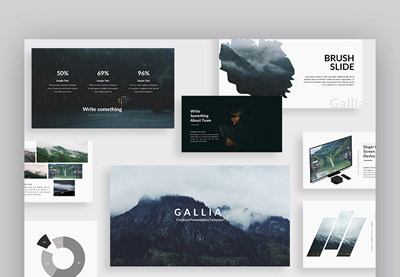Are
you creating a PowerPoint presentation in 2020? If you are, looking
at good presentation design examples can serve as presentation inspiration.

While
you may not like everything you see in a PowerPoint or presentation example, use the examples as a starting place for your own ideas. If the
presentation design with slides inspiration examples is based on a professionally designed
presentation template, downloading
the associated template gives you a head start on your own presentation. Find the right slides inspiration at Envato Elements or GraphicRiver.
In
this article, I’ll share over 25 presentation examples for your presentation
inspiration. 15 of those examples will be good PowerPoint presentation examples based on
templates that you can download. The remaining presentation examples will be
from SlideShare.
Get
ready to be inspired!
Grab a Premium PowerPoint Template to Make the Best Presentation Design in 2020
You may be tempted to download a free PowerPoint presentation template or design your own. But your best option is start with a professionally designed slideshow template. Look at those available from Envato Elements or GraphicRiver.

Starting
with a professional design saves you time and even money. If you were
considering hiring a designer to create a presentation template from scratch it would cost much more.
Plus, our premium templates are easy to customize to make your presentation truly
unique.
If
you use lots of design assets in your business such as presentation templates,
WordPress themes, photos, fonts, and more—Envato
Elements is
your best choice. Download an unlimited number of assets for one monthly fee.
But, if you just need a single template for one-time use, GraphicRiver
offers hundreds
of PowerPoint presentation templates.
Now, let’s look at some of these template designs and how they can help you
to create a great PowerPoint presentation.
5 Inspiring PowerPoint Presentation Design Examples (From Envato Elements 2020)
Great design plays an important role in making motivational PowerPoints. You don’t have to be a professional designer to achieve an inspirational effect, you just need a template. Here
are some inspirational PPT designs available through Envato
Elements in 2020:
1. Contact PowerPoint Template
.jpg)
This
PowerPoint template includes everything you need to make a compelling
presentation. You’ll find attractive slide designs that you can adapt to tell
your own inspirational topics for a PowerPoint presentation. You can also change the colors to make this match your
business branding.
2. Fluent PowerPoint Template
.jpg)
Here’s
a modern and professional PowerPoint design that your audience is sure to find
interesting. There are also plenty of charts, diagrams, and tables to help you
get your message across to your intended audience effectively.
3. In Power
PowerPoint Template
.jpg)
Get PowerPoint presentation inspiration with In Power. These
polished PowerPoint slide designs will convey your message and engage your
audience. You’ll find these professionally designed slides are easy to
customize for your own presentation needs. There’s also a help file.
4. Pastel
Shades PowerPoint Template
.jpg)
Data
visualization elements from these slideshow templates make your
statistics and other data interesting. You can also change the background of
these slides to include your own color, a gradient, or even a photo.
5. Idea Splash PowerPoint Theme
.jpg)
This template is all about PowerPoint presentation inspiration. Customize
the Idea Splash PowerPoint Theme with your own text and pictures to share your
own unique message with your audience. This template gives you 32 slide masters
so you can choose the slide designs that fit your presentation needs.
10 More Inspirational PowerPoint Presentation Slide Designs (From GraphicRiver 2020)
Envato Elements isn’t the only online home for PowerPoint presentation inspiration. Here
are some motivational PowerPoint presentation designs available on GraphicRiver in 2020:
1. Motagua Multipurpose PowerPoint Template
.jpg)
You’ll
find that this PowerPoint template has a great cover slide design. Add your own
image for the most impact. You’ll also love the infographic elements included
with this PowerPoint presentation template. With over 600 unique slides, you’ll have no trouble making many motivational PowerPoints.
2. Verzus Minimal PowerPoint Template
.jpg)
Build
a powerful presentation with this minimal design PowerPoint template. You’ll
find all the slide designs you need ranging from great-looking title pages to
timeline slides to a wide variety of electronic product mockups. Verzus’s minimal look complement your inspirational topics for a PowerPoint presentation well.
3. Startup X – Perfect Pitch Deck PowerPoint Template
.jpg)
Try Startup X if you need PowerPoint presentation design inspiration. With
its large number of color variations and professionally designed slides to
choose from, your presentation will be off to a good start. Replace the placeholders with your own photos and images for the most impact.
4. Simplicity 2.0 Premium Template
.jpg)
The clean design of this best-selling PowerPoint template helps you create a great PowerPoint presentation. Notice how each slide is designed to perfectly
highlight your information without being cluttered or busy. With over 600 slides, PowerPoint presentation inspiration won’t be hard to come by.
5. i9 Template System
.jpg)
Here’s
another popular slideshow design made up of great elements like infographics,
maps, and device mockups. Choose between light and dark versions of 11 color
themes to get the presentation look exactly right for your business. The i9 theme is versatile and can fit inspirational topics for a PowerPoint presentation.
6. MassiveX Presentation Template v2.1
.jpg)
If
you like choices, you’ll like the Massive X Presentations Template for PowerPoint. It gives you plenty of options for creating a good PowerPoint
presentation. There are over 710 unique slides and over 15 color themes (with light
and dark variations). That means you’ll never have a shortage of PPT presentation design inspiration for motivational PowerPoints.
7. Marketofy Ultimate PowerPoint Template
.jpg)
This
template begins with an attractive cover page that’s just ready for you to add
your own image. From there, the slideshow template design continues to stand
out with its unique color themes, vector objects, and infographic diagrams.
8. Space PowerPoint Template
.jpg)
For a shortcut to creating and interesting looking
presentation, try the Space PowerPoint template. These clean and simple slide
templates will add a modern feel to any slideshow. Plus, there’s tons of
pre-built features to customize.
9. Investor Pitch Deck PowerPoint Template
.jpg)
These professionally handcrafted slide designs will help
your PowerPoint presentation stand out for any audience. With more than 67,000 slides, the Investor Pitch Deck template has enough elements to give you PowerPoint (PPT) design inspiration. The minimalistic
design used here will help your listeners focus on your message rather than
being distracted by clutter.
10.
iTrue PowerPoint Presentation Template
.jpg)
The
iTrue PowerPoint Presentation Template boasts more than 90 color themes. So, you can customize it to match your business branding. These professionally
designed slide templates include a huge choice of infographics.
What Makes a Great PowerPoint Presentation?
Have
you ever wondered what the difference is between a great PowerPoint
presentation and a presentation that’s just so-so?
Great
presentations have some common characteristics. Learn what these
characteristics are and add them to your own presentations to create a more
interesting slideshow. Here are some of the factors that most great
presentations share:
- great cover image
- interesting
topic - compelling
story - clear
and interesting slide design - targeted
to the intended audience - meets
marketing goal
For
a more detailed discussion of these characteristics, review this article:
Another
good way to learn about great presentations is by example. By looking at
excellent PowerPoint slideshows and studying slide design you can find the slides inspiration to create your own great PowerPoint presentation.
10+ SlideShare Examples of Great PowerPoint Presentation Design
To
see some complete examples of successful PowerPoint presentations, SlideShare
is a good place to look. SlideShare allows users to share slide presentations
online. To learn more about SlideShare, study this tutorial:
Here’s some of the best SlideShare presentations out there
to illustrate the principles of good presentation design. Each of these successful slideshows has over 100,000 page views
Here’s the list:
1. How Google Works
Unique
imagery and creative slide design make this informative slideshow from Eric
Schmidt, the former Executive Chairman at Google, really stand out. Notice how the uncluttered slide
design complements the clever illustrations.
2. Social
Media and Marketing Evolution or Revolution
I
just can’t stop staring at the cover slide of this presentation from digital
marketer, Alex Wong. And that’s the intent, of course. An arresting cover
design will make a reader stop and wonder what’s inside.
3. The Magic to Think Big
Senior
executive and author Andreas von der Heydt knows how to think big, and proves
it in this engaging PowerPoint presentation. The presentation lists some basic principles
and illustrates each one with creative and eye-catching images.
4. 10 Best Practices of a Best Company to Work
For
O.C. Tanner designs employee recognition programs. So, this slideshow presentation on what makes a company good to work for fits well with their corporate mission. It doesn’t hurt that they use a simple design here.
5. Dispatches
From The New Economy: The Five Faces Of The On-Demand Economy
The
cover slide of this PowerPoint presentation from Intuit is what catches the eye. It’s got a
simple, yet creative design that draws the viewer in. The theme of simple
design carries across the entire presentation and helps convey the message.
6. Mobile Ate The World
Benedict
Evans created this compelling presentation for venture capitalist firm Andreessen Horowitz. It’s the story here that grabs
the audience. The simple phrase, “Mobile Ate The World,” immediately
captures the attention of the intended audience.
7.
Productivity Facts Every Employee Should Know
A
clean and consistent slide design ties this short presentation from the staffing firm Robert Half together. Each slide
contains an image and a phrase. The productivity facts described in the title are
laid out clearly to make this even more audience friendly.
8.
IQ Work Hacks Productivity
What
business doesn’t want more productive workers? The answer: all businesses want
more productive workers. That focus helps this presentation from human resource
specialists, Interquest Group,
perfectly target their intended audience.
9.
2020 Social Media Trends Report
The
consistent use of color in the slide design helps this slideshow to stand out.
The international agency Ogilvy Consulting uses mostly red and white in these simple, data focused slides to create a professional
look that works.
10.
How to Embrace Those Inevitable Awkward Moments
This funny, relatable SlideShare from the University of Southern Queensland can help first-year university students and young professionals get past life’s awkward moments. This helpful guide is made more engaging by its use of images and “degree of awkwardness” meter.
11.
How to Become a Thought Leader in Your Niche
Here’s another example of just how well tailoring your
presentation to your target audience works. Blogger Leslie Samuel is the
creative force behind BecomeABlogger.
Naturally that audience is interested in thought leadership.
5 Inspirational PowerPoint Design Trends for 2020
To nail PowerPoint design for inspiration presentations in 2020, you should know the latest trends. Not only will they improve the look of your presentation, but they’ll engage your audience more. Here are five trends for a motivational PowerPoint presentation you should use:
1. Images Over Text
You may have many inspirational topics for your PowerPoint presentation, but you shouldn’t use just text for all of them. Show, don’t tell your audience. Add photos, embed videos, and create infographics for your presentation about inspiration.

2. Interactive Design
This is a design and writing trend you should follow. The best way to hook your audience is by making them feel involved. The best slides for inspiration let viewer ask questions and talk about your motivational PowerPoint presentation.
3. Bold Typography
Large, bold typography is a trend that’s picked up a lot of steam in 2020. Don’t settle for default font options. Find custom typefaces that add to the mood of your inspirational PPT. Here are some resources that can help you find a font you can use:
 Fonts35 Best Block Fonts (Ready to Download Now)Nona Blackman
Fonts35 Best Block Fonts (Ready to Download Now)Nona Blackman Inspiration31 Best Stencil FontsMelody Nieves
Inspiration31 Best Stencil FontsMelody Nieves Fonts39 Best Futuristic FontsNona Blackman
Fonts39 Best Futuristic FontsNona Blackman
4. Vibrant, Trendy Colors
Pastels are still a popular choice for PowerPoint presentations. But if you want to inspire and motivate, follow this trend of using vibrant colors. They’re a great complement for your motivational PowerPoint presentation. They can make your audience feel empowered.

5. Cool Animations and Transitions
Great motivational PowerPoints tell a story for their audience. Make your presentation design and writing flow better by using transitions. For example, if you use the new Morph transition, as explained by Microsoft Office, you can connect presentation topics through movement.
Learn more about PowerPoint animations and transitions from Envato Tuts+:
Learn
More About PowerPoint Design
Learn more about how to use PowerPoint to create your presentation in our PowerPoint tutorials. Find even more design inspiration for your PowerPoint presentation in our guide
featuring the best PPT templates or in these articles:
.jpg) Microsoft PowerPoint35 Cool PowerPoint Templates (Amazing PPTs Slides For Presentations in 2020)Laura Spencer
Microsoft PowerPoint35 Cool PowerPoint Templates (Amazing PPTs Slides For Presentations in 2020)Laura Spencer Microsoft PowerPointHow to Make a Good PowerPoint Design Even BetterSven Lenaerts
Microsoft PowerPointHow to Make a Good PowerPoint Design Even BetterSven Lenaerts Microsoft PowerPoint19+ PowerPoint Presentation Tips: To Make Good PPT Slides in 2019 (Quickly)Andrew Childress
Microsoft PowerPoint19+ PowerPoint Presentation Tips: To Make Good PPT Slides in 2019 (Quickly)Andrew Childress
Download Our Free PDF eBook on Making Great Presentations
Don’t forget to download our free eBook, The Complete Guide to Making Great Presentations. It’ll help you write, design, and deliver the perfect presentation. (It’s available for FREE with the Tuts+ Business Newsletter.)

Use These PowerPoint Design Examples to Create Your Own Presentation
If
you need to create a PowerPoint presentation, you can find slides inspiration from looking
at PowerPoint presentation examples. You’ve learned the characteristics that
make a good PowerPoint presentation. We’ve also just examined over 25
PowerPoint examples for your inspiration. Why not download a PowerPoint
template from
Envato Elements or GraphicRiver
and start your presentation today?
Editorial Note: Our staff updates this post regularly—adding new PowerPoint templates with the best, trending designs. That way, you can find just the design you need to make high-impact PowerPoint presentations.
{excerpt}
Read More


























.jpg)