Astronauts may get the glory for successful spaceflights but they’d never even get off the ground if not for the folks at Mission Control. In Shuttle, Houston: My Life in the Center Seat of Mission Control, Paul Dye vividly recounts his 20-year caree…
Category: Tutorials
Tutorials,freelance,projects,joomla,php,mysql,wordpress,blancer.com
Recommended Reading: Livestreamed concerts with no crowds are still extremely risky
Underoath on risks and excitement of full-album livestream concert seriesEli Enis, RevolverThe COVID-19 pandemic has pushed bands to Instagram Live, YouTube streams and other avenues to keep in touch with fans. Typically, those performances are strip…
20 Best Annual Report Template Designs (For 2020 Financial Year End)
When it comes to your annual report design, you’ll want to present your year in the most professional way possible. A clean, well designed annual report is a sure-fire way to do so.

A sleek, professional annual report template could help bring that style, class, and prestige to your work and your data. Use one for your next annual report to both impress and simplify the process!
Imagine going to a professional meeting without looking your sharpest. You wouldn’t do that. Why treat your annual report any differently?
The perfect, professional impression means visually communicating trust, reliability, and dependability. We want our audience, our clients, and our peers to feel this professional confidence when accessing our content. Doing so is easier than ever with an annual report template, such as the professional annual report designs you can find on Envato Elements and GraphicRiver.
Best Annual Report Templates on Envato Elements (With Unlimited Use)
Why an annual report template? They’re easy to use, typically simple to customize, and can often save you a lot of time and resources. Let’s say you know what you want, you just need a little extra help. A template might not only fit the bill, it might also be adaptable to other project needs, too!
Envato Elements can be an excellent choice for your design needs. Not only can you find a wealth of annual report templates—there’s graphics, backgrounds, audio, mock ups, and so much more! But wait, the best part is, you get access to thousands of assets for one, low fee.

The annual report design templates in this article are clean, professional, and easy to customize. Need to change the colors? Want to further customize how your branding is represented? Go for it.
These annual report themes can be just the springboard you need to meet your goals, both quickly and at an awesome price. Annual report format matters too. So, think about the software environment and delivery method that best suits your needs.

It’s as simple as downloading the template, opening it up in the applicable software, and making your edits! With Envato Elements, you also have the luxury of downloading many annual report templates and companion assets too. So, you can experiment, test, and combine to your heart’s content.
5 Annual Report Templates From Envato Elements for 2020
Let’s look at some top annual report designs from Envato Elements—they’re some of the best annual reports 2020 has to offer! Consider them for your annual report, add them to your collection of design assets for professional use, or check out these annual report design samples for visual inspiration:
1. Square Annual Report Template Layout
.jpg)
Looking for a layout that’s a little different? This annual report design is 8 inches by 8 inches—a stylish square.
The included infographics are all editable. The design itself utilizes free fonts. Adding your own content is a breeze in Adobe InDesign.
2. Blue Annual Report Template Design
.jpg)
With twenty unique pages to choose from, this annual report design offers so much to work with! Not only that, these versatile layouts could be adapted to work for other projects too!
3. InDesign Annual Report Design
.jpg)
This design could be a great fit if you’ve got some photos in mind for your annual report. It comes with a front and back cover, as well as thirty-four pages—there’s so much to see and work with here!
4. Clean and Creative Annual Report
.jpg)
Looking for something bold? This design has really playful pops of color that could make such a memorable impression! Or maybe you could adapt this to work with your signature colors! It comes in both A4 and US letter sizes, with 32 different pages.
5. Stylish Geometric Annual Report Design
.jpg)
This template has so many possibilities. Swap out the colors and the logo with your branding and guidelines. Keep in mind that the dates here are entirely variable and up to you! Change it, adapt it, and even use it for more than one year!
Envato Elements (Design Without Limits)
Remember, we’re talking about one, low price here for hundreds of annual report templates. Download as many as you like.

When you sign up for Envato Elements, you get access to all the content your project needs—from annual report templates, to fonts, graphics, and more! There’s thousands of assets, all with unlimited use, and it’s all for one low price.

Think about what having thousands of beautiful, professionally designed assets and templates at your fingertips could mean for your professional ventures. Handy, right?
15 Top Annual Report Templates from GraphicRiver for 2020 (For One Time Purchase)
But let’s say you prefer a single purchase—as opposed to unlimited access to a large and growing library of templates and assets. Envato Elements is a great deal, but sometimes you know exactly what you want, and that’s all you want. In that case, check out GraphicRiver for your next template of an annual report.
GraphicRiver has an impressive host of creative content, including annual report templates.

There’s a lot to see here, so I like to go through and bookmark my favorites! It’s great source of inspiration as you decide on the direction for your own annual report.
15 Top Annual Report Templates from GraphicRiver for 2020 (for One Time Purchase)
Let’s look at some of the lovely designs available on GraphicRiver, as well as what makes a great design tick! Pick up some design insight from these annual report design samples and think about what’s most important in your design decisions.
1. Annual Report InDesign Template
.jpg)
This template of an annual report has such a fun pop of color—we get a lot of playful variation here, in the layout options, as well! While we get a lot to work with, in this template, it’s also great note how visual consistency is established here, too. The use of limited color helps pull this together in a unified way.
2. Annual Report Template Design

Minimalist annual report design is often a great choice, but minimalism doesn’t mean lacking in style. Note all the negative space (or open spaces) in this annual report design. There’s a reason why this approach is so popular in annual report themes—it’s because it looks great and is very versatile.
3. Professional Annual Report Template

Isn’t this a striking annual report cover design? It’s versatile too—this one could work for financial report design and other business projects too. The best annual report design is the one that meets your goals—but imagine if it was versatile enough to work for other parts of your business needs too!
4. Annual Report Layout InDesign
.jpg)
This template is a great example of emphasis in action. Notice how the red here really commands our attention. That’s because variety stands out! We can use this premise to our advantage, as shown here!
5. Dark Annual Report Design
.jpg)
Maybe your project would benefit from a less traditional approach—beautiful, dark pages in full color. It could certainly make an in impression!
Think about the delivery and production of your annual report—how will you distribute it? Printed? Digital? What annual report format works for your project?
6. Stylish Annual Report Template Design
.jpg)
Remember what we discussed about color? Not only can it be used as a unifying element, but it can be used to create points of emphasis too! This template is such a great example of strong design decisions—and there’s even more layouts to choose from!
7. Annual Report Design Layout

Isn’t this annual report graphic design approach visually interesting? There are so many creative annual report designs out there. When it comes time to choose from all the annual report themes keep your objectives in mind. Visuals are communicative, so you want something professional that also resonates with your project’s goals.
8. Annual Report Templates
.jpg)
Black and white, as a color scheme, can be such a classy, timeless aesthetic. Do you see any of the design principles we mentioned in action here?
Note how orderly the content is. Shared margins and other in common visuals can help promote visual unity, like we see in this template! Minimalist annual report design can be such a strong approach.
9. Colorful Annual Report Design Layout
.jpg)
Visual associations don’t always necessarily have to rely on a square grid like we see in this playful template. Swap the colors, add your images, and this template could work in a variety of situations. It’s such a fun composition—definitely one of the most creative annual report designs on this list!
10. Annual Report InDesign Template
.jpg)
Speaking of which, check out this design! How fun is this annual report cover design? Don’t be afraid to have a little fun with your annual report layout design—it should reflect the personality of your organization! If there’s room for smiles, maybe you can sneak a few in there!
11. Annual Report Templates
.jpg)
This annual report design also uses shapes as a reoccurring and unifying theme. While it’s great to have variety, keep in mind that that visual consistency can help keep things looking professional and fluid. This template is a great example!
12. Annual Report Design Template Layout
.jpg)
Maybe you need to have a lot of content on your pages. If so, a template like this one might be perfect for you. A lot of content doesn’t necessarily have to equate to a lot of clutter, either! A well-designed page balances space so we’ve got both content and some room to breathe, too.
13. Annual Report Layout Design

When you’re looking for creative annual report designs, financial report design layouts, or just the best annual reports 2020 has to offer, versatility is often key. Remember, the best annual report is the one that communicates clearly and leaves a lasting impact—both in form and function. An annual report template, like this one, can be adapted to fit a variety of disciplines. Customize it to meet your objectives.
14. Annual Report Layout Template

Perfect annual report graphic design can be tricky. But thankfully, professionally designed annual report themes, like this one, can help save time and money. Use it as a head start and customize it to your heart’s content.
15. InDesign Annual Report Layout Template
.jpg)
In the end, the perfect design for your project is going to depend on your goals and how you want your content to visually communicate. This template mixes color, photos, text, and all in a way that craft a unified theme.
How to Customize an InDesign Annual Report Template
So, you’ve found the perfect annual report design. Now what? Let’s talk about how to customize your new annual report layout design.
There are many annual report formats you could choose from, both from the perspective of software and final delivery. In this scenario, we’ll look at Adobe InDesign—a popular choice for creative annual report designs. Use these quick tips to help you jump right in and get started today.
We’ll use this annual report template from Envato Elements in this demonstration. Feel free to download it and work along with this walk through. Or, use a different InDesign annual report template of your choice.
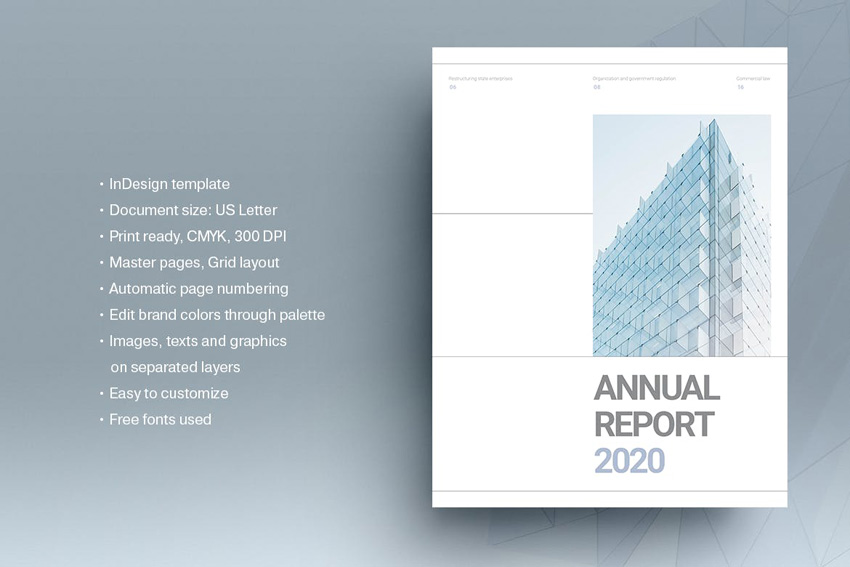
1. What’s an Adobe InDesign Template file? How Do I Use It?
When, looking at Adobe InDesign, you’ll likely come across these file types:
- INDD files, which is an InDesign Document file
- IDML files, which refers to InDesign Markup Language file
- INDT files, which refers to an InDesign Template file

INDD files are your standard, “normal” InDesign files. When you work in InDesign and save your work, by default, you’ll normally save as an INDD. If you’re working in a current version of Adobe InDesign, an INDD file would work just fine. Open it up and edit the document to your liking.
An IDML file would be appropriate if you’re working in an older version of Adobe InDesign. Affinity Publisher can also open and use IDML files. So, think of them as a more compatible friendly file type.
INDT files are InDesign Template files—meaning you can open a new document based on this template. This is handy if you want to preserve a copy of your template, untouched.
INDD files are recommended and typically the primary file included when downloading an InDesign annual report template. Note that you can also Save As to create an IDML or INDT file from an INDD file. You’ve got options!
Simply double click on your INDD file and it’ll open in Adobe InDesign. Or, go to File > Open, within the software, and choose the file from your computer.

2. Using and Hiding InDesign Guides
When you open up your InDesign annual report layout design chances are you might see a bunch of lines all over your document. What’s up with that?
Well, those lines are called Guides—and they won’t print in your final, completed document. Think of them exactly like their name would imply. They’re visual guides, designed to help you align and adjust content in your layout.
If you find them visually distracting, go to View > Grids & Guides > Hide Guides. This doesn’t delete them—it just temporarily hides them from view.

Here’s a preview of what the same document looks like with the guides hidden. We still see boxes around some of our content—think of these like containers. They, too, can be hidden (go to View > Overprint Preview to check it out).
You can make your Guides visible once again by going to View > Grids & Guides > Show Guides, located in the same place.

3. Editing Text in Adobe InDesign
Now, let’s add some text to our annual report template. Select the Type Tool, as highlighted in the example below. Then, click on any existing text box, and begin typing, as you’d do in typical word processing software. It’s that easy!
If you’d like to add new text, rather than editing existing text in your template, simply click and drag with the Type Tool selected to create a new text box. Then, click to start typing.

4. Inserting Images into Adobe InDesign Documents
Next, let’s try adding an image to our template. In this example, the template has many blank rectangles—these are placeholder rectangular frames for our content.
With the Selection Tool active, click on any of these existing placeholders.
Then go to File > Place. Select your image on your computer, and then InDesign will insert it into the rectangular frame.
Want to add an image elsewhere, without an existing placeholder? You can still go to File > Place. Click and drag to create a new rectangular frame to hold your image. Or, single click and InDesign will insert your entire image.

5. How to Save, Export, and Share Your Work
But what about saving your annual report design? Let’s talk about your options.
File > Save saves your existing work. This also means it’ll potentially overwrite the file you’ve got open (particularly if you’re working with an INDD file). Be cautious of this!
File > Save As allows you to save a copy of your work and/or save your work as a different file type. You can find similar options under File > Save a Copy, which will prompt you for a new file name.
File > Export lets you export your work as a variety of other file types, such as EPUB and PDF, appropriate for sharing, distribution, and printing.
It’s important to note that your InDesign document files (such as INDD) aren’t necessarily the files you’ll want to share with your audience. Think of your INDD as your “behind the scenes file”—where your PDF (or other final export) is more like the polished and printed version.

5 Quick Tips for Annual Report Design in 2020
So, how do we identify, change, or create a really good annual report design? What are some of the qualities of the best report templates? Take a look at these annual report design tips.
1. Presenting the Best Annual Report Cover Design
Think about the last time you went to a bookstore or you took a look at the offerings at a magazine stand. The cover of a publication not only grabs our attention—it’s our opener, it’s our initial statement, and it’s our best foot forward. Annual report designs have similar considerations.
Whether working with a template or designing from scratch, make sure your cover design communicates in a way that reinforces your brand’s goals and mission statement. Follow your brand guidelines. But keep these tips in mind, as well, for a cover that makes the right impression. They’ll help you craft the best annual report cover design.
- Less is often more. It’s often a strong idea not to overwhelm the cover with too much information, whether it’s textual or visual.
- Think about your focal point. The focal point is the star of your show. All other elements should reinforce and support it—not compete with it.
- Remember your target audience. What do they need to see on the cover? What are their preconceived ideas? Keep them in mind, when making design decisions.

2. Working With an Amazing Annual Report Layout Design
So, the interior of our annual report likely includes a variety of layout designs. What makes a great layout design? This is something we need to address, whether we’re altering a pre-existing design or making one of our own.
First, keep mind legibility and readability.
Legibility refers to whether the words themselves are easy for the viewer to read. Choose fonts that are attractive, but without sacrificing the ability to clearly and easily read what’s being said.
Readability is related, but a little different. Be mindful of your sentences and paragraphs. For example, is the font large enough to read your content comfortably? Is the paragraph visually fluid, or are sentences broken up in a disjointed way?

3. Establish Hierarchy in Your Layout Design
Much like our cover, keep in mind that layouts should be easy for the eyes to navigate. When in doubt, less is more. There’s no need to cram a lot of information in a small space.
Consider how the eyes move through the layout. We can guide the viewer through the composition using design principles like Scale. For example, headers and titles are often larger to command the viewer’s attention first. Subtitles are often smaller as they’re typically meant to come second.

4. Don’t Let Things Get Too Repetitive
A great design is about more than working well—it also has to look great! We don’t want our work to be visually boring. Interesting visuals are engaging and can further hold our viewer’s interest. For example, your annual report front page design should potentially vary from other parts of the interior.
So, how do we add visual interest to our annual report design? Keep in mind that not every page has to be same.
Consider different visuals. Different pages can incorporate different layouts. The same layout, over and over, can feel repetitive. Mix it up with creative design solutions that work within your aesthetic.

5. Find a Balance Between Consistency and Variety
Consistency is very important. Think of it as you’d think of your professional branding. We wouldn’t change our logo’s colors for the sake of visual interest—not outside of our branding guidelines. Variation should be strategic and within the objectives of your professional goals.
Find a comfortable balance between consistency and variety. Think of it like seasoning a well-cooked meal just right!

Find Even More Creative Annual Report Designs
Looking for even more design inspiration? Check out these collections of professional annual report design samples. There’s plenty more annual report design to check out—consider downloading one today to add to your collection of design assets:
 Finance25+ Best Annual Report Template Designs – With Creative InDesign Layouts (2020)Sean Hodge
Finance25+ Best Annual Report Template Designs – With Creative InDesign Layouts (2020)Sean Hodge Annual Reports18 Best Free Annual Report Template Downloads 2020 (Word Designs & More)Brenda Barron
Annual Reports18 Best Free Annual Report Template Downloads 2020 (Word Designs & More)Brenda Barron Annual Reports20 Free Annual Corporate Report Templates for MS Word & Google Docs 2020Barni Rajah
Annual Reports20 Free Annual Corporate Report Templates for MS Word & Google Docs 2020Barni Rajah
Learn More About Annual Report Design
Your annual report is an important part of your professional work, your business, and your year. It’s important to put your best foot forward. Clearly, that’s easier said than done.
There’s plenty to explore here. But thankfully, there are also plenty of resources out there to help you arm yourself with the knowledge to create the perfect annual report—whether you’d like the extra help of a template or you’re looking to learn how to create content from scratch! Here’s to your best annual report design ever in 2020!
Check out these tutorials, inspirational round ups, and more!
 InDesign TemplatesHow to Make an InDesign Report TemplateGrace Fussell
InDesign TemplatesHow to Make an InDesign Report TemplateGrace Fussell Adobe InDesign9 Top Tips for Making Creative InDesign TemplatesLaura Keung
Adobe InDesign9 Top Tips for Making Creative InDesign TemplatesLaura Keung BrochureHow to Make a BrochureGrace Fussell
BrochureHow to Make a BrochureGrace Fussell
Dazzle Your Audience With a Professional Annual Report Template!
Are you ready to create your next annual report template design? You can find plenty of the best annual report designs on Envato Elements. Or, if you only need a single template of an annual report, download it from GraphicRiver.
Why not get started today? And here’s hoping your next annual report is your best ever!
Editorial Note: Our staff updates this post regularly—adding new annual report templates with the best, trending designs.
{excerpt}
Read More
The Morning After: The first side-mounted selfie camera
The story behind Twitter’s massive breach on Wednesday is taking more strange turns. On Friday the New York Times published a report based on interviews with people from the “OGUsers” forum where someone sold access to the internal tools that could t…
Ask Engadget: What’s the best way to annotate digital textbooks?
This week's question asks how to make notes on textbooks when using a tablet or e-reader. Weigh in with your advice in the comments — and feel free to send your own questions along to [email protected]!What is the best e-reader or tablet to view, rea…
25 Best Customizable Marketing Flyer Template Design Ideas for 2020
To stand out from your competition and catch the attention of your potential customers, use professional marketing flyers to run a successful marketing campaign and grow your business.

Marketing is a key part of any successful business. Whether you run a consulting agency or restaurant, you’ll face tough competition and customers with short attention spans.
By starting your marketing flyer with a high-quality template, you’ll be on the fast track to creating a compelling marketing flyer that’ll have a positive impact. The modern and clean marketing flyer templates will inspire your audience to act on your flyer.
In this article, we’ll feature a handpicked selection of impressive-looking marketing flyer template designs from Envato Elements and GraphicRiver. These templates are designed to give you complete control over your upcoming marketing flyer and showcase your business’s products or services.
Best Marketing Flyer Design Templates on Envato Elements (With Unlimited Use)
The premium marketing flyer templates on Envato Elements offer the highest quality designs available. They also give you the greatest level of control over the editing process.
Marketing flyers are often your potential customers’ first interaction with your business. This makes it critical for you to have a professional-looking flyer. Marketing flyer designs will help you make a lasting first impression.

The best market flyers offer multiple templates and complete customization of the flyer to fit any type of business. These marketing flyers can also be used in two different mediums. They’ll perform well as a digital marketing flyer as well as a printable flyer.
The marketing flyer templates allow you to deliver a professional ad that contains
- modern designs
- high-quality images and icons
- print-ready designs
- layered and editable templates
Best of all, with an Envato Elements subscription you get unlimited downloads of all the best marketing flyer designs, WordPress themes, and other design assets.
Next, we’ll go over five of the best-selling marketing flyer template designs in Envato Elements.
5 Best Customizable Marketing Flyer Design Templates (Designs From Envato Elements)
Now let’s look at a few of the top marketing flyer templates from Envato Elements:
1. Marketing Flyer Template

Vibrant and bright colors are what you’ll find in this marketing flyer template. This flyer will instantly draw the attention of your potential customers and give you the opportunity to sell to them. Here are a few features of this flyer template:
- fully customizable and editable
- Adobe Illustrator CC 2015 files
- EPS files
- all fonts included
2. Product Flyer

This flyer has a great design that’s especially effective for displaying products. The flyer is segmented with boxes and borders that allow you to show off many products and lets your images shine. This design leaves room for plenty of creativity and will help you sell more of your products.
3. Marketing Seminar Flyer

This marketing flyer is ideal for promoting a corporate event. The fonts and shapes give this design a minimalist feel that resonates well with people. Here are a few notable features for Marketing Seminar Flyer:
- Ai, EPS File and JPG files included
- A4 Size
- CMYK 300 DPI
- Well-organized Layers
4. Marketing Firm Flyer

This pack of minimal and professional looking flyers is sure to impress. The flyer template is excellent for promotion, distribution and advertising different kinds of events. All the flyer templates included are layered, fully editable, well-organized and are double-sided.
5. Social Media Marketing Flyer

This fresh and elegant modern design will work wonders for your social media marketing package promotions. Like most of the flyers in Envato Elements, the design can fit a wide range of products and services.
Here’s what you can expect with this design:
- PSD File Included A4 Size
- free font use
- 300 DPI
- organized Layers
Envato Elements (Design Without Limits)

Join Envato Elements and take advantage of their all-inclusive offer.
By signing up for Envato Elements, you’ll get access to all the best marketing flyer templates. You can also access the thousands of unlimited use graphics and templates available for one low monthly payment.
You can download anything you like from the entire Envato Elements library. Included in your Envato Elements subscription are graphic and presentation templates, WordPress themes and plugins, photos, videos, and much more. Sign up now!
Envato Elements is a great option if you need to take advantage of everything that it’s got to offer. But, if you’re looking to buy individual high-quality customizable marketing templates, check out our selection from the GraphicRiver marketplace below.
The Best Marketing Flyer Design Templates on GraphicRiver (Buy One at a Time)
In the GraphicRiver marketplace, choose from over nine thousand modern and professional-looking marketing flyer templates. Just like the templates offered in Envato Elements, these designs are a must-have to create the best possible marketing flyer.
Here are some of the best-selling marketing flyer templates for 2020:

Market your business’s products and services. Or, provide more general information to potential customers about your business. Whatever your needs are, GraphicRiver has marketing flyer templates to help you run a successful marketing campaign.
Best 20 Marketing Flyer Template Designs From GraphicRiver for 2020
To buy individual designs rather than a subscription look to GraphicRiver. There are plenty of professional marketing flyers available on GraphicRiver for individual sale. Check out some of the best-selling marketing flyer templates on GraphicRiver as well.
Here are some unique flyer design templates that’ll help you kick start the flyer creation process:
1. Agency Marketing Flyer

This digital marketing flyer template is perfect if you want to promote your marketing agency, or any other business you’ve got. It features a clean and modern design. The marketing flyer comes in five color styles and it’s fully editable in Adobe Photoshop.
2. Print Marketing Campaign Template Set

Choosing the best marketing flyer design depends on many factors, like the type of business you’ve got or the event or service you’re promoting. And this marketing flyer pack includes four Photoshop templates, so you don’t have to worry about choosing only one size:
- full page magazine ad
- half page magazine ad
- flyer
- postcard mailer
3. Creative Photography Flyer Marketing

If you’ve got a photography business and need marketing flyer ideas, this is the best market flyer for you. This design allows you to showcase some of your best work to impress potential clients. It’s fully editable in Photoshop and comes in Letter size.
4. Marketing Flyer

This marketing flyer is ideal for the promotion of your company’s services. All the design items are easily editable, resizable and have changeable colors. The flyer contains files for:
- Adobe Illustrator
- Vector EPS
- Photoshop file
5. Multi-Purpose Business Event Flyer

This is a professional business event flyer that’s ideal for seminars, webinars, training or any other type of business event. Every single template is fully layered. It’s sure to impress!
Here are a few of the template’s notable features:
- A3, A4, US-Letter template sizes
- bleed area
- free fonts used
- bonus template: roll-up banner
6. Product Offer Postcard / Flyer

This printable flyer can also be used as a postcard. The template is designed for any business that’s offering discounts on their products. The text slots and image size are big enough for you to go into detail on the product you’re offering.
Here’s what to expect with this flyer design:
- three color variations
- 300 DPI print ready file
- organized layers and smart objects
7. Clean Modern Flyer Pack – Vol. 1

This marketing flyer is a great deal. It comes with four clean and modern flyers. Use these flyers to add a subtle hint of sophistication to your flyer. While the color palette on the template and the font can be changed, the default design is sure to leave a lasting impression on your potential customers.
8. Business Flyers Volume 6

The deals just keep on getting better! This template offers 10 uniquely designed photo collage marketing flyer designs. The focal point of this marketing flyer template are the photos, which allow you to draw in your audience with the use of high-quality images. Add this marketing flyer to your marketing campaign now!
9. 5 Flyer Design Templates

5 Flyer Design Templates has it all. Eye-catching graphics, an inviting color palette, and simple but complex layered design. If you need to create a marketing flyer for your business strategy, student seminar or just show of your corporation’s highlights and achievements, then this is the template for you.
10. Tri Fold SEO Flyer

This marketing flyer has a different structure than the other flyers on this list. This flyer is a trifold design pamphlet. While the flyer was designed to showcase a web development company, it can be used for any business. The trifold flyer allows you to add a great deal of information and graphics to showcase your business’s products and services.
11. Material Style Business Flyer

The Material Style Business Flyer is based on google material design. The arrangement of the template, detailed layering, and well put together color palette make this a go-to template for your marketing flyers. Two PSD files are included with this template.
12. Sports Business Flyer

Promote your gym and fitness center with this Fitness and Gym Sports Business Flyer. This flyer is very detailed and is sure to help you boost your memberships.
Not in the fitness industry? No problem. This template can fit a wide range of products and services and help you increase your sales.
13. Corporate Flyer Template

Show your business in the best light possible with Corporate Flyer Template. Whether you’re promoting a product or service, hosting an event, or need to highlight your business’s accomplishments this marketing flyer template has you covered.
Here a few features of this template
- CMYK print ready
- letter: 0.25-inch bleed
- A4 5 mm bleed
- free editable logo
14. Corporate Flyer

Whether you’re a corporate professional, entrepreneur, or a student, this versatile template bundle can give you a leg up on the competition. Included in the template are four flyers with two design options. You’ll get both PSD and AI versions where you can easily edit fonts, color, images and shapes.
15. Product Offer Marketing Flyer

Display your products in style with this marketing flyer. There are plenty of photo slots for you to showcase multi-products as well. This design is simple and to the point and will be a valuable asset in your marketing campaigns.
Here’s what to expect in this design:
- four color options
- easy color change
- 300 DPI print ready file
- vector shapes
16. Marketing Flyer

Use this marketing flyer for any of your marketing needs, whether that be for your business or for personal use. This flyer will work well in print as well as an online flyer. This flyer features a simple and elegant design that’ll give your potential customers a positive outlook on your business.
17. Social Media Marketing Flyer

This flyer is designed for social media marketing services. But use it to market any product or service in a meaningful and impactful way. You’ll get three unique design templates that you can fully customize your specific needs.
Here are a few of this marketing flyer’s features:
- print size: 8.5×11 inches (US-Letter) & 8.26×11.69 inches (A4)
- three Photoshop .psd files
- six PSD files inside the download
18. Corporate Flyer Magazine Ad Template

This template is perfect for a company that needs a clean yet modern corporate style flyer or magazine ads template. The design of this flyer will help you present your business clearly and concisely. Included are four different color variations, bleed lines, and CMYK color.
19. Social Media Marketing Flyer

Are you looking for customizable marketing templates for social media campaigns? This digital marketing flyer template could be what you need. It comes in A4 and Letter size, it’s print ready and fully editable in Photoshop.
20. Marketing Workshop Flyer

This marketing one pager template was made especially to promote workshops. It’s a great marketing flyer idea for your company’s next event. Edit this A4 marketing flyer in Photoshop.
Now that we’ve gone over the best marketing flyer design templates available, we’ll discuss how to get the most out of these designs.
5 Quick Customization Ideas to Make Great Marketing Flyer Designs
Even if you’ve got a professional marketing flyer template, you’ll still need to edit the template to fit your specific business.
Don’t forget to browse through the Envato Elements marketplace to find the exact template needed to start your project and use the tips.
Now, here are a few marketing flyer ideas and customization tips on how to get the most out of your marketing one pager template:
1. Use Borders, Boxes, and Contrasting Colors
The devil is in the details. To create a professional and modern looking flyer, you’ll need to design a flyer that’s visually appealing.
To do this, add borders and boxes around the various elements in your flyer as well as using contrasting colors. The borders and boxes will help segment off certain sections of the flyer. The contrasting colors will make the flyer pop!

2. Use Eye-catching Graphics
Use eye-catching graphics in your flyer to attract the attention of potential customers. These graphics will encourage people to read your descriptions and act on your marketing flyer. While many of the best market flyer templates come with graphics, you may need different graphics than the ones provided to fit your business. Browse Envato Elements to find many high-quality graphics for your marketing flyers.
3. Use a Catchy Headline
The headline in your design is the first element that your audience will see. To draw their attention and have them read the rest of the flyer, make sure that the title is short and catchy. Your headline can be as short as one or two words. Here’s one marketing flyer that’s got a catchy title already in it.

4. Keep Your Content Brief
The goal of your marketing flyer should be to catch the attention of your audience and provide them with a basic understanding of the products and services you’re selling. Once your audience is hooked by your catchy title, you’ll want to give a short description or bullet points detailing your product or service. Avoid having lengthy descriptions here as people aren’t used to reading a lot of text on flyers.
5. Limit Your Font Choices
It can be easy to get caught up in all the visually appealing fonts out there. But, it’s best to limit the number of fonts that you use in your marketing flyer.
Stick to two to three fonts in your flyer. Adding any more than this will make your design seem confusing and cluttered. Here’s one great design that uses two fonts.

Discover More Awesome Flyer Templates
I hope you’ve liked the selection of the best customizable marketing templates I shared with you. Next up, explore these fantastic templates so you can get some marketing flyer ideas:
 Flyers25 Best New Product Flyer Design Templates (Inspirational Examples 2020)Brenda Barron
Flyers25 Best New Product Flyer Design Templates (Inspirational Examples 2020)Brenda Barron Marketing40+ Business Flyer Templates (Creative Layout Designs & Industry-Specific Templates)Marc Schenker
Marketing40+ Business Flyer Templates (Creative Layout Designs & Industry-Specific Templates)Marc Schenker Flyers20+ Modern Flyer Template Design Ideas for New Business in 2020Daniel Strongin
Flyers20+ Modern Flyer Template Design Ideas for New Business in 2020Daniel Strongin
Where to Find the Best Flyer Templates in 2020 (Envato Elements vs GraphicRiver)
Both Envato Elements and GraphicRiver have great digital marketing flyer templates that are ready to use and very easy to customize. But, which one should you use and what are the key benefits of each? Let me help you make the best decision based on your needs:
1. Key Benefits of Envato Elements
Envato Elements is a premium subscription service that gives you unlimited downloads for a single monthly fee. That’s a powerful offer.
Download as many marketing flyer templates as you need, at any time. But that’s not the only type of file you can get. In Envato Elements you can also find presentation templates, fonts, add-ons, and many other graphic assets.

2. Key Benefits of GraphicRiver (& Envato Market)
GraphicRiver is the leading digital marketplace for purchasing single-use graphics and visual assets. It’s part of the Envato Market suite of online marketplaces that cater to many creative digital asset needs.
When you need a single customizable marketing template to use immediately on your project, then head over to GraphicRiver to make a purchase and download your file.

Your Choice (What’s Right for You?)
If you’re an entrepreneur launching new brands regularly, a digital marketer with multiple projects to promote, or a graphic or web designer with numerous clients to serve, then Envato Elements offers a great bang for your money. Sign up for Envato Elements now.

On the contrary, if you need a single template or another kind of file to download right now, then head over to GraphicRiver (or another Envato Market site) to get what you need.
Get Your Marketing Flyer Today!
To put together a professional and modern looking marketing flyer, start with a high-quality marketing flyer design template! By using these flyer templates, you’ll save time and money and get your marketing campaign started.
Envato Elements has just what you need when it comes to professionally designed marketing flyer templates. The flyer design templates not only give you a jump start on the design process, but they give you complete control and flexibility over the design. So, you can fit the design to your specific product or service.
Besides the flyer template designs on Envato Elements, there are thousands of marketing flyer templates available on GraphicRiver for a one time purchase.
Finding a design that helps you market your business in the best possible way is an absolute must when constructing a marketing flyer. So, take advantage of Envato Elements and GraphicRiver today! Download your favorite digital marketing flyer template now.
Editor’s Note: Our staff updates this post regularly—adding the best customizable market flyer templates with the best, trending flyer designs.
{excerpt}
Read More
Instagram Stories Video Basics: Dimensions, Duration, Options
{excerpt}
Read More
Aesthetic Design: From Vaporwave Design to the Grunge Aesthetic
Aesthetic design is a new post-modern style of art: a blend of groovy 70s, digital 80s, and grungy 90s. This mix is sure to create something eye-catching—let’s take a look!
We’ve seen it everywhere on social media and can’t quite pinpoint what it is. Pink hues, neon colors, pastel gradients, and a mash-up of multiple seen-before trends with a dash of pop culture. Aesthetic design is the new postmodern visual art taking over the internet. In this article, we’ll take a look at what the aesthetic design style is and what past trends are included in it. We’ll also take a look at a list of aesthetic Photoshop fonts and effects to apply to your own pictures. So, if you’re looking for an article on how to make the vaporwave aesthetic, keep on reading.
If you are looking for aesthetic design inspiration, be sure to check out Envato Elements and GraphicRiver. There are plenty of aesthetic fonts and soft pastel Photoshop actions to explore for your next project!
 Photoshop ActionsHow to Create a Cyberpunk Photoshop Effect ActionMarko Kožokar
Photoshop ActionsHow to Create a Cyberpunk Photoshop Effect ActionMarko Kožokar FlyersHow to Create a 90s Style Event Flyer in Adobe InDesignGrace Fussell
FlyersHow to Create a 90s Style Event Flyer in Adobe InDesignGrace Fussell
What Is the Aesthetic Design Style?
Aesthetic design is a new postmodern visual art style emerging from a blend of trendy styles of the last 40 years and the current pop culture. The aesthetic design style is a mash-up of everything nostalgia from the past. Technological advances allow us to easily recreate fonts, colors, and elements from the 60s to the 90s.
We can see lots of groovy fonts from the 60s, the New Wave style from the 70s, pastel colors and digital fonts from the 80s, and the 90s grunge aesthetic. To make the aesthetic design style stand out, many have added trendy pop culture references to it. VSCO is a photo editing tool launched in 2011, and many of the filters initially had retro aesthetic colors. Many of the Instagram filters also offered grungy textures and a pastel aesthetic. These two apps had a major impact on pop culture, bringing the past to life with a modern look from the new generation.
The example below shows multiple types of grungy, holographic, and modern typography being used as mash-up of multiple styles that work together.

Characteristics of Aesthetic Design
The aesthetic design style is vast and has many layers. Often we see that the common denominators are pastel colors, cool gradients, and—most importantly—the feel of nostalgia. We’ve divided the key elements by decades:
- The 60s were full of groovy and hippie fonts. We can see a few bubble style fonts as well.
- The 70s New Wave style opened the doors to vaporwave design. We can see many vaporwave gradients featuring neon colors.
- The 80s and its films lent inspiration to more retro neon aesthetic colors and cool gradients.
- The 90s featured grungy, grainy images, and vibrant color grading from old-style film cameras also made an appearance in aesthetic pictures.
- Music and movies are also a huge inspiration for the aesthetic design style. Blade Runner and other dystopian movies used elements like holographic and iridescent backgrounds, cyberpunk, and glitch art to convey a digital feel.
 ResourcesTrend Watch: Ice Cream & Pastel DesignMelody Nieves
ResourcesTrend Watch: Ice Cream & Pastel DesignMelody Nieves FlyersHow to Create a Pastel Neon Club Flyer in Adobe InDesignGrace Fussell
FlyersHow to Create a Pastel Neon Club Flyer in Adobe InDesignGrace Fussell
Aesthetic Design Font Styles
Vaporwave Aesthetic Text Font
The trendy vaporwave design style emerged in the early 2010s and came in to stay. This stylish font is a perfect balance between uber digital and regular sans serif fonts. The pack also comes with backgrounds that can be used as aesthetic pastel wallpaper. Create your vaporwave design, complete with a background.

Axeon Aesthetic Text Font
This modern futuristic font has a touch of contemporary sci-fi while still maintaining the neon style from the 80s. It’s the perfect choice for projects in which you want to stand out from the crowd. Suitable for movie posters or editorial design, this aesthetic Photoshop font packs a punch!

Carmina Burana
The grunge aesthetic has been around for a while, and it’s darker and edgier. This handmade brush font is readable while maintaining the grunge style. Aesthetic fonts like this have lots of character, and Carmina Burana is versatile and suitable for a wide variety of projects.

Horsemen Retrowave Font
The 1980s influenced much of the retrowave, and therefore vaporwave design as we know it. The vaporwave aesthetic effect is a postmodern style with more refined and high-quality digital effects. This font is inspired by horror movies from the 80s, and it’s great for music album covers, comics, and games.

Dorris Aesthetic Text Font
Aesthetic design is a mix of the last 40 years in visual culture. The 70s were full of pastel aesthetic colors, and the postmodern style adopted not only that but also the fonts. This unique and cute font family includes many alternates and ornaments to create lots of groovy retro-style designs.

Far Out
Another example of 70s style aesthetic fonts is Far Out. This groovy font is inspired by flower children from back in the 60s and 70s. Also, check out the pastel aesthetic. Set your design on this font and place it against a similar aesthetic pastel wallpaper, and you’re good to go!

Leo Sans Oblique
Another style of aesthetic fonts is sans serifs. As we mentioned, aesthetic design is a mix of trends from the last 40 years. Sans serif fonts bring a modern style to many dated trends. Leo Sans is geometric and is an extensive family. It comes with ten weights and extended language support. So no matter what language you want to create your aesthetic design in, Leo Sans is ready to be used.

Aesthetic Effect Add-Ons
Holographic Iridescent Soft Pastel Photoshop Action (PS)
Check out this aesthetic picture with a holographic effect. The vaporwave gradient using pastel aesthetics is modern and visually appealing. Soft pastel Photoshop actions retouch your photos with iridescent colors that make it look really original. There’s a video tutorial included in the pack, so you can explore many options. This action would make a really great cover for a book in the aesthetic style. This can also make an awesome aesthetic pastel wallpaper for your digital devices.

50 Cyberpunk Chrome Vaporwave Theme Presets (LR, LUTs)
Aesthetic images don’t have to be difficult to create. This amazing chrome vaporwave theme preset will take your photo to a whole new level. The pack comes with 50 cyberpunk style presets for Lightroom and LUTs, and these neon colors can make anything look futuristic. If you’re wondering how to make a picture aesthetic in Photoshop or other software, look no further.

Toxic Potion Glitch Effects Pack (PS)
Glitch effects are part of the grunge aesthetic. So, if you’re wondering how to make a picture aesthetic in Photoshop, look no more. Turn any plain image into something fresh with this Toxic Potion pack. Inspired by fuzzy mornings and aerosol paints, the aesthetic effect will make your images look psychedelic and modern.

80s Retro Text Effect (PS)
Give your projects an awesome vaporwave design style. This Photoshop action comes with all the effects ready—all you need to do is change the text, and voilá. The effects are organized with layer styles, and the file is 300 dpi—optimal for printing. Also, check out that awesome vaporwave gradient in the background! Or you could also use a different background, but just make sure you save your vaporwave PNG file for transparent elements.

Retrograde, Retro and Vintage Actions (PS)
Aesthetic images are a blend of trendy styles from the last 40 years. This Photoshop action includes many aesthetic effects and soft pastel Photoshop actions. The actions are fully editable and can stylize and turn your projects into pastel aesthetic images. Create a photography book in the aesthetic style with these awesome actions.

Light Painting Photoshop Action (PS)
Are you wondering how to make vaporwave aesthetic edits with a single click? This Photoshop action creates a color light painting effect and can turn your design into chrome vaporwave themed images. Drop your vaporwave PNG onto a cool background, and you’re good to go!

50 Cotton Candy Lightroom Presets and LUTs (LR, PS, LUTs)
If you’re wondering how to make a picture aesthetic in Photoshop, here’s the solution. Soft pastels are key when creating aesthetic pictures, and this mega pack of presets is perfect for that. You can edit your pictures anywhere with the Lightroom mobile capability—pastel aesthetic pictures at your fingertips!

Show Us Your Designs!
The aesthetic design style is a trendy hybrid visual art that has been in the making for a few years now. We’ve rounded up many of the elements and inspirations for this interesting and nostalgic visual style. In this article, we also showed you how to make vaporwave aesthetic edits by using soft pastel Photoshop actions. We also did a round-up of aesthetic Photoshop fonts to use on your next project. Now it’s your turn—show us some of your awesome aesthetic artwork!
For more trendy grunge aesthetic designs and aesthetic effects in Photoshop, check out the high-quality assets over at GraphicRiver and Envato Elements. Happy designing!
If you liked this article, you might like these:
 Fonts35 Best Retro 80s FontsMelody Nieves
Fonts35 Best Retro 80s FontsMelody Nieves Graphic DesignRetro Design Trend: Create the 80s Style With Fonts, Text Effects, and More!Laura Keung
Graphic DesignRetro Design Trend: Create the 80s Style With Fonts, Text Effects, and More!Laura Keung Photo ManipulationHow to Create an 80s-Inspired Double Exposure Manipulation in Adobe PhotoshopMelody Nieves
Photo ManipulationHow to Create an 80s-Inspired Double Exposure Manipulation in Adobe PhotoshopMelody Nieves TrendsTrend Watch: Retro 90s DesignMelody Nieves
TrendsTrend Watch: Retro 90s DesignMelody Nieves PatternsHow to Create a 90s Geometric Pattern Using Basic Shapes in Adobe PhotoshopMohammad Jeprie
PatternsHow to Create a 90s Geometric Pattern Using Basic Shapes in Adobe PhotoshopMohammad Jeprie Poster DesignHow to Create a 90s Abstract Rave Poster in Adobe PhotoshopLaura Keung
Poster DesignHow to Create a 90s Abstract Rave Poster in Adobe PhotoshopLaura Keung
{excerpt}
Read More
Google will ban coronavirus conspiracy ads to fight misinformation
Google is amping up its fight against coronavirus—related misinformation by banning ads that “[contradict] authoritative scientific consensus” about the pandemic. That means websites and apps can no longer make money from running advertisements promo…
Twitter confirms ‘Bitcoin’ hackers copied the data of several accounts
Ever since Wednesday’s “bitcoin scam” hack where attackers used Twitter’s internal tools to take over a number of high profile accounts, there’s been speculation about what they were truly after.While tweets from hijacked accounts claimed to seek Bit…
EA will remove the Washington pro football team’s name in ‘Madden 21’
On Monday the Washington football team announced that after years of insisting on using a racial slur as its name, it will rebrand ahead of the upcoming season. While establishing a new name and logo for a pro sports team in just a few months is alre…
‘Worms Armageddon’ gets a big update 21 years after it was released
When it comes to most video game communities, they're lucky if their favorite title gets a couple of years of developer support. After all, not every game can be an Age of Empires II or a StarCraft: Brood War. The group of people that still 1999's Wo…
Cloudflare outage cuts off connections to Discord, DownDetector and others
If you’re having trouble accessing an internet site or service, it may not be your connection. Services that rely on Cloudflare for DNS and caching to help them stay online are currently inaccessible for many people. Affected services include Discord…
Samsung’s Galaxy Buds Live may include active noise cancellation
Like most people, if you've been following the saga of Samsung's upcoming Galaxy Buds Live, you've probably scratched your head at some point. Ever since they first leaked, the headphones — lovely referred to as the Galaxy Beans by almost anyone who…
Twitter’s Bitcoin hackers had almost limitless access
On Wednesday, July 15, Twitter was the target of a very public hack attack that’s still sending shockwaves across the internet. In what is a major security breach for the company, a handful of the most-followed Twitter accounts belonging to some of t…