Doodle Buddy Premium from Pinger, Inc is an app that does what the name says, it lets you doodle on your iOS device.
I grabbed this app for something to play around with on a sleepy Sunday afternoon. The price point is fantastic being that it is free. There is an optional in-app purchase of $.99 to remove advertisements but I opted to stick with the free version since the ads are not obnoxious in my opinion.
 When you launch the application you are given a blank canvas and a set of controls to work your creative magic. The first icon is an arrow which is your “undo” command, shaking the device also acts as undo. The next icon is a brush, the menu houses the color palette and all of the options for the paint brush, chalk, extras, smudge, and an eraser tools. After that is the stamp section which has a ton of pre-drawn stamp icons you can use on your masterpiece. The text box and stencil list is also there. The next icon is for the background, you may choose a background other than a white canvas to work off of. There are options to import and take pictures to use and a list of pre-made backgrounds to choose from. The final icon is your settings panel and gives you options for sharing your art, hiding the ads, turning sound off, and visiting the store to see theme packages of backgrounds and stamps you can purchase with “Doodle Bucks”. You can get more of these “Doodle Bucks” by installing other apps that Pinger has suggested you install.
When you launch the application you are given a blank canvas and a set of controls to work your creative magic. The first icon is an arrow which is your “undo” command, shaking the device also acts as undo. The next icon is a brush, the menu houses the color palette and all of the options for the paint brush, chalk, extras, smudge, and an eraser tools. After that is the stamp section which has a ton of pre-drawn stamp icons you can use on your masterpiece. The text box and stencil list is also there. The next icon is for the background, you may choose a background other than a white canvas to work off of. There are options to import and take pictures to use and a list of pre-made backgrounds to choose from. The final icon is your settings panel and gives you options for sharing your art, hiding the ads, turning sound off, and visiting the store to see theme packages of backgrounds and stamps you can purchase with “Doodle Bucks”. You can get more of these “Doodle Bucks” by installing other apps that Pinger has suggested you install.
 Playing around with the app was interesting but is not something that can hold my interest for long periods of time. However, if you are creative and enjoy doodling and don’t want to keep pen and paper with you, this app may be for you. It does have a potentially cool feature that my girlfriend and I tried which is “Draw With Another User”. While a cool thought, it was quite buggy when we tried to do so. Once you do get connected it’s kind of fun to share a canvas with someone for a few moments. The “Draw With Another User” feature was the most fun part of the application all together. I did notice some accuracy problems when working with the app, not sure if it is the iPhone 4 screen or me being too twitchy, but close detail tended to move slightly. Also performance on the iPhone 3g was quite slow.
Playing around with the app was interesting but is not something that can hold my interest for long periods of time. However, if you are creative and enjoy doodling and don’t want to keep pen and paper with you, this app may be for you. It does have a potentially cool feature that my girlfriend and I tried which is “Draw With Another User”. While a cool thought, it was quite buggy when we tried to do so. Once you do get connected it’s kind of fun to share a canvas with someone for a few moments. The “Draw With Another User” feature was the most fun part of the application all together. I did notice some accuracy problems when working with the app, not sure if it is the iPhone 4 screen or me being too twitchy, but close detail tended to move slightly. Also performance on the iPhone 3g was quite slow.
Overall this is a pretty cool application for the price but not for everyone. I would rate this app 3/5 doodles.

 The iTunes Store is a great place to find episodes of TV shows that you might have missed, or even catch up on past seasons, but it’s only one of several options available.
The iTunes Store is a great place to find episodes of TV shows that you might have missed, or even catch up on past seasons, but it’s only one of several options available. “Whenever there’s a fight so hungry people can eat, I’ll be there. Whenever they’s a cop beatin’ up a guy, I’ll be there… I’ll be in the way guys yell when they’re mad an’-I’ll be in the way kids laugh when they’re hungry an’ they know supper’s ready. An’ when our folks eat the stuff they raise an’ live in the houses they build-why, I’ll be there.” — John Steinbeck, Grapes of Wrath
“Whenever there’s a fight so hungry people can eat, I’ll be there. Whenever they’s a cop beatin’ up a guy, I’ll be there… I’ll be in the way guys yell when they’re mad an’-I’ll be in the way kids laugh when they’re hungry an’ they know supper’s ready. An’ when our folks eat the stuff they raise an’ live in the houses they build-why, I’ll be there.” — John Steinbeck, Grapes of Wrath


 After
After 

 Apple’s latest
Apple’s latest  From now on, every season is an
From now on, every season is an 



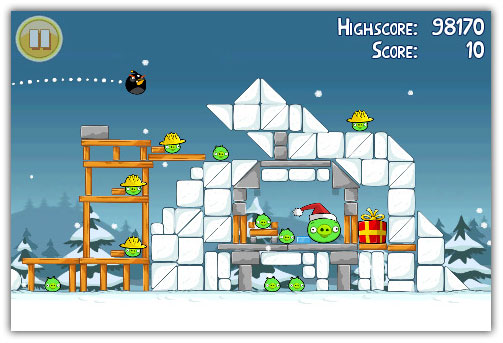









 When you launch the application you are given a blank canvas and a set of controls to work your creative magic. The first icon is an arrow which is your “undo” command, shaking the device also acts as undo. The next icon is a brush, the menu houses the color palette and all of the options for the paint brush, chalk, extras, smudge, and an eraser tools. After that is the stamp section which has a ton of pre-drawn stamp icons you can use on your masterpiece. The text box and stencil list is also there. The next icon is for the background, you may choose a background other than a white canvas to work off of. There are options to import and take pictures to use and a list of pre-made backgrounds to choose from. The final icon is your settings panel and gives you options for sharing your art, hiding the ads, turning sound off, and visiting the store to see theme packages of backgrounds and stamps you can purchase with “Doodle Bucks”. You can get more of these “Doodle Bucks” by installing other apps that Pinger has suggested you install.
When you launch the application you are given a blank canvas and a set of controls to work your creative magic. The first icon is an arrow which is your “undo” command, shaking the device also acts as undo. The next icon is a brush, the menu houses the color palette and all of the options for the paint brush, chalk, extras, smudge, and an eraser tools. After that is the stamp section which has a ton of pre-drawn stamp icons you can use on your masterpiece. The text box and stencil list is also there. The next icon is for the background, you may choose a background other than a white canvas to work off of. There are options to import and take pictures to use and a list of pre-made backgrounds to choose from. The final icon is your settings panel and gives you options for sharing your art, hiding the ads, turning sound off, and visiting the store to see theme packages of backgrounds and stamps you can purchase with “Doodle Bucks”. You can get more of these “Doodle Bucks” by installing other apps that Pinger has suggested you install. Playing around with the app was interesting but is not something that can hold my interest for long periods of time. However, if you are creative and enjoy doodling and don’t want to keep pen and paper with you, this app may be for you. It does have a potentially cool feature that my girlfriend and I tried which is “Draw With Another User”. While a cool thought, it was quite buggy when we tried to do so. Once you do get connected it’s kind of fun to share a canvas with someone for a few moments. The “Draw With Another User” feature was the most fun part of the application all together. I did notice some accuracy problems when working with the app, not sure if it is the iPhone 4 screen or me being too twitchy, but close detail tended to move slightly. Also performance on the iPhone 3g was quite slow.
Playing around with the app was interesting but is not something that can hold my interest for long periods of time. However, if you are creative and enjoy doodling and don’t want to keep pen and paper with you, this app may be for you. It does have a potentially cool feature that my girlfriend and I tried which is “Draw With Another User”. While a cool thought, it was quite buggy when we tried to do so. Once you do get connected it’s kind of fun to share a canvas with someone for a few moments. The “Draw With Another User” feature was the most fun part of the application all together. I did notice some accuracy problems when working with the app, not sure if it is the iPhone 4 screen or me being too twitchy, but close detail tended to move slightly. Also performance on the iPhone 3g was quite slow.