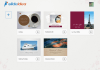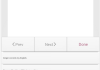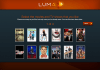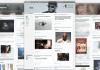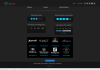If a startup called Oyster is the Netflix for e-books, then iStoryTime is the children’s alternative. One of the oldest players in the kids’ interactive e-books app market is zuuka (aka iStoryTime), a company founded in 2009 and backed by $2 million in Series A funding. The company has been steadily growing its collection of digital, interactive e-books and apps, now reaching some 200 different applications across all the major mobile app stores and digital book marketplaces. Recently, it made a move to consolidate access to its collection of stories in a flagship application where parents can buy books a la carte, or, as of this month’s version 2.0 update, choose engage with advertisers to earn book credits, or even subscribe to the entire collection.
The company’s name alone may not ring a bell among parents, but there’s a good chance many have at least one of the iStoryTime apps installed on a mobile device somewhere. That’s because iStoryTime works with major studios to license content, including all of DreamWorks’ movies, plus content from Sony, PBS, Jim Henson, Cartoon Network, Mattel, and others. Its collection of apps and e-books offers a ton of recognizable kids’ brands, including Smurfs, Madagascar, How To Train Your Dragon, Kung Fu Panda, Shrek, Ice Age, Barney, “The Croods”, and many others.
Apps are available in iTunes, Amazon’s Appstore, Google Play, and Microsoft Surface’s app store, while e-books can be found on platforms like Barnes & Noble’s Nook, Apple’s iBooks, and Amazon’s Kindle. Basically, it’s a good many of the kid-focused studio brands (which aren’t Disney), in every major mobile marketplace.
“For a long time, we’ve been doing one app, one story,” explains iStoryTime co-founder Graham Farrar, who previously was a part of the founding team at Sonos. “Now we’ve launched our iStoryTime library as the second phase of our strategy – we’ve built the content library, now we’re building the distribution side,” he says.
The one app, available first on iOS, includes all the company’s licensed titles under a single roof. It ships with four free titles (Madagascar, Ice Age, Smurfs and Robin Hood), and then offers up each additional interactive book for sale, priced on average at $3.00 for a full-length narrated book. Many of these books also include animated stills in addition to the narration – a feature now common to interactive e-book apps today.
The company soft launched version 1.0 of the iStoryBook app a few months ago, with the option for parents to purchase books through the app’s included, but child-protected, in-app store. That’s actually a feature which makes iStoryBook stand out from a number of kids’ app makers, which far too often put the in-app upgrades in front of children’s eyes to their great dismay as parents continually tell them “no.” Instead, says Farrar, separating the kids’ side (the bookshelf) from the parents’ side (the store), offers a better experience for both sets of users.
“The freemium business model is great, but there’s a lot of fatigue around every time the kid clicks something, they’ve got to pay for it,” he says.
Children using the app see no ads or prompts to purchase, while parents can browse through the e-book selections in the store, receive alerts and notifications, and even preview the books before buying.
In the recent version 2.0 update, iStoryBook introduced an interesting feature through a partnership with TapJoy. Parents can optionally engage with advertisers behind the parental lock in order to gain points which can be applied to storybook purchases. For example, a parent may be asked to “like” Samsung on Facebook, watch a commercial, try out Hulu, get an insurance quote, and other activities, to earn these points. The points are transferred into the app’s wallet, and can then be used to buy books.
Parents can also purchase books via standard in-app purchases or subscription-based payments, starting at $5/month, with discounts for buying in 6 or 12 months chunks in advance. Farrar declined to provide conversion metrics given the newness of this subscription option, but would say that the app has seen nearly half a million downloads in the three months since launch, and the titles are seeing 2 to 3 times more revenue than they see in iBooks. (Combined, the company’s titles have seen over 6 million downloads to date).
Farrar admits that some of iStoryBook’s stories may be lacking in educational value, in terms of the lessons or morals provided, versus some of the company’s competitors. But, generally speaking, reading is still better than having kids playing video games or watching videos, he feels.
We’ve tried a number of “edu-tainment” in my household – most recently iStoryBook competitors like Speakaboos and FarFaria, as well as combination story/game apps like Hullabalu, and others. And it continues to be a wonder every time my kid launches a simple narrated storybook over the more interactive and engaging content found in apps like Leo’s Pad or PlaySquare TV, for example. But it could be that she, and other kids, are drawn to the variety offered by library collections, while the story/games become tiresome upon repeated viewings. iStoryBook should compete well, if that’s the case, with some 50+ titles available at launch, and plans to grow by at least one more per week. Plus, iStoryBook’s already familiar characters should prove an added draw.
Later this year, the plan is to introduce an “instructional” mode within the app which could help to add more educational elements to these now mainly entertainment-focused stories. That is, the app could pause the story to engage with the child, asking them how the character may be feeling, or augment the material with other content based on the Common Core Standards.
Interested parents can download the new iStoryBook for iOS app here on iTunes.