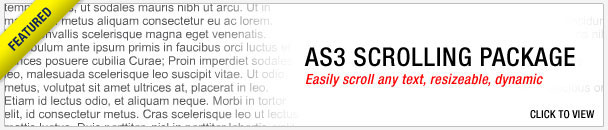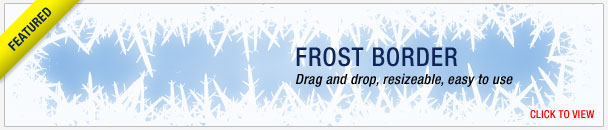This is probably the most feature rich zoom text menus with scroll available for purchase today.
Please view all the six demo examples and keep in mind all we changed were the XML settings and the font, that’s all !
With over 150 XML Settings, highly optimized code, AS2 and AS3 versions, tons of features, auto-play, mouse and slider scrolling this is the only zoom scroller you’ll ever need, it can even be used as a news ticker.
This product can be used within your flash project or stand alone embedded in your html site.
Don’t get scared by the amount of settings, once you download it you’ll see that it’s very easy to use and edit and every setting is clearly explained in the help file. Easy to use for beginners and an amazingly powerful tool for advanced users !
Main Features & Highlights
– You get both AS2 and AS3 versions of the product so you can use it in any project
– Over 150 XML Settings, you can pretty much control everything from the XML without any need to edit in Flash
– You can have multiline text items like demo #6
– You can use multiple fonts in the same swf with different settings (like our demo for ex.)
– Ability to have advanced effects on both the hover item and the other items (for ex. make the hover item larger and sharper and at the same time make all the others smaller, blurred and desaturated)
– Ability to have multiple types of actions, like opening urls, control flash movie clips, javascript calls, even create/use your own click functions with ease.
– Supports English, German, French, Spanish, Portuguese, Russian etc. (it can display all the common special characters)
– Autoplay with multiple options
– Both the main text and the tooltip text are HTML Formatted and this gives you the ability to style it however you want, use colors, bold, italic etc. (even small images)
– Comprehensive 22 page help in ms doc, pdf and html formats
+ so, so much more
Take our word for it, this product is really worth every penny.
Supported XML Settings (150+):
As you can imagine with this many settings it would take ages to describe everything in detail, so here’s a quick outline. Please look over the xml sample & help file links at the bottom of the description for more details.
– product width and height (resizable)
– horizontal and vertical alignment of the item string as well as fine-tuning vertical offset
– distance between the items
– maximum scroll speed
– initial scroller position, left and right padding of the item string
– ability to increase the vertical hover zone as well as control the percentage of the middle deadzone
– activation delay setting and delay after mouse out
– you can select the font used if you embed multiple fonts in the swf (instructions provided)
– set the default text size and color (these can then be altered with html formatting if needed)
– set the alignment of the text (left, center, right), especialy useful if you use multiline text for the items
– ability to enable/disable crossed (strikethrough) style for normal, mouse-over and other items as well as set up the color, width and alpha of the strikethrough line
– you can enable or disable bold, italic and underline styles independently for all the states (normal, hover, others)
– ability to have a solid color, image/swf background (with original or stretch scaling) or no background
– customize the on-load wait time before showing the menu as well as the introductory animation type and speed.
– select item on click, stop moving on mouse over, swap depths on hover (bring to front)
– enable or disable the use of stroke (borders)
– stroke size, color and alpha for all states (normal, mouse-over and selected) as well as the ability to use a glow-based stroke effect (with many options) that will follow the text shape.
– item reflections on/off, reflection distance, reflection alpha, reflection height, reflection blur (separate x and y blur settings), top and bottom alpha, mask size, mask gradient balance, mask angle (cool and innovative settings, you can obtain some really amazing reflections)
– tooltips can be always on, show up on mouse-over, follow mouse or stay with the item, and of course they can be disabled
– tooltips can scale with the item or not, they can be positioned on top, bottom, left and right and also aligned as you want on each of the sides and on top of that you can also fine-tune the X and Y axis offset
– you can have square or rounded corners and you can also apply many effects on the tooltip background (like glow, blur, shadow etc.)
– you can set the tooltip text padding in regards to the background as well as the default text alignment
– you can set the default text size and default color (global settings for increased flexibility, overruled only by the html formatting in each text)
– you can control the tooltip background gradient (top, bottom, balance and angle) and alpha, stroke size color and alpha.
– you can choose the mouse-over effects animation type and animation duration
– you can set effects on the normal (no hover), hover item and most importantly on all the other items. You can combine tons of effects for some amazing results. Here are the possible effects you can apply (each with their own settings) : alpha, scale on x and/or y (zoom), blur, desaturate, brightness, contrast, colorize, exposure, tint, rotation angle, horizontal or vertical movement. Once you discover the power of our effects engine you’ll understand what we’re on about.
– auto-play ability that can move the item string either left or right with controllable speed
– auto-play can either change direction or quickly scroll back when the string ends (cool) with customizable motion blur and animation time as well as wait time before restarting autoplay
– ability to scroll using a slider (great for mobile touch devices, ex. Android powered)
– ability to align the slider horizontally and vertically as well as fine-tune the position on a pixel level
– you can set the animation time and type for when the slider is used
– set the amout of pixels it will scroll when the user clicks on the slider arrows
– ability to use the mouse wheel to scroll, which is quite rare on horizontal scrollers, let alone text menus. You can also set the mouse wheel scroll direction.
– for each item you can specify the html formatted text label (actual button contents), html formatted tooltip description, and the action to take when the item is clicked.
– for each item you can use the following types of actions out of the box : navigate (open url), reload settings (open other xml settings & content files), load movie (loads a specific swf in a specific movie clip, like say news.swf), commands a movie clip (ex. gotoAndPlay or any other Flash function), change a movie clip properties, send to browser (communicate with Javascript) or none. You can also disable the hand cursor on mouse over.
– each items action is completely independent from all other items
+ quite a few more, but we’ve probably already bored you to death
When purchasing this product you will get the complete editable source files (.fla, .as for both AS2 and AS3 ), comprehensive help files as well as the original Photoshop .psd design as a small bonus.
We hope you’ll have fun with this precisely machined product from FLABOT !
All freeware fonts used are noted in the help files and you can also download the xml for all the demos we used.
PS : You can download and check out the XML and help files (evaluation purposes) here : http://flabot.com/downloads/11/demo.zip
Download Professional Horizontal Text Zoom Menu w Scroll AS (Horizontal Menus)