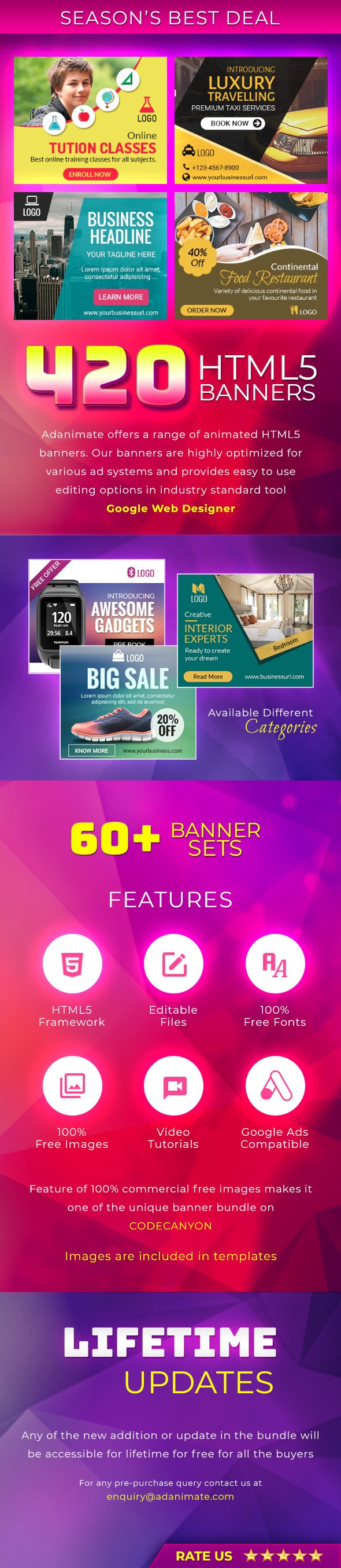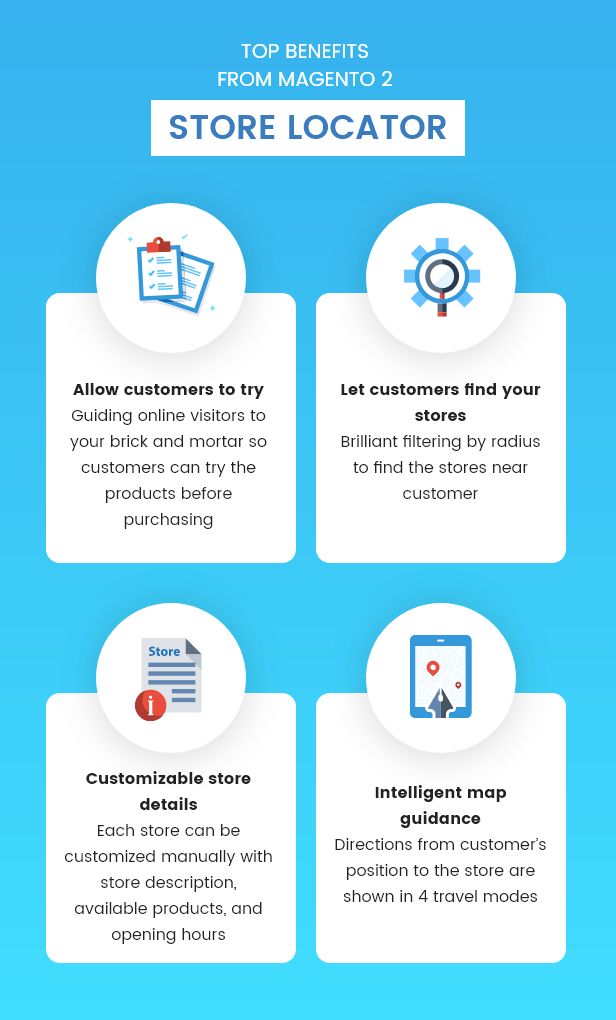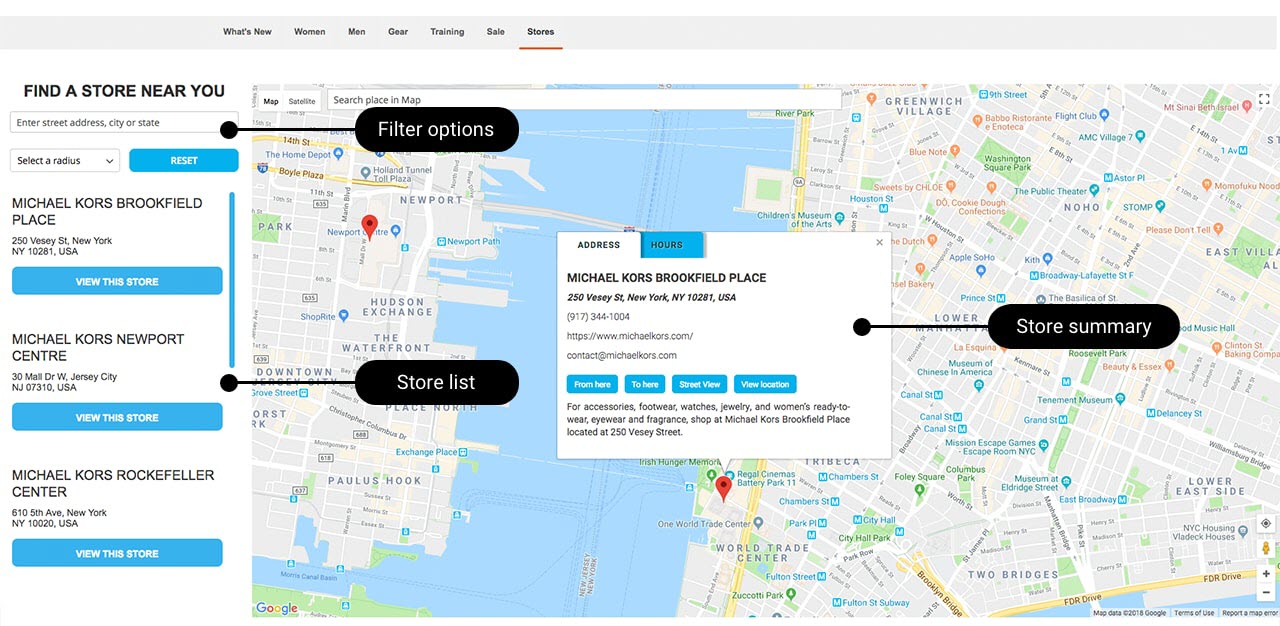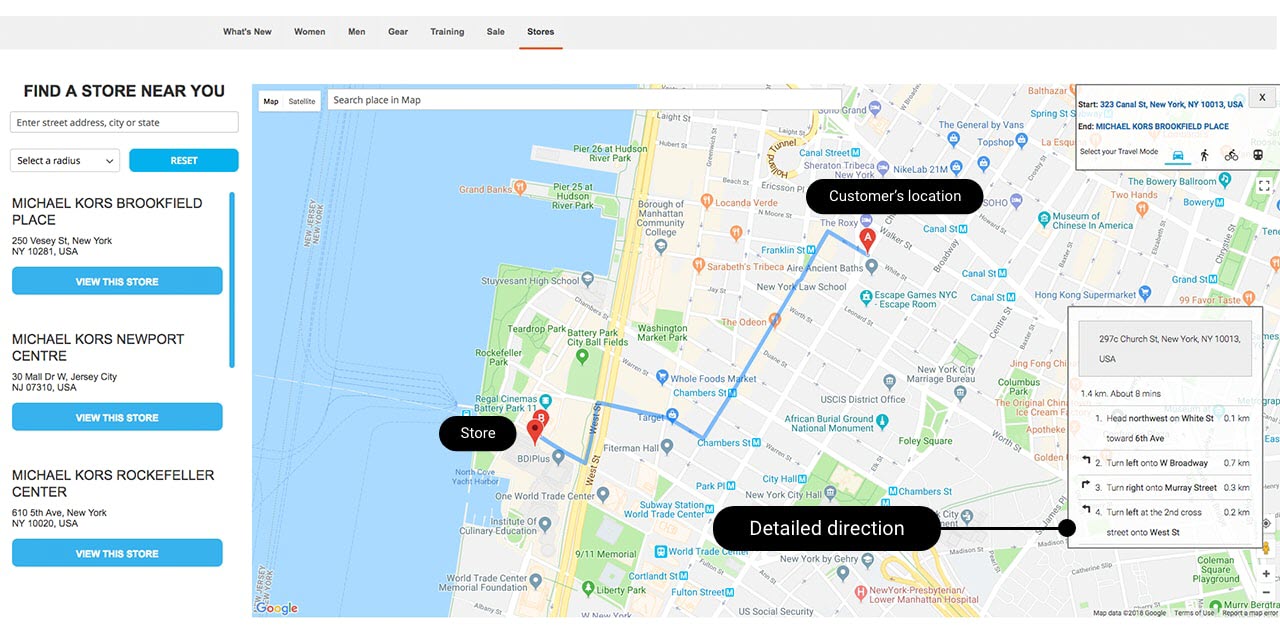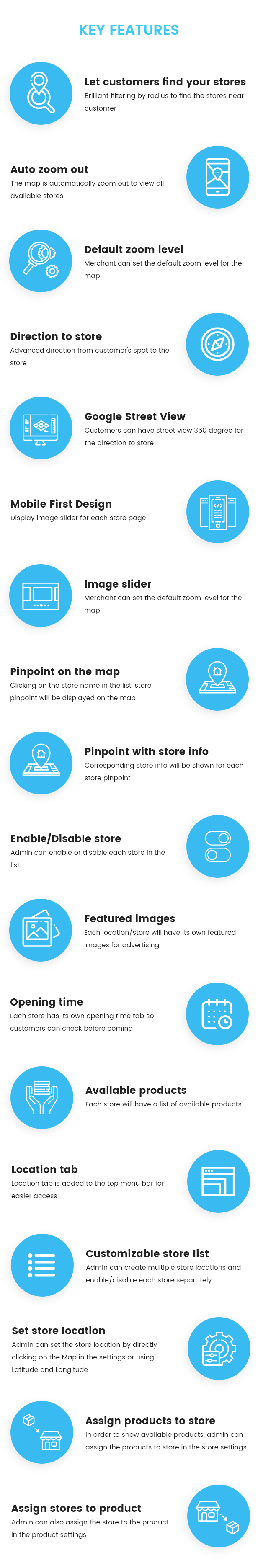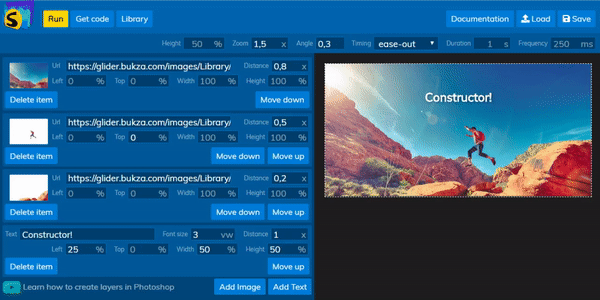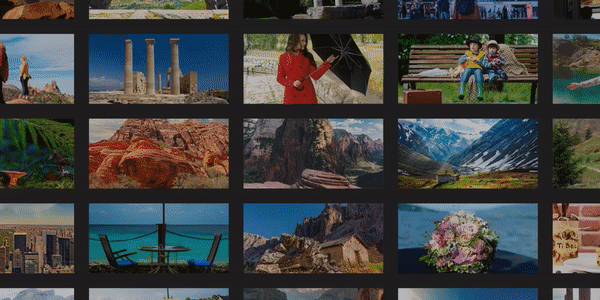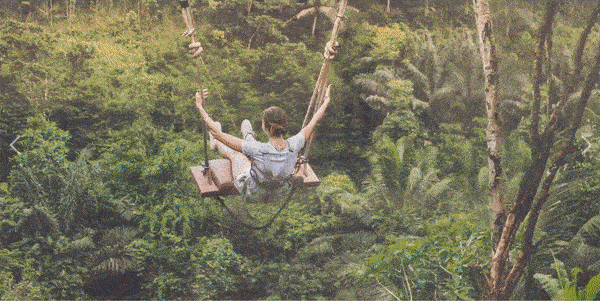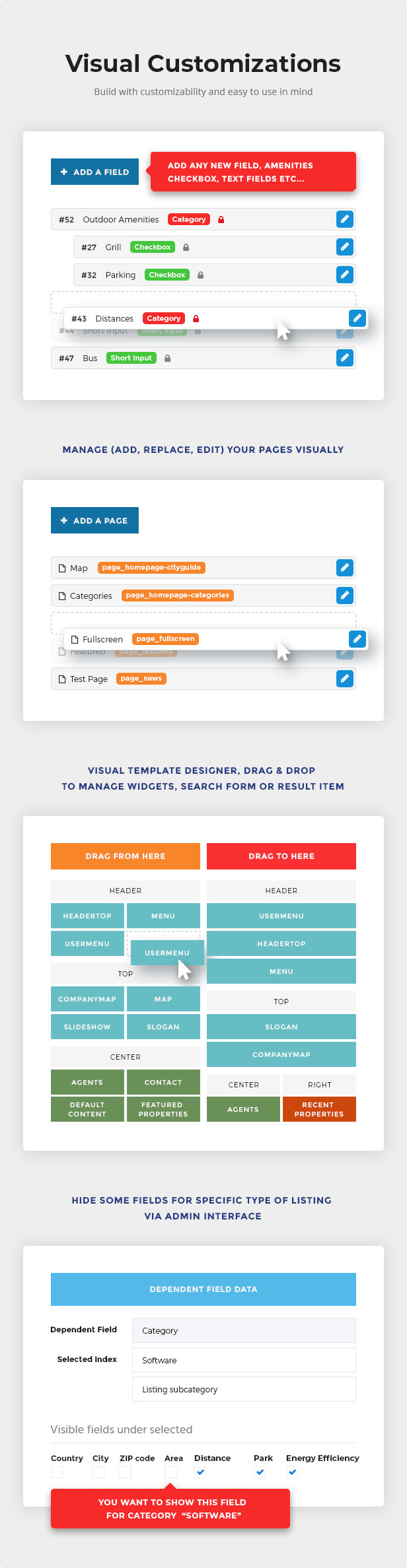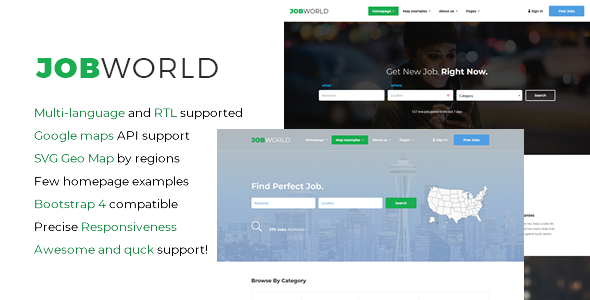NextGen PopUp Controller
is an unique solution which offers Creation, Customization and Control of PopUps. We offer more than 50
in build templates. You can create new templates, save created templates, reuse existing PopUp Templates.
You can configure (by adding rules) and show PopUps to visitors based on any combination of location (Country, State, City), User Role,
Language, Page, Post, Category, Tags, Attribute, IP, date, time, browser, mobile user and more… With more than 45 combinations.
The PopUps you design with our plugin can show or hide almost anything based on any combination of location (Continent, Country, Region, City and Zip Code), User Role, Guest User, Category, Tags, Woo Attribute, URLs, Language, IP Address, Date & Time, Mobile and many more with 45 different options
With NextGen PopUp plugin you can Create and Control PopUps like never before and with zero coding necessary! Our PopUp plugin has Mailchimp, CloudFlare CDN integration, it is WPML compatible, works with WP Rocket, it has WordPress Multi site support, it is translation ready and with high performance.
Works with WP Rocket cached single and multisites and compatible with
WooCommerce, WPML, WP Super Cache, W3 Total Cache and CloudFlare CDN.







NextGen PopUp plugin is powered by Mega Platform which is the most advanced and versatile WordPress plugin that allows administrators to control elements in their WordPress site by the use of simple and complex rules.
- Create rules with unlimited Scenarios.
- Supports 45 different properties like Geo-location, User Role, Date Time Click here to know more
- Create rule with 14 different logical conditions like AND, OR, EQUAL, NOT EQUAL etc…
- Define complex rules using rule grouping.
Features:
- Allows dynamic control of PopUps based on properties such as Geolocation (Country, Region and State), User profile, date/time, etc.
- Supports simple rules based on singular properties, or complex rules based on mixed logical conditions which are based on multiple properties.
- Create Unlimited custom PopUps
- Show PopUps based on Geolocation, Page, Post etc
- Hide PopUps
- Show PopUps
Using NextGen PopUp, we can define unlimited simple and complex rules for controlling PopUps.
Simple User Cases:
- PopUps by Geolocation
- PopUps by User Role
- PopUps by User Id
- PopUps for Pages
- PopUps for Post
- PopUps for Category
- PopUps by Request URL
- PopUps by Date, Time, Month and Day of the week
- PopUps for Tablet device
- PopUps for Mobile phone & Many more we can define
Here is the screenshot of showing PopUp if the visitor is from India.

Complex Use Cases :
Define complex rule using logical “and” “or” conditions to control PopUps
- PopUps by User Role and Geolocation
- PopUps by User Role and Date and Time
- PopUps by User Role, Geolocation and Date and Time
- PopUps by User Role, Geolocation, Device and Date and Time
- PopUps by User Role, Geolocation, Device or Request URL and Date and Time and More …
Below screenshot is an example of a complex rule, where Subscriber PopUp is shown if the visitor is from India having Subscriber role
and accesing using iPhone after November 3, 2018.



Release Notes
Version 1.0 – November 10, 2018
Initial Release.
Download NextGen WordPress PopUps – Create, Customize and Control PopUps (WordPress)