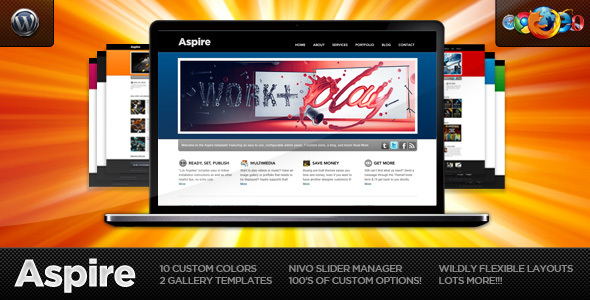A WordPress Plugin which enables you to show your registered users locations on a frontend map from Google Maps. Comes packed with administrational settings for you to customize what information you want to display about your users and much more.
Category: code
download PHP, ASP.NET, Java and Javascript from CodeCanyon – the marketplace for code scripts and snippets.Javascript, Java, Program, Code, Snippet, Script, Dev, Development, Codebase, MySQL, Class, Widget, System, CMS
IP Blocker (Miscellaneous)
IP Blocker is a lightweight tool for webmaster to ban unwanted visitors from specific IPs.
Its easy to use interface enables you to block an IP just by a simple click.
No programming knowledge is required, if you are a webmaster who does not want to spend time in researching on how to block IP,
how to create .htaccess files, this is the perfect tool for you.
Requirement:
- mod_access module enabled.
Feature:
- User friendly admin panel to defined blocking IPs, no htaccess knowledge is required.
- Easy setup, simply drop the folder to the directory which you want to take control of.
- No database is required, records are stored in flat file.
DEMO :
Test page: http://www.the-di-lab.com/demo-ipblocker/test.php
Admin page: http://www.the-di-lab.com/ip_blocker/admin/admin.php
username:admin
password:password
Manual file is included in download file.
Download IP Blocker (Miscellaneous)
Client Side Calendar (3D)
Client side calendar is a HTML5 application. It does not require any server side stuff, everything is stored locally in browser’s storage. If you need a simple calendar to track your daily activites, Client side calendar is for you.
Feature:
- Pure client side application – super easy to install, simply drop the folder to any diretory, then you are ready to go.
- HTML5 Web SQL Database – no need to setup any server side database, all data are stored in browser itself.
- Javascript operation – directly interact with Web SQL , no page refresh, great user experience.
Manual file is included in download file.
Download Client Side Calendar (3D)
WP Elements (Miscellaneous)
ACMS content management system (Miscellaneous)
ACMS is a flexibile multilanguage CMS system based on CodeIgniter PHP framework.
ACMS featrures
- Multilanguage support for front end and back end
- Two user groups supported
- Easy to use
- SEO friendly
- Contact form included
- TinyMCE editor with file and image manager
- Modular separation
Demo
Administration
Front end preview
Username: [email protected]
Password: 12345678
Full documentation is available here
Download ACMS content management system (Miscellaneous)
FEVOR Validation Library (Forms)
FEVOR is an abbreviation for Fluent Extensible Validator and it’s a .NET validation library with lots of features that simplify the validation process in development by abstracting away the complex logic of conditional statements.
Features
- it can be used on any .NET project
- removes conditional statements clutter by making use of a fluent syntax;
- no need to learn any attributes or interfaces to extend it (it’s all based on extension methods);
- makes validation code readable even for non-developers, making it easy to maintain it;
- contains type-specific validation rules, but also generic rules that can be used on any type;
- gives you two options of extending it;
- has a built-in system for failure handling;
- choose from four types of warning methods, or use different ones on each validation group;
- has full support for NULL values/objects;
- has built-in error messages that can be easily overridden with your own;
- has a rich set of validation rules for the most common needs of a developer.
Included in the package
- The library’s source code which is heavily documented using XML tags;
- A WinForms demo application;
- Full API documentation in HTML and PDF format, with examples;
- A complete PDF tutorial with 3 levels full of code samples, explaining every feature of this library;
- A diagram exposing every member of this library.
Requirements
- .NET Framework 4.0;
- Works on any type except dynamic types.
Sample code
Here’s a quick sample code to give you an idea of how FEVOR will enhance your validation process:
"abcdef".Check("s")
.IsNotNull()
.IsLongerThan(1, "string too short")
.IsAlpha("the string should have only letters!")
.IsValidHexColor("this is not a valid HEX color");
n.Check("n").IsInRange(-10,10).IsGreaterThan(0);
Download FEVOR Validation Library (Forms)
Contact form Plugin (Forms)
Contacts plugin created for the CakePHP framework and is an excellent solution for rapid integration of the contact section in your site.
Plugin required:
- PHP5
- CakePHP 1.3.x
- Config plugin (optional)
Plugin features:
- Localization ready (default English)
- Ready to customize the contacts section with Config plugin.
- All messages sent from the contact forms are sent to your Email and stored in the database site.
- In the contact form integrated anti-bot ReCaptcha.
- Establish with any DBMS supported CakePHP framework
Demo:
In the Contact form page.
Download Contact form Plugin (Forms)
TwitScroller – Vertically Scrolling Twitter Feeds (Social Networks)
A vertically scrolling ticker/scroller for displaying “tweets” from your Twitter account.
Easy to integrate into your current design.
Easily customizable design – All you need is a few lines of CSS .
Allows you to specify how many tweets to display at once.
Updates only once in order to conserve bandwidth.
Automatically detects links, @usernames and #hashtags, and converts them into HTML hyperlinks.
Uses JSONP to bypass SOP (Same Origin Policy) restrictions placed by browsers.
Download TwitScroller – Vertically Scrolling Twitter Feeds (Social Networks)
Mortgage and Loan Calculator Widget/Plugin (Miscellaneous)
Let your website visitors calculate their payments based upon the
interest rates and loan amount entered.
One of the most unique features is that it gives the opportunity for your visitors to receive reports on their email account.
This is a win win situation because your users will be happy for archiving their reports and will come back for more in order to compare with older ones, while you receive precious stats for later report monetization.
Last but not least this plugin/widget actually gives a real meaning to your financial and not only website making both google and visitors like you more about it.
Making money from websites like these is not easier than other BUT if you dont know already cpc rates are REALLY high when it comes to keywords like “mortgage”, “loans”, “finance”, “amortization tables” etc.
- They can change any values without reloading page.
- They can enter “Extra Payments” details although its not required.
- If your visitors wish they can enable the “Send report to email” option
in case they want to have their report sent as an email for later comparison
with other reports. - After entering all fields select “Calculate” and wait a few seconds for
the results to appear.
Every time your visitor enables the email report you get results saved
in your WordPress database under table wp_a_m_c_reports.
You can use that table for exporting reports and other useful data.
Plugin uninstall also removes all related tables.
Install Info
- Extract zip file locally.
- Find and edit file mortgage-calc.php with notepad or any other editor.
- Go to line 161 and replace www.wpplug.com with your url then save and close file.
Then go to line 167 and replace [email protected] with your own email then save and close file. - Upload folder under /wp-content/plugins/ through
ftp. - Log into your WordPress admin section and enable Plugin.
- If you want to use the widget as well just visit the Widget settings under the Appearance section.
Plugin can be used inside any article by placing the following code:
[monthly-mortgage-calc]
If you want to use it as a widget just slide the “Monthly Mortgage Calculator” widget to your desired sidebar.
Plugin upgrade instructions:
- Deactivate plugin.
- Download locally new files and upload them to your website.
- Reactivate the plugin.
Additional Notes
You can use both plugin and sidebar widget at the same time without any
problems.
Download Mortgage and Loan Calculator Widget/Plugin (Miscellaneous)
eComments – easy commenting system (Forms)
About eComments
eComments is a Ajax based application, that gives developers a quick and easy way to add a commenting system to there pages.
eComments has been designed to be incorporated into an existing project with ease, without any conflicts with any existing code. At the same time its designed in such a way that you don’t have to worry about the way the application works, giving you the chance to move forward with your project.
It is powered by jQuery and the UI by CSS3 . eComments is very flexible, built to fit in the container you place it – the sizing is done automatically.
eComments also offers you an easy to use Admin Panel, from where you can manage your comments.
How easy is to use?
Very easy actually.
The installation only takes like 2-3 minutes.
To add the commenting system to your pages you only need this few lines of code:
eComments.init({
pageId: "my_page",
containerId: "#comments"
});
Features
- Ajax powered
- Multi-page support
- jQuery powered – less code, more speed, wider browser compatibility
- 100% CSS3 UI
- Quick and easy installation – 2-3 min
- Quick and easy integration in your project – only a few lines of code
- Can also be inserted using Javascript in static HTML pages – clean code
- Easy to customize
- No MySQL knowledge required – the app does everything for you
- Client and server side validation
- Fully sanitized data – Safe from MySQL injections
- You can easily style the UI with CSS
- Enable/Disable pagination system
- Sort comments ascending and descending after date
- Admin Panel for easy management of your comments
- Step-by-step documentation included
Admin Panel Features
- Enable/Disable comments moderation
- Approve/Deny comments
- Delete comments
- Settings panel
- Change the messages used by the application (Errors, Infos, etc)
Live preview
The live preview can be found here, at the bottom of the page.
And the live preview for the Admin Panel can be found here.
Admin Panel Credentials:
Username: admin
Password: admin
TODO
- Send email summery to the admin of the new comments
- Subscribe to comments, the users who commented will receive an email when new comments are posted on that page
- Bad-word filtering
- Auto parse links
Download eComments – easy commenting system (Forms)
Editable Ajax Data Grid With Multiple Color (Project Management Tools)
Editable Ajax Data Grid allows you to create a manageable data grid as you want. Ideal for Photo Management, User management, Product management, Project management, Personal portfolio, Album, etc.
A multiple color frontend and full function backend
The project is aimed to provide a backend for admin to manage data, upload photo with image resize function managed by a library list , plus a customizable frontend to present data with sorting, paging and searching fuction.
All actions are done using ajax, which means fast performance and less traffic!
Backend features includes:
- Login system – Allow admin to login and modify data.
- Inline editing – Use jQuery editable function to perform an inline edit and save data using ajax.
- Flexible data type – Support image data (url of your uploaded image or an external image url), link, date, text, and customizable display (e.g if a “status” field is set as 0, display error.jpg, if it’s 1, display ok.jpg)
- Image library – Allow admin to upload an image to a folder and save the path into a database field, or type in an image URL and save into a database field. The image will then be displayed in data grid.
Admin can also search for an image from the library list and reference the previously uploaded image for new data. - Photo resizing – Support photo resizing when upload image.
- Useful example included – Four samples are included in this package (Photo Manager, Product, Website Reference, Complex), just plug it in and use!
Frontend features includes:
- Javascript function powered by jQuery
- Using ajax technology to load data
- Sortable column
- Specific column to search
- Adjustable data row per page
- Ajax pagination
- Multiple theme color (silver table, green table, blue table, red table)
This is a full function Data Grid with backend mamangement. If you are only interested in a frontend data grid, please go to our portfolio page and have a look.
Download Editable Ajax Data Grid With Multiple Color (Project Management Tools)
Weather Widget Pro (Miscellaneous)
A php/jquery cool weather widget
Requirements:
PHP 5 .2 or higher with CURL extension installed.
Overview:
This is a very easy to use weather widget. It takes weather info
from google location based weather API and using your regional parameters
(temperature units, and language).
You can utilize it from html using javascript , or embed it to html using php only.
You can easily modify the output html, and css to fit it to your website look.
A detailed instructions documentation included.
Features:
- Output as C(celsius) or F(farenheit) temperature units
- Support multilanguage utf-8 content type
- Very easy to install and to use
- Easy output modification
- RTL support
- Get data from google weather api
- Easy location based input
- Many widgets in one page support
- Well documented source files
Download Weather Widget Pro (Miscellaneous)
Animated CSS3 Tabs (Tabs and Sliders)
These tabs have animated effects that you would normally associate with a javascript library like jQuery. But they have been built using pure css and no javascript has been used. Further no images have been used in the styling of the tabs. They support dynamic height panes and active tab highlighting. Also individual tabs can be linked to through hash tags in the url.
This item includes 2 design styles (Fancy Tabs & Simple Tabs), 5 animated effects(Simple, Sliding, Fading, Fade & Height Animation, Scaling), and 5 color variations (Light, Dark, Brown. Red, Green).
Basic support for Internet explorer has been extended by referencing Dean Edwards’ IE9 .js .
Download Animated CSS3 Tabs (Tabs and Sliders)
Simple WordPress Gallery (Galleries)
The Simple WordPress Gallery plugin overrides the standard WordPress gallery with a film-strip style one. Our goal here is to finally present a version of the WordPress gallery that’s useful and not a pain in the butt. This plugin installs in a minute and is a breeze to use; it’s as simple as it it awesome!
The full feature list:
- A jQuery/AJAX Gallery for WP
- Only Use the Images You Want (which means you can remove/omit images from the WP gallery!)
- Custom Image Sizes
- Custom Image Order
- Post Galleries from other Posts
- Completely skinnable!
More Premium WP Plugins
Featured!
Premium WordPress Themes
Full Professional HTML /CSS Templates
Download Simple WordPress Gallery (Galleries)
FotoTag (Images and Media)
FotoTag
Fototag is a complete photo tagging solution. It features an elegant an powerful tagging tool with AJAX support. Advanced ImgTag is compatible with Internet Explorer (7+), FireFox, Chrome, Opera and Safari.
Features
- Painless Tagging with the jQuery Jcrop plugin
- Custom associated data with tags
- Easy tags preview and delete
- Preload tags from JSON
- AJAX Support
- User-Friendly and easy to use interface
- Comes with a free version of ImgTag
- Well documented (PDF user manual)
- Source Code documentation (JSDoc)
- Cross-Browser (IE 7+/Chrome/FireFox/Opera/Safari)