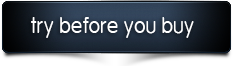New Version! Updated dated on 2/11/2011 to version 1.03 Instructions Here

New Version! Updated dated on 2/7/2011 to version 1.02 Instructions Here
CraigsList / Ebay Listing Tool
Sell your stuff faster with a professional listing!
Designed for Sales Agents in mind. This tool is super user friendly and does not require and coding knowldege
Built for Craigslist – Flawless on Ebay! – Fact, it should work any place you can use standard HTML !
The CraigsList Listing Tool
- IS the most versatile tool for CraigsList listings!
- IS 100% in compliance with the CraigsList TOU !
- IS the perfect tool for you and your business!
- IS compatiable with Ebay and other linstings sites!
- IS NOT an auto poster or content generator!
- IS NOT to be used for spam, or fruitless ads.
- IS NOT a toaster, pogostick, nor an umbrella!
Complies with Craigslist TOU !
The Craigslist Listing Tool complies 100% with CraigsList Terms Of Use!
Installation

Installation is super simple. Upload the CLT folder to your server. Create a Database and point your browser to the Craigslist Listing Tool. The tool will redirect you to the installation and configuration page which is all point and click! NO HARD EDITING FILES !
WYSIWYG

With the build in WYSIWYG (What You See Is What You Get) editor, you can add addational flare to your listings without haveing to punch in a lick of code!
The WYSIWYG can optionally be turned off for developers/coders that would rather do it by hand!
Pre-Defined Defaults

By providing default information, each listing will be pre populated with your defalut information. During the creation of a listing you can over-ride any of these defaults – giving you complete control!
Not Just For Craigslist!

Craigslist Listing Tool was built for Craigslist, however, it will work anywhere that allows standard HTML ! See the screenshot of an Ebay listing created by the Craigslist Listing Tool
We where able to put all 13 images on Ebay without the extra charges normally associated with adding more photos!
Dual Hit Counters

You can see how many people have viewed your CraigsList listing with the press of a button! It will also track how many of the CraigsList users have clicked an image in your listing!
JQuery Slideshows

When you post your listing on Craigslist (or wherever) and a user click an image it will open an “Imager” page built into the Craigslist Listing Tool that will automatically start a slideshow showing all the images associated with that particular listing! Once the slideshow is done, or the user exits the slideshow it will present a “Call To Action” box where you can instruct the user to contact you.
Optimized for Bandwidth conservation

The Craigslist Listing Tool is desiged to conserve bandwidth by resizeing images that are served to Craigslist (or wherever). By resizeing images, we can save loads of bandwidth, decrease loading times, and give a better overall experience. You upload the image you want, we save it to the server, resize it and add it to the database – in one swift click!
Profile

With our exclusive Profile Creator you can add personal contact information and a self photo to the bottom of any listing you would like. This is ideal for commission based sales! If you are a company with multiple agents and each want to use the tool, each agent can have his or her own profile!
If you are an agent of a larger company, you can attach your profile keeping your information inline with the listing so you can cover the sale and earn the commision!
Template Driven

Create your very own unique template! As long as you know standard HTML or can use DreamWeaver, you can create your very own templates with relative ease!
Hosting Required

The Craigslist Listing Tool requires hosting on a web server! If you do not have a website or hosting, please contact us as we may be able to host the Craigslist Listing Tool for you.
You will still be required to purchase a license through CodeCanyon!
Purchase Craigslist Listing Tool NOW !

Make Life Easy! Pimp your Craigslist Listing in 3 minutes!
Help

The Configurator page has all kinds of jquery help links to help you configure the Craigslist Listing Tool. There is also an external help file included which will walk you through the installation and configuration of the Cragislist Listing Tool. Also included are a few videos you can follow along with!
All Listings Page
The Craigslist Listing Tool comes with a buit in page to display all of your listings! When an end user click an image, it will open up in the Imager. At the bottom of the Imager page is a button to display all the listings you have on the Craigslist Listing Tool!
Warning & Notices
Depending on how you setup up the CLT , it will let you know when listings have expired or are about to expire!
Company Logo (Optional)
If you have a company logo you can include it in your listing. If you do not, the tool will automagically filter out the logo so that it is not “dead space” in the listing! We have included a logo.psd file as a template so your logo will flow with the listing.
Custom Colors
You can easly set background, foreground, font, and highlight colors though dropdown lists. Each dropdown list is customized to work with Cragislist! For Example, Craigslist does NOT allow the font color to be white. So the color white is not in the list of avilable options for the font color, however, it is in the list of acceptable background colors!
This allows you to create a Listing with your company colors!!
Built In Contact Form
If you do not have a website you can use the built in contact form to urge people to contact you!
Hide Sections of the Craigslist Listing Tool
The Craigslist Listing Tool has 3 Themes (sections). Real Estate, Automotive, and General.
If you sell Real Estate, you can hide the Automotive and General Theme so that they are out of the way – increasing the effiency in which you can use the tool.
Links To Your Website
If you have a website, the Craigslist Listing Tool can optionally link to your website to increase possible leads!
ckfinder hook
You can easily integrate ckfinder with our Craigslist Listing Tool if you have a license to use ckfinder. ckfinder is in demo mode for our demo and is intentionally disabled. ckfinder IS NOT INCLUDED WITH THE DOWNLOAD ! It is optional, it is not required, it is something you will need to purchase a separate license for.