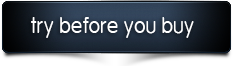Dot Trails Pro allows you to instantly make quality, modern text limits on any page of any site in just one line of code. The possibilities are endless for working this into any of your projects: Read More buttons on your WordPress themes, product reviews, user comments and ratings, shorten links with a display more info button… You can use this script in tons of different ways and its fully customizable!
Features
- Limit length of text in any page element and apply …
- Toggle shortened text / full text
- NO HTML editing required!
- One line of code to use!
- Use unlimited number of times on same page!
- Works on any site – Great for WordPress ‘Read More’ buttons!
- Comes with two animation styles: fade and slide
- You can set elements to expand, or just return the text with no ‘more’ or ‘less’ buttons
- ‘more’ and ‘less’ buttons can be changed as plugin options to whatever you want!
- Easily integrates into any project: apps, themes, admin panels etc!
More Info
This script comes with fully documented code and detailed documentation that includes example usage!