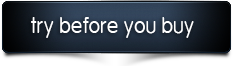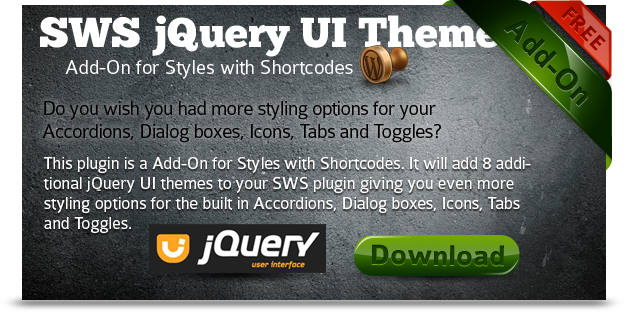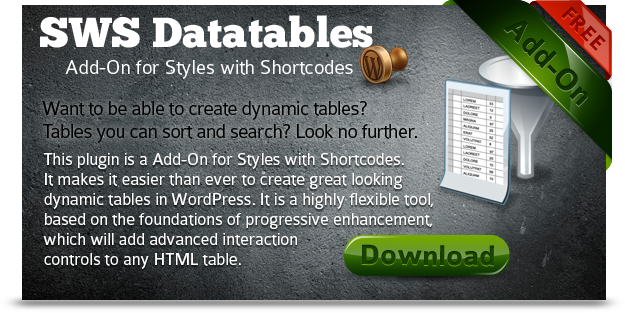The function of this script is to deactivate a certain web page at a certain date and time. This date and time can be any time in the future, may it be set to 2012 or 2025 or in that case 2069 too. (Time zone is GMT )
Setting is extremely simple (absolutely NO php skills required).
1) Set the deactivate time in SS,MM,HH format
2) Set the deactivate date in DD,MM,YY format
3) Create your personalised Active and Deactive page
4) Make some changes in the configuration
5) Upload and you are done.
You can use it at various situations like to plug-off a
1- A promotional campaign
2- A discount offer
3- A free membership offer
4- A membership
5- A subscription offer
6- Create a demo site for your client
7- Expire a website if the client is a defaulter  .
.
If you are imaginative and have an inclination towards marketing, this tool has unlimited use.
Note: This is not java script driven but php, hence people with java script disabled will not be an issue.