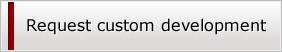This Premium YouTube Plugin for WordPress enables you to integrate not only single YouTube videos into your blog posts and pages, but also full YouTube channels and featured YouTube videos (Most Popular videos, Most View videos etc) that you can filter by date (weekly, daily, all time etc).
It also integrates several customizable widgets and shortcodes, and works with the very nice Fancybox to display video previews from the home page or widgets section.
And if you ever dreamed to have a fully featured YouTube search into your own blog, you have it ! You visitors have a way to search among millions of YouTube videos, using an AJAX pagination to view as many results as they wish, without leaving your website !
Features
– Display all videos from any YouTube channel.
– Display any YouTube video into your blog posts or pages.
– Display all videos favorited by a YouTube user.
– Support shortcuts to integrate videos with only one line !
– Display the videos list on a wall style (Facebook style).
– Automatic videos preview from the posts list.
– No API key required.
– No need to touch any PHP file.
– Support pagination and AJAX technology in video lists.
– Integrate a YouTube search to any of your posts or pages.
– 3 widgets ready to be customized to display channel videos.
– 3 widgets ready to be customized to display featured videos (popular, most viewed etc).
– Integrate smoothly with Fancybox to display the videos in the widgets.
– Choose how many videos you want to display in your widgets !
– Customize your embed player size from the plugin settings, and the autoplay option.
View a Demo of our Premium YouTube Plugin.
Requirements
– FancyBox for WordPress (used for displaying a preview of videos). Download it from here.
– curl.
– WordPress version 3 and more.
Some examples
Integrating a YouTube channel into a blog post or page:
[youtube_wpress username="scobleizer"]
Integrate a YouTube video to a blog post or page
[youtube_wpress id="OlQQ_Kcz53I"]
Download YouTube Premium Videos Integration for WordPress (Media)