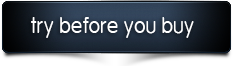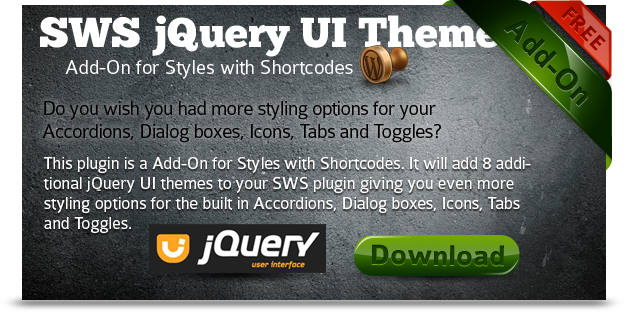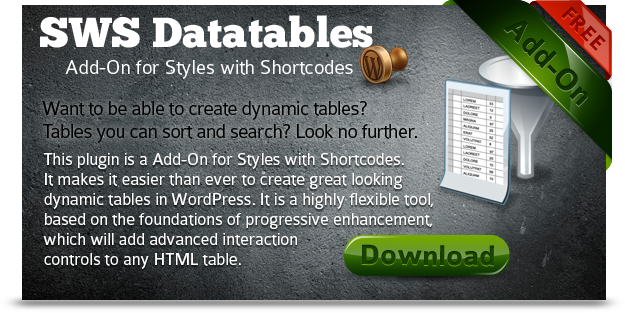Styles with Shortcodes is a great plugin that makes life easier using WordPress whether you are a seasoned developer, designer or just a normal user!
We have created another great little Add-On plugin for Styles with Shortcodes. The plugin adds 9 additional Shortcodes to the Styles with Shortcodes plugin. With this plugin you can easily insert Author Bio’s and Author Gravatar’s into Pages, Posts or Custom Post Types. Choose between more than 50 color schemes or easily create your personal style!
You can try the shortcodes your self before you decide whether to buy it.
Simply use the following login details
Username: DemoUser
Password: TryMeNow
List of features
- Automatic generates a box with Author Gravatar
- Automatic inserts Author Name
- Automatic inserts Author Description from “Your Profile”
- Choose between 50 color schemes
- Insert Author Gravatar from username
- Insert Author description from username
- Insert Author full name from username
- Support for jQuery-UI skins (if you have our FREE SWS jQuery UI Themes plugin installed you get 10 different themes)
- Create your own styles where you can tweak 17 different settings.
- Supports the following browsers; Internet Explorer 7+, Firefox 3+, Google Chrome 4+, Safari
4+
Documentation, Support and Updates
Detailed documentation is provided with purchase. We support our plugins and have a professional support ticket system setup to handle and track all issues or requests from our customers. Follow us on Envato or Twitter to stay up to date with new releases and updates.
Changelog
Version 1.0.0 rev2993 – April 22, 2011
* First release
Free Add-ons for Styles with Shortcodes
We have received many requests for new Shortcodes form people who have purchased the Styles with Shortcodes plugin. And therefore we have decided to introduce Add-on for Styles with Shortcodes. We have created a number of Free add-ons, which you can download from our website. Rememer that you need a valid license of Styles with Shortcodes in order to use these add-ons. We also have some add-ons that you can buy for a low price from our portfolio on Codecanyon.