What can you do with WiseLoop PHP Web Grabber?
If you want to retrieve various contents from a public web site and display it on your site, PHP Web Grabber is the perfect tool that will help you do that.
Product Description
WiseLoop PHP Web Grabber is a set of PHP classes designed to extract HTML content form the web.
This package allows complex content extraction in a flexible manner, by using only a few lines of code. The extraction can be made from any web URL or local file; the desired content to be grabbed can be a full web page or a set of tags that can even have incomplete specifications.
The WiseLoop PHP Web Grabber has some after-extraction processing capabilities also:
- string replacement (just like the str_replace function) in the raw grabbed contents, so you can alter the results in a personalized manner;
- tags removal from the raw grabbed contents, so you can get rid of any unwanted tags and their contents;
These capabilities can enhance the results, saves storage space, enhances speed and really can help to fullfill the terms of usage of the web page that is grabbed.
The caching feature improves speed, saves bandwidth, prevents useless parsing and procesing of the grabbed web pages, by storing in the cache the resulting processed contents for a given URL and set of tags and after-extraction settings.
The choosen programming model allows the development of a personalized web grabbers library and offers the possibility to develop powerfull web API -s based on its simple, but yet smart tag HTML DOM parser and processor.
Main Features
- grab any resource having HTML content (web or local);
- tag based search and extraction (incompete tags accepted);
- tag autocomplete based on the parsed HTML content;
- simple, but yet smart tag HTML DOM parser and processor;
- string replacement on the raw grabbed content capability;
- tags removal from the raw grabbed content capability;
- smart caching for fast processing;
- easy development of any web API -s;
- easy development and extension of a personalized grabbers library (5 examples included);
- lightweight due to the Autoloader feature;
- exhaustive documentation;
Requirements
- Apache Web Server 2.0.0 or above
- PHP 5 .0.0 or above
Installation Instructions
- Step 1: make a folder named /wlphpwebgrabber on your Web server;
- Step 2: copy entire /bin and /cache folders to the new created /wlphpwebgrabber folder;
- Step 3: make sure that the /wlphpwebgrabber/cache directory is writable;
- Step 4: include /bin/wlWg.php in your application.
Information
- Project Name: WiseLoop PHP Web Grabber
- Current Version: 1.1.1
- Release Date: 2011-04-27
- Project Website: http://wiseloop.com/product/phpwebgrabber
- Online Tutorial: http://wiseloop.com/tutorial/phpwebgrabber
- Online Demonstration: http://wiseloop.com/demo/phpwebgrabber
- Author: WiseLoop, http://www.wiseloop.com/contact/phpwebgrabber
- Tags: web grabber, web extractor, web scrapper, web harvester, web ripper, web processor, html processor, html grabber, html extractor, html ripper, tag extractor, tag ripper, tag processor, HTML DOM parser
Note
WiseLoop assumes no responsibility for any abusive use of this software product and/or violation of any terms of usage of the grabbed web pages.
If you decide to use this software product, do it with responsibility and make sure that you are allowed to display the grabbed HTML contents from the desired web page by checking its terms of usage.
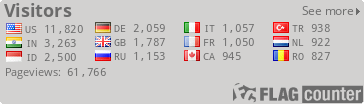
Download PHP Web Grabber (Miscellaneous)


