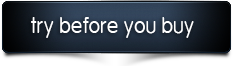An OSX inspired dock navigation menu bouncing effect and stacked menu animation made using only CSS3 . No JavaScript required. Work best on modern browser that support CSS transition (Safari 3, Chrome, Firefox 4.0+, Opera 10.5+, IE10 +) and CSS animation (Safari 4+, Chrome, Firefox 5.0+), but still usable on older browser.
Category: code
download PHP, ASP.NET, Java and Javascript from CodeCanyon – the marketplace for code scripts and snippets.Javascript, Java, Program, Code, Snippet, Script, Dev, Development, Codebase, MySQL, Class, Widget, System, CMS
Notification Boxes II (Miscellaneous)
Beautiful and functional notifications for your next project! These come in 3 styles, with 5 styles for each (error, success, warning, tip, neutral). Images and jQuery have been used to enhance the User Experience. The script remembers the hidden boxes and doesn’t display them on page reload. Animations have been added.
All modern browsers are supported.
Documentation is also included to help you get started quickly.
This is how you create a ocean type warning notification:
<div class="notification ocean warning closeable"> <p> <strong>Warning!</strong> You can only upload 2 more photos this month. </p> </div>
To edit these is really simple. Hope you like this. Rating after purchase is appreciated. 
You can view the video preview here – http://www.screenr.com/8CBs

Download Notification Boxes II (Miscellaneous)
Permakookie (Miscellaneous)
Permanent login by use of cookies with security checks against Cross-Site Scripting attacks
One of the most comfortable features of password protected websites is the opportunity to re-enter into our private area without typing each time our password at the login prompt, when we check once the “remember me” option on the first login. This can be achieved by use of a permanent cookie placed into the visitor’s browser and containing an unique identifier for each user which will allow to restore their session, even if it has expired on the server.
But the use of permanent cookies brings some security flaws, because they can easily be stolen from users’ browsers by use of Cross-Site Scripting (XSS) attacks from malicious websites or exploiting weaknesses on poorly designed websites. While it is not possible to prevent all kind of XSS attacks, which are ultimately a consequence of user’s behavior outside our control (as using the same browser for known and unknown websites, safe and unsafe browsing or not using reserved windows for unsafe/unknown websites, opening junk email and so on), it is possible to do it on some cases and, if not, it is possible to recognize if a cookie has been stolen and invalidate it, limiting the potential damages of unauthorized use.
Permakookie is a small php/mysql application, easily integrable into your web application, that manages the use of permanent cookies for persistent login of authorized users. It also includes some procedures to improve security against Cross-Site Scripting attacks, limiting the possibility of identity thefts.
Download Permakookie (Miscellaneous)
iShare jQuery Sharing Buttons for WordPress (Social Networking)
This is a social sharing and bookmarking button for WordPress. It’s powered by jQuery and offers a way to your visitors to share your content with friends on their different social networks.
Get more traffic to your blog by letting your users spread your content. This plugin is also highly customizable and can be integrate very easily on the pages or posts of your choice.
Features
– 18 major social websites supported (including Facebook, Twitter).
– Includes native Facebook Like and Twitter Tweet buttons
– Define precisely the pages or posts that should contain the sharing button.
– You can have the Sharing box appear on a mouse hover, or on a click.
– Customize where the sharing box appear (top, bottom, left or right).
– Customize the Facebook Like button the way you want.
– Select the Social websites that you want to activate.
This social sharing plugin brings you the easiest way and a very nice way to enable user share and promote your content.
Download iShare jQuery Sharing Buttons for WordPress (Social Networking)
CSS3 Mega Menu Joomla Module (Add-ons)
This CSS3 Mega Menu Joomla module will help you to create easily your own “Mega Menus” with Joomla. It doesn’t use any javascript and relies only on CSS .
You can add multiple Mega Menus to your Joomla site, to any position defined by your current template and still be able to style each menu differently.
The content can be organized into drop-down areas of different sizes based on the 960 grid system.
This item comes with 9 color variants and 2 drop down themes (light and dark) with a documentation to help you to start quickly.
Features
- Joomla 1.5.x and 1.6.x versions included
- Multi-language support (English included)
- Up to 15 menu items per menu
- User-rights-dependent menu item visibility
- Show/Hide single menu items
- 9 Color Schemes
- 2 Drop Down Themes (Light and Dark)
- Full Width variant
- Easy to customize
- Valid XHTML /CSS3 markup
- Cross Browser Support
- Left or right alignment
- Help documentation
Compatible Browsers
This menu has been tested (and works !) in all the following browsers :
- Internet Explorer 6, 7, 8 and 9
- Firefox 2, 3, 3.5, 3.6 and 4
- Safari 4 and 5
- Opera 10 and 11
- Chrome 4 to 11
Download CSS3 Mega Menu Joomla Module (Add-ons)
Authors Widget – WordPress Premium Plugin (Widgets)
This widget show your site authors with details description and avatar. Widget can be used multiple of times even in one sidebar area.
Features
- Multiwidget
- Authors Ordering
- HTML output or string option
- List style type option
- Show post count option
- Exclude admin
- Show full name
- Show contact info
- Feed link and image
- Show biographical info
- Hide empty for hiding authors if with no posts
- Intro and outro text for small desctiption before and after authors (support HTML )
- Custom script and stylesheet
Installation
From the Administration Panels, click on the Plugin tab. Once you have uploaded the plugin to your WordPress plugin directory, activate it from the Plugins Management page.
Demo: http://zourbuth.com/authors-widget/
Download Authors Widget – WordPress Premium Plugin (Widgets)
Dolphin Slideshow Maker (Images and Media)
WHAT IS DOLPHIN SLIDESHOW MAKER ?
Dolphin Slideshow Maker is a powerful and perfect slider service made for web designers. With Dolphin SlideShow, you can organize any type of web content into a beautiful and user-friendly slider.
Benefits:
- Saves Development Time
- Beautiful Default Design
- Powerful Features & API
- Diligent Support
Download Dolphin Slideshow Maker (Images and Media)
Multiple Distance & Direction Calculator (Miscellaneous)
Calculate Distance between Multiple Locations at once using Google MAP API .
Features :
1. Easy to integrate
2. Supports Multiple Locations (more than 2 locations)
2. Auto generate addresses into Textbox when typed
3. Uses Google Ajax call, so no Page load is required
4. Added JQuery to make the code more easy to integrate
5. Smaller layout, so that we can use it as widget.
6. Only HTML & Javascript knowledge required
Download Multiple Distance & Direction Calculator (Miscellaneous)
Premium Google Keyword Winner (Windows)
This program will literally get you 100s of 1000s of keywords for use in your products and business sites. This Google keyword suggestion scraper is the first of its kind and guaranteed to get you the most HIGHLY used keywords available. Keywords will help you rank your website faster, and make you easily found.
Live preview can be see in this video
http://www.youtube.com/watch?v=KVvfw3MV5PA
Download Premium Google Keyword Winner (Windows)
AlertPay Payment Gateway Generator (Windows)
The AlertPay Payment Gateway Generator makes setting up instant payment notification scripts a breeze.
With this handy piece of software you no longer need programming knowledge to easily setup automatic payment notifications for your online stores. Simply fill in your payment settings and generate the required button and IPN script codes required to automatically process orders.
The Payment Gateway Generator allows you to run specific code for each status that AlertPay sends to your script including cancelled payments, successful payments, fraudulent payments and more.
The built in button generator supports custom fields to send back to your script, payment amount, item type, payment currency, return urls and more. The button generator also supports 22 payment currencies for maximum control.
Get your automatic payments up and running in less than 5 minutes every time!
Download AlertPay Payment Gateway Generator (Windows)
UICasualAlerts (iPhone)
A sleek simple system for integrating casual Growl-like alerts and information-popups to your app.
- Compatible with both iPhone and iPad projects.
- Animations does not block user interaction.
- Animation time can be fully customized.
- Easy written code for further customization.
- Low memory usage.
- Possible to have static alerts, fading out when clicked.Demonstrational project included.
Download UICasualAlerts (iPhone)
Bits on the Run Full Application (Full Applications)
Hello
this application is a full implementation of the longtailvideo Bits On the Run API .
it is a full application where any user with an account in
longtailvideo.com/bits-on-the-run/
can
login to their account
view their videos, statistics,
update the video information
create videos for uploading on the fly.
Either use your camera or upload an already existing video from your gallery.
This app includes the modern message slider for delivering messages to the end user like for example when the internet connectivity is lost.
You can view the screencast here:
http://vimeo.com/25835134
hope you like it…
Download Bits on the Run Full Application (Full Applications)
jQuery Website Tour for WordPress (Miscellaneous)
Have you ever wished there was an easy way to guide your visitors through different features of your website? We have now made it easy for you to create a “Tour” of any part of your website!
This plugin allows you to create multiple tours on your website with jQuery. This can be very useful if you want to explain your users the features of your website in an interactive way. You can create tours that are spanning over multiple pages and link tours together. Easily add your tour slides with our point and click interface.
If you have our Pages by User Role plugin you can choose which User Roles that can view each of the Website Tours you create. Choose between 6 different color schemes for your tours.
You can try the jQuery Website Tour plugin your self before you decide whether to buy it.
Simply use the following login details
Username: DemoUser
Password: TryMeNow
List of features
- Create multiple tours
- Create tours spanning multiple pages (posts)
- Add tours with our easy point and click interface
- Choose between 6 different color schemes; Grey, Black, Blue, Green, Red and Purple
- Optional Auto Play Website Tour
- Optional Overlay when displaying Website Tour
- Easy Native WordPress interface
- Optional Private and Public Tours: If you have our Pages by User Role plugin you can set which User Roles that will be able to see the different Website Tours.
- Downloadable Content for all licensed users
- Supports the following browsers; Internet Explorer 7+, Firefox 3+, Google Chrome 4+, Opera 9+, Safari 4+

Change log
Version 1.0.0 – July 3, 2011
* First release
Download jQuery Website Tour for WordPress (Miscellaneous)
Sugar FAQs – WordPress FAQ Management Plugin (Utilities)
Sugar FAQs is a complete Frequently Asked Question Management plugin for WordPress. It provides an FAQ custom post type that can be used to effortlessly add FAQ sections to your website.
FAQs are displayed in a slick accordion style that allows for a stylish and efficient way for you to get your customer’s most common questions answered. FAQs can be Topicalized into Topics, providing excellent organization of questions, and then each Topic (with its respective questions) can be displayed anywhere you wish in your theme.
The accordion FAQs are powered purely by CSS3 for modern browsers, with jQuery back up for Internet Explorer. They are extremely flexible and will fit within any theme flawlessly. If you decide you would rather use your theme’s default post layout, then that is fully supported as well!
This plugin also includes a front-end FAQ submission form for your users to submit their own questions. When a question is submitted, a new FAQ is created and set to Pending Review. An admin or editor can then review and publish / reject it. The plugin contains an email notification option as well for notifying admins when FAQs are submitted.
Adding FAQs is as simple as adding any other WordPress post.
Features
- FAQ Custom Post Type
- CSS 3 Accordion Style
- Cross Browser Compatible
- Light weight
- Versatile Short Codes
- FAQ Topics
- FAQ Topic Widget
- 9 Color Schemes
- Ajax powered front-end Question submission form
- Plugin Settings Page
- Thorough Documentation
Credits: The accordion script used is this file was written by metafflex.
Download Sugar FAQs – WordPress FAQ Management Plugin (Utilities)
Media Bustle (Social Networking)
Media Bustle is a Media Feed Aggregator which takes various social media feeds, combines them into a single feed by chronological order and then re-exposes the aggregated feed into different formats such as JSON , RSS, ATOM and more .
Features Include:
1. Aggregate Feeds from Twitter, Delicious, Tumblr, YouTube, and Digg
2. Aggregate Custom RSS Feeds
3. Aggregate Feeds from multiple accounts in the same social network
4. Cache Mode for Lightening Fast performance
5. Control number of Feed Items returned.
6. Expose Aggregate Feed as RSS 1 .0 and RSS 2 .0
7. Expose Aggregate Feed as ATOM Feed
8. Expose Aggregate Feed as JSON
9. Expose Aggregate Feed as PHP Object for customized HTML Markup
10. Customizable RSS and ATOM Feed Metadata