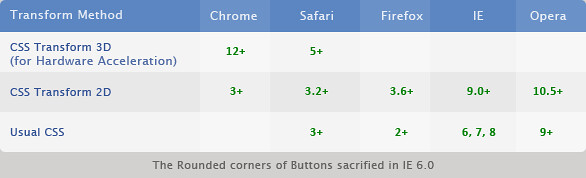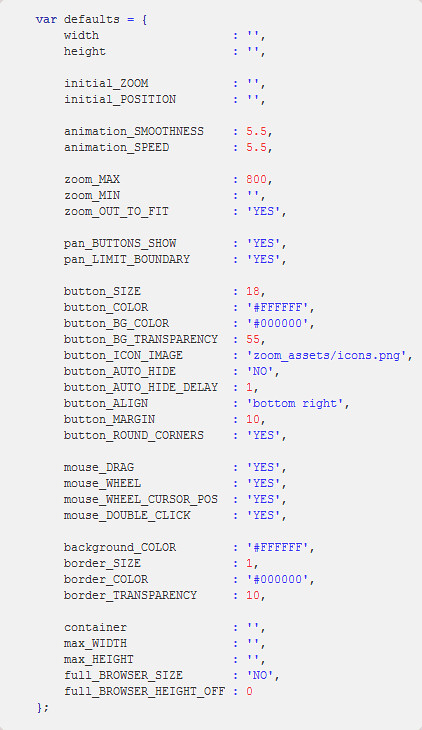Full Screen Background Images Pro is an advanced plugin for WordPress that gives you the ability to add and set an unlimited number of full screen background images to your site. Images are automatically scaled to fit every browser size, and are even scaled live as the browser is resized.
With an extremely simple to use interface, you can quickly add any number of background images to your WordPress site, and even set a unique image for individual posts, pages, categories, archives, the home page, the blog page, and even the search results page. Also works with custom post types.
Like to add a different background image to every post or page? It’s now really easy to do as images can even be uploaded and set directly from the post editor.
Features
- Upload and set an unlimited number of background images
- Images automatically scaled to fit the user’s browser
- Set images to show on different contexts:
- Global – show everywhere
- Category – show on category pages
- Archives – show on archive pages
- Pages – show on Pages
- Posts – show on single posts, including custom post types
- Blog – show on the blog page
- Front Page – show on the home page
- Search – show on the search results page
- Context hierarchy, meaning there is complete fall back support for contexts. If the current context doesn’t have an image set, then the global image will be displayed.
- Upload and set images directly from the post editor
- Option to fade images in when the page is loaded. Fade speed can be adjusted from the admin
- Very efficient with minimal overhead
Watch the Video Preview for a quick demonstration
The video gives a very thorough demonstration of how the plugin works.
Theme Compatibility
Due to the nature of this plugin, it is important to understand that it will not be compatible with 100% of themes. First, there are two absolute requirements for this plugin:
- Your theme must include wp_footer();
- Your theme must include wp_head();
These two functions almost always exist inside of footer.php and header.php respectively. Every single good theme will have these.
The other main issue that may be encountered when using this plugin, is on themes that make use of fullwidth designs. If for example, your theme has a full width header, then the background image may appear behind that. The same applies to a full width footer or main body section.
All of these issues are easy to fix if they are encountered and I’m always more than happy to help out.
Download Full Screen Background Images Pro (Utilities)


 ).
).