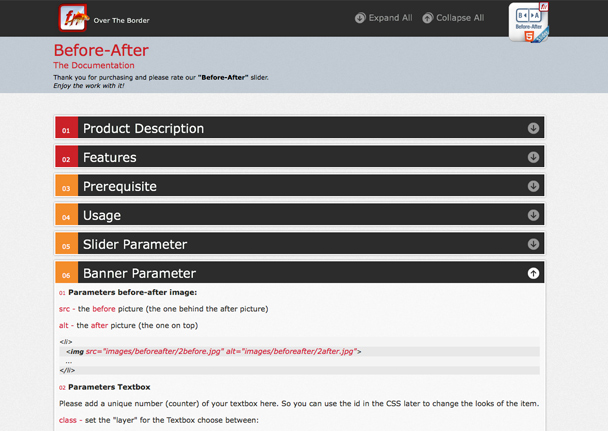This script is meant to help you add a unique type of feedback form to your pages. The difference between this script and others is in the information that the form captures and how it presents it to you.
The questions
Let us start off with two questions I figure we have all had to deal with:
- How satisfied are your users and what can you do with that information?
- What features are you going to add, remove, improve, or keep during your next upgrade that will impact your users the most?
These are important questions that designers, developers and website owners need to answer. How they are answered will determine how well you will use your resources (time and money) and the how successful your project will be.
Some of the tools that you could use at the moment include star ratings, contact pages, forums, twitter, and facebook among other. But the problem you might face with these tools is that the feedback is not structured making it hard to interpret. And when you are talking of hundreds or thousands of comments, it is just chaos.
If only …
What if there was an easier way to collect feedback and deliver great user experience? A simple measure of how satisfied your users are? A way to find out how you can increase your users satisfaction? A painless way to identify what features matter to you users?
Apple has a score of 70. What will be yours?
Intelligent Feedback makes this possible by providing with a simple way of keeping score of user satisfaction and arranging comments in a way that is easy to go through. It add a feedback form to you page that does this by:
Rather than just asking users to rate, it asks them "How likely they are to recommend you to a friend on a scale of 0-10". This simple score identify two types of users:
- Promoters: Those that give a rating on 9 to 10. These users speak well about you to others and bring you clients.
- Detractors: The users that give a rating of between 0 and 6. These are users that are not satisfied and are likely to spread negative words.
From identifying these types of users:
- You are able to identify users that are not satisfied and address their issues before they spread.
- The script will tell you your NPS (Net Promoters Score). This is a measure of user satisfaction and is the difference between the percentage of promoters and detractors.
Categorized comments
Rather than just collect comments, the script helps users group the comments in 3 categories:
- What they think you should start doing to improve
- What you are doing well and should continue
- What you are getting wrong and should change
With this simple grouping you are able to figure out and focus on what matters most to the users.
Features
When you buy this script you get:
- The script is easy to install and integrate you your pages. All you need to do integrate is copy one line of markup to you html.
- You get an admin dashboard where you can manage the comments and view a graph of your NPS over time
- Select to have the comments delieverd to your mail box in addition to the admin dashboard
- Easily integrate it to your authentication system for the administrators
- The script is easy to translate and customize.
- Free and prompt support when you need it
Check out the demo page HERE .
Let us know what you think of this script and how it can be improved in the “Item Discussion” section
Download Intelligent Feedback (Ratings and Charts)
 Connect with Us
Connect with Us








 .
.