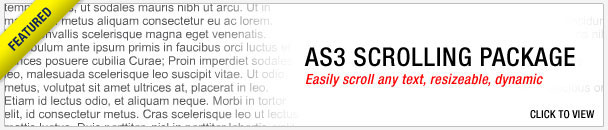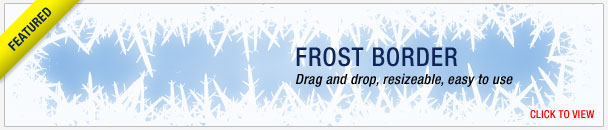Restrict Content Pro is a complete subscription and premium content manager plugin for WordPress. Create an unlimited number of subscription levels, including free, trial and premium. Manage member’s and their subscriptions, track payments, offer discounts with a complete discount code system, and provide premium, members only content to your subscribers.
Very Simple to Use
With all of the features you need to set up premium content at your finger tips, Restrict Content Pro makes it extremely easy to deliver premium content to your subscribers.
With multiple methods of restricting content, you will find it quite simple to restrict entire posts / pages or just portions of them. Want to show content to premium users only? No problem. Want to show content to non-registered users only (such as a signup form)? No problem. Want to show content to non-registered users and non-premium users? This is simple too.
Members Management
Restrict Content Pro includes a complete member management system that lets you easily view all active, pending, expired, cancelled, and free users. Member’s subscriptions can be added or modified at anytime. Discount codes used and payments made by members are all tracked, so you can easily view every payment made or discount code used by any member. Subscription packages can include expiration dates, and members’ subscription statuses are automatically changed when they reach their expiration date.
Unlimited Subscription Packages
With Restrict Content Pro you can create an unlimited number of subscription packages. Each subscription level includes a name, description, duration, and price. You can easily create free, trial, and premium subscriptions. Member counts for all subscription levels are tracked as well, so you can quickly see which subscription levels are the most popular.
A user’s subscription level is chosen during the registration process. All subscription levels are shown to the user in an attractive manner on the registration page. View the Join the Site page on Pippin’s Plugins.com to view a sample of the registration page and subscription levels.
All subscription levels include the option for one-time payments and recurring payments. While registering, users simply choose whether they want a non-renewing subscription that expires at a set time, or an automatically renewing subscription.
Integrated with PayPal Payments
All subscription payments are made via PayPal, allowing extremely fast and secure transactions. When a user signs up for a subscription, their account is automatically activated when the payment is complete. If a user has signed up for a subscription and then chooses to cancel it later on, their account on your website is automatically disabled as well, once the subscription reaches its end of term.
Additional payment gateways coming soon.
Discount Codes
Offer promotional discounts to subscribers with the complete discount code system built into Restrict Content Pro.
Create an unlimited number of discount codes and offer percentage or flat rate based discounts. Every time a discount code is used, it is tracked so that you can view the total number of times a discount is used, and it is also recorded to the details page of the member that used the discount.
Codes can be made active / inactive at any time and also have a protection system built-in that prevents users from using a discount more than once.
Payment Tracking
Every payment made to your website through Restrict Content Pro is recorded to the database for easy payment tracking. The Payments page of the plugin will display all payments recorded in the system, including the details of the payment, and will provide a number for the total amount of earnings made through the plugin.
Payments made by members are also recorded to the user’s meta information, allowing you to view every payment made by an individual user.
Data Export
In order to accommodate your own methods of tracking earnings and subscription sign ups, Restrict Content Pro includes an export function that allows you to download a CSV o all members or payments. You can generate a CSV of all active members of any particular subscription level, or a CSV of every member in the system. You can also generate a CSV of every payment that has been made.
The CSVs exported from Restrict Content Pro can then be used in whatever way you feel best. For example, you could export all of your expired members, then import them directly into Mail Chimp or aWeber and send them a special email newsletter encouraging them to renew their subscription. Or you could drop the payments CSV into your own financial tracking software.
Easy to Set Up
With just the right number of configuration settings, Restrict Content Pro is extremely simple to setup.
You can easily configure the messages that are displayed to non-authorized users when they try to view premium content; you can enter your PayPal email (for payments) and choose your currency easily. Also choose to enable jQuery validation on the registration and change password forms; configure the emails that are sent out to users when the sign up or modify their subscription.
A Sandbox (testing) mode is also included that allows you to test the plugin with PayPal before receiving any actual payments to ensure everything is functioning correctly.
Extensive Help
Every page of the plugin’s administrative interface includes a contextual Help tab that provides you relevant information at your finger tips. Forget about the hassle of opening an external documentation to find what you need; it’s all right there.
Also included with the plugin, is an additional built-in help page that includes documentation on all aspects of the plugin not covered in the Help tabs. In the Help page, is also a selection of introductory over view videos that give you simple, quick explanations of how to set up the plugin.