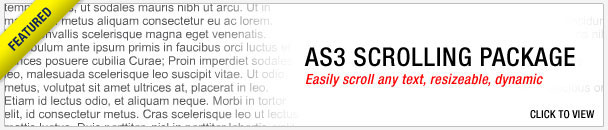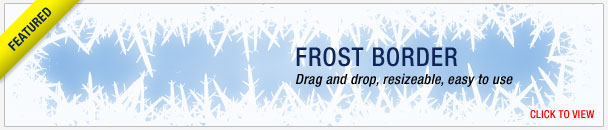Share+ is a very powerful & highly customizable social sharing jQuery plugin which gentles your site users to share the page to various social and bookmarking networks. Including three pre made (more coming soon) skins/themes at the moment for share+, you can choose the style that suits your site best and it gives you the power to modify and theme it to suite your sites design. Replace the long list of unusable sharing buttons on your webpage and add share+ to take its place. It will be neat, simple and organized.
This script uses the jQuery framework and works completely client side. So you can use it on static and dynamic webpages. ishare is so easy to use and you only need to add a single simple code and include two files for it to work. Supports facebook, twitter, digg, delicious, yahoo, email, fav, print, live, stumbleupon, orkut, google, tumblr, linkedin, myspace, evernote, bebo, technorati, reddit, newsvine, mixx, netvibes, google buzz and you can add your own!
Get notified of new releases and updates




Features
- Major social websites supported (including Facebook, Twitter)
- Facebook Like, Twitter Tweet and Google +1 native buttons supported
- Easily activate share+ by adding ‘shareplus’ as class to links or open it using javascript functions
- Easily choose which social websites to display
- Easy to modify the style using css stylesheet and with the help of three pre-made themes (more coming soon)
- Use built-in functions to detect activation of share+ (when it is opened, closed, etc.). You can use this to run other JS functions
- Numerous other possible customization
Easy to customize
Share+ is easy and highly customizable. Or you can just use the default settings. The styles are set in css for easy editing.
There are many social share website links pre-defined in the script but if you find one that is not there, you can just add it by adding a simple code.
And we have added a comment for almost every function in the script to make it easy for editing.
Themes/Skins
Currently there are three themes available. They are all designed using CSS3 and are fully customizable by editing the stylesheet. You can use these as templates to design and customize it for your own site or use them as they are. (More themes coming soon…). Got an idea for a theme? Let me know about it in the comments. 



 Support
Support
Firstly please check out the FAQ section and see if you could find any solutions there.
You can also contact me via the contact form on my profile page. I’ll be happy to help or provide support for my products. Support questions about my products on envato marketplaces sent via any other means will be ignored.
Please try to include the following information if applicable with your message.
- Product name.
- URL to your affected page.
- Browser name & version.
- + anything else that you think will help us generate a speedy response.
Page Views

Download Share+ : The most awesome way to share your site (Social Networks)


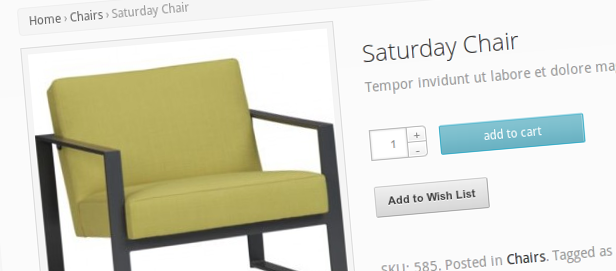
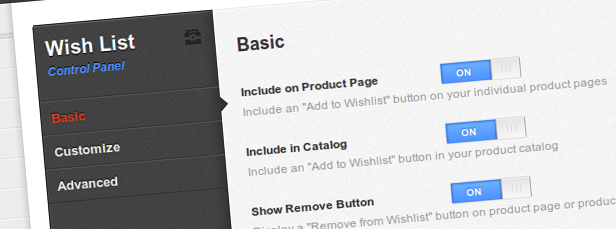
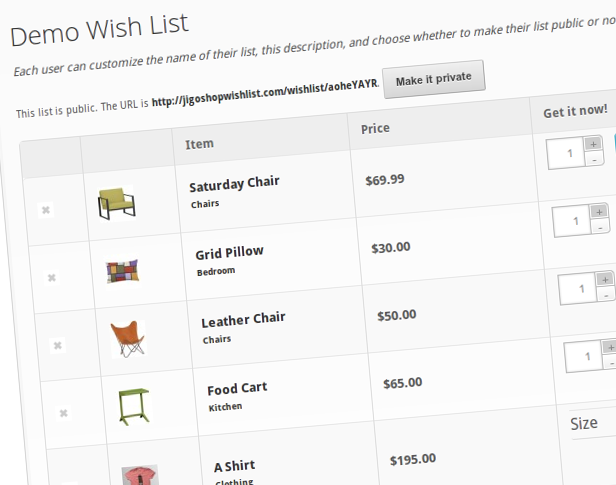















 Support
Support