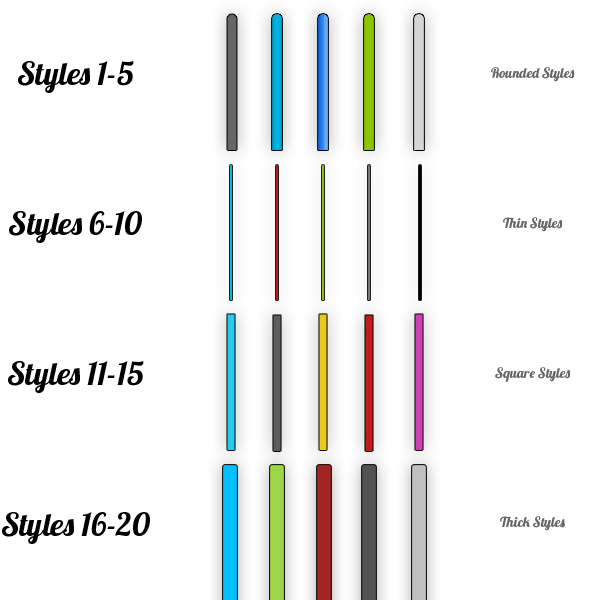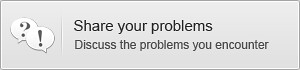Specific social notification bar WordPress plugin gives you an easy way to display a discrete yet effective notification bar on your website.
This creates a bar that will appear at the top of your Website that will alert your visitors to any message you decide to place in the notification bar.
There are many WordPress plugins out on the market that already do this so what makes specific social notification bar different?
With specific social you can display a specific notification bar to your visitors from each of your social networks.
There can be a different notification bar for visitors from Twitter, a different bar for visitors from Facebook and a different bar from Google+.
To make sure that this notification bar gets noticed you have the option to perform 30 different animations to get the attention of your visitor to this message.
Benefits To Specific Social
We all have our favourite social networks for some people it’s Twitter for some Facebook and others prefer Google+.
Have you ever been to a website and they have a selection of all the most popular social network buttons at the bottom of the page. This is because the website owner has no idea what your favourite social network is and thinks that the best way to get you to share this page on your favourite social network is to place all of the buttons at the bottom hoping that you will use one them.
When we have a favourite social network we tend to share more things on this network.
What if you already knew what your visitors favourite social network is?
If you know what social network your visitor uses you can customise the display of your social media buttons just for this visitor.
For example if we know that your visitor came to your site from Pinterest, we know they use Pinterest more and are most likely they are going to share your website on Pinterest, now we can customise the page to display just pin buttons instead of all of the others.
The same principle is applied to the specific social notification bar.
If you know that your visitor is coming to your site from Facebook then you can customise your notification message to the Facebook visitor. Display custom Facebook message, display your like button and allow them to share your website on Facebook.
The same goes to your Twitter visitor, if they are coming to your site from Twitter the probability of them sharing your website on Twitter is much higher than any other social network, therefore we can customise the notification bar to the visitor from Twitter. Ask for a Tweet, display your follow button, display a tweet button, make it as easy as possible for the visitor to share your website on Twitter. They have just come to your site from Twitter you know they use it and you know they share on it.
What if the user didn’t come to your site from a social network?
Not a problem we will display a generic notification bar with a custom message to turn these new visitors in regular visitors.
Download Specific Social Notification Bar (Social Networking)