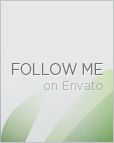The HTML5 Photo Gallery – Resizable Album Grid XML is size flexible or fluid, it will adapt it’s size (width and height) based on the parent container (div or some other html tag) and every piece of the gallery will align and position accordingly, this basically mean that it can be used in any kind of website, it dose not matter if you need a small or large gallery, all you have to do is to add the gallery in a place which you have chosen in your website and the gallery will adapt. Also if you like you can instantiate the gallery to fit the browser’s viewport regardless of the screen resolution.
Amazing performance for mobile using css3, you can see in the video demo that it runs just like a native app!, it was coded and optimized for mobile devices and it is 100% mobile compatible and of course it will run just as great on PC. We have tested it on IPAD3 and it runs great, you will interact with it as you would with a native app, you can see a video demo at this link.
WordPress support, the gallery can be embedded in WordPress, a demo can be seen at this link, full instructions about how to embed it are found in the help file.
FEATURES :
- Fully XML driven this makes it really easy to install and maintain.– Size flexible or fluid layout!
– Support for multiple instances in the same page: you may have as many galleries as you want in the same page and each one of the galleries / instances has its unique set of images and settings. You can have as many galleries as you wish.
– All buttons are optional.
– The entire color theme and graphics skin can be modified the buttons are actually images (.png or .jpg) so you can replace them with your own graphics, the button graphics can be any size or shape, basically the look of this gallery can be completely modified.
– The background color can be modified or it can be left transparent.
– Bulk image preloader, it’s a feature for fast loading and displaying the photos, the images are loading in the background.
– The thumb size can be any size or format.
– Border support for the thumb images, the border color, size and radius can be set.
– Full screen button, if the browser dose not support fullscreen the gallery will fit the browser’s viewport regardless of the screen resolution (optional).
– Slide show button, (optional).
– Slide show delay, can be specified in seconds.
– Slide show autoplay option.
– Slide show preloader and images preloader, this preloders are highly customizable, you can change the radius, thickness and color theme.
– Maximize / minimize button for the big image with panning, (optional).
– Support any type of image format, (landscape, portrait or whatever)!
– Border support for the large images, the border color, size and radius can be set.
– Next and previous buttons to navigate between images, as mentioned above the graphics for this buttons can be modified.
– Keyboard support you can navigate between the large images with the right and left key and start or stop the slideshow with the space key.
– Info window for each image, each image can have a info/description window, this window can be styled with css, it has full css support (optional).