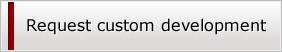Mapify.it allows 100% control over your maps, whether you choose to stick with Google Maps, or to use your very own images. It enhances Google Maps with custom pin-point graphics, limitless locations, and pop-up galleries, but also allows the use of ANY custom map image of your choosing, all while keeping the great zoom and pan effect of Google maps! Check out these features:
Map beyond Google Maps!
• Though Mapify fully supports Google maps and enhances it beyond compare, the true power lies in the fact that you can use maps of ANY style. You simply upload any images of your choosing, and Mapify let’s you add limitless locations with a simple click.
Fully Customized Maps:
• Google maps is great, but severely limits how you can display a map on your site. Mapify.It breaks those barriers and allows you to use a map of your choosing, but maintains the ability to zoom, pan, and add locations. Mapify.It supports Jpegs, gifs, and PNG files, and even lets you specify the background color if using transparent images.
• With Mapify.it, your maps are only limited by your imagination, no Google’s restrictive rules on style. You don’t even have to use a map, and can add detailed info to any photo, artwork, or image of your choosing.
Google Map Integration:
• Look, we like Google Maps too, but thought it could use some tweaks. Want to stick with Google maps but need more control? Mapify.It fully supports Google maps and address-specific pinpoints.
• You can toggle from a custom map to a Google map, while maintaining Mapify.It’s extra features: Custom tooltip content, photo/video galleries on each location, and even custom pinpoint graphics.
Location-Based Information:
• Mapify.It allows you to add endless locations to your map. Better yet, it allows you to control what appears when a user hovers over the pinpoints. Photos, videos, and information displayed is 100% under your control. Just click around on the map found on http://Mapify.it for a preview, it’s all running on Mapify.It!
Creating Maps is Easy!
• The Mapify.it plugin seamlessly integrates with the WordPress Admin section, allowing you to add new maps and locations with a simple, intuitive interface. Enter new locations by double clicking on the map, or by entering the exact address.
• Add customized pinpoint graphics to your map, custom tooltip content for each location, and more!
jQuery Effects:
• Stand out from the crowd with ultra-slick, app-like effects in the form of custom pop-ups, momentum-based drag and drop action, and pan and zoom behavior to all of your maps, regardless of the image.
• Ultra-slick maps that behave much like an iPhone app.
• Lightbox pop-ups allow galleries of both video and photo collections on each and every location on your map!
Just think of the possibilities:
• Store Locator
Perhaps the most common use of Mapify.It is as a store locator. Do you have a product that’s sold in shops across the country? Mapify.It is the perfect solution to list each location by address, with added features to really make your product excel.
• Have a product with a lot of features?
Sure, Mapify.It is ideal for maps, but how about a photo of your product that allows users to zoom in and view the detail, all while getting valuable info on the features? Car interiors, gadgets, interfaces… Mapify.It let’s your customer interact with your product in a cutting-edge virtual environment.
• Travel Log
Preserve your memories by placing pinpoints in the exact locations of your travels, and including a gallery of photos taken on the spot. It’s a perfect way to not only document your journey, but to share with friends and family online.
• Video Game Enthusiasts!
So you’re playing Diablo III and want to map your journey through hell. Upload Diablo’s world map via Mapify.It, and you can include location-based screengrabs, videos, and you’re own story as you chase down Diablo through the lands of Sanctuary. Now that’s something you can’t do with Google maps, amerite?
• Philanthropy Projects
Mark your progress as your non-profit company helps rebuild less fortunate communities around the world. Whether it’s helping a village in need, or green projects — showcase the people and progress behind your story at every location.
Awesome Support!
• Mapify.it comes with extensive documentation and a responsive support staff that’s ready to answer any questions. I also happen to be a nice guy who’s obsessed with making my people happy. Just check out my business website for Client testimonials: http://www.papertelevision.com/about.html
• Free Map PSD to create your own custom maps!
• We’re constantly updating Mapify.it with new features!
Additional Features:
• WordPress 3.3+ Compatibility (Tested up to WordPress 3.4)
• Extensive documentation
• Video Support for all pinpoint locations
• Photo Gallery Support for all pinpoint locations
• Custom pinpoint graphics can be used on any map
• Custom Tooltip content for each location
• Add descriptions to each photo and video within each location
• Lightboxes by Colorbox plugin
• Google Maps customization: Add new locations and exciting features only found with Mapify.it.
• Free Custom Map Photoshop File
• Rock-Solid framework
• Renowned customer support
Download Mapify.it: 100% Custom Google Maps for WordPress (Utilities)