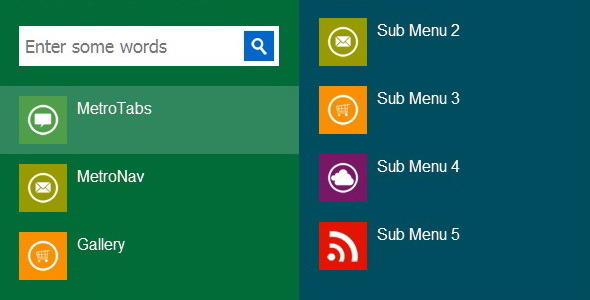AppStore apps review could help to create iPhone/iPad apps review website in just couple of second, AppStore apps Review Script automaticly fatch any information about the Application usign itune api, our script automaticly grab images/screenshot resize and store in server for fast retrival, why we store Image/Screenshots/Icon on server? becuase most of images/screenshot size more then 1.5mb so we need to resize (reduse size) and store at our server to get fast retrival and for search engine optimization,
Featuer:
- Automaticly Grab Apps info by using iTune API
- Store screenshots/icons at your own server
- Ajaxed based for quick response and also SEO optimized
- Add youtube video in your Review just putting Youtube URL
- Add your own Review about Apps on App display Pages
- Category Based
- Advance Search your every imagen
- Store Apps by Newest, Update, Popular, Alphabatic
- Display Apps only for iPad or Both
- User Singup and Login to Submit Apps for Review
- Latest News scrolling about your website
- Advertisment Ready Template
- Include with iPhone Template
- Intigrate Ajaxed Facebook Like button on App review page
Admin Featuer:
- Category Management (we recommend don’t delete category just rename as per your requirement)
- News Managment
- Apps Managment
- Newsletter Managment and Newsletter Sending
- Manage Users
- Settings
- Banner Managment
- Apps Screenshot Managments
- etc..
Requirments:
- PHP 5 +
- MySQL 5+
- GD2
- CURL
- Safe_mode off
If you need my help use Comments or use my Profile to contact me
DEMO URL : http://appstore.fullopensource.com/
ADMIN URL : http://appstore.fullopensource.com/admin
Username: admin
Password: admin