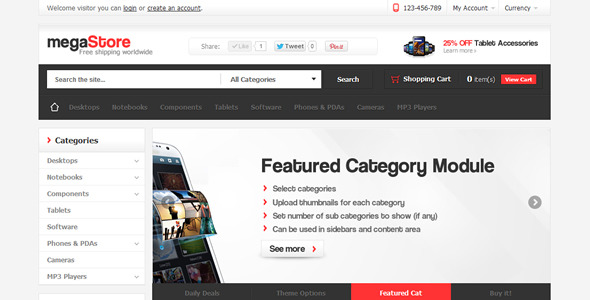Designing and coding a Flip page is part of the developer’s life (at least the lucky developer’s life, if it is about a personal site of theirs). It, however, follows different rules than those for the other pages of the site. You have to find a way to fit a lot of information and organize it clearly, so that the emphasis is put on your sponsors, and not on other elements of your design.
General Features List:-
-> Slide your Favorite Product with Two Part one is hidden and one is on display.
-> Mouse hover on Wall and see Hidden part with Label/Description and Link of product or specific wall.
-> Able to Marketing your Product / Favorite sites / Advertising Sponsorship many purpose.
->Able to Set Width/Height/Left and Between Wall margin From admin Portion.
-> Easy to Configure and Set with your own Joomla sites with Smooth Jquery Effect.
-> You will able to set 5 to 50 Wall(1 to 3 row) From administrator Dynamically.
-> Able to Set Any word replace of Link if your link is to long.
-> Able to set any word with Replace of Link Like “Press Me” , “Please Click Here” etc…
-> Also if you want to set Email id replace of back-link then its possible.

Download Flip Wall (Joomla)