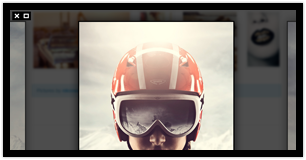What is “Invest In Me”?
“Invest In Me” is a powerful investment script, which allows people to invest in worthwhile projects created by other users. This script was developed exclusively for CodeCanyon and utilises Twitter Bootstrap.
Any registered user can create a project, for any cause and any amount of money. All projects (current and past) can be easily searched through by a number of options; this allows each investor to find a project that they believe in.
Investments can be made through deposited account credit or directly through Paypal. All of the money invested in a project will be stored until the project has expired. Then all of the money raised will automatically be deposited into the project creator’s account. This script contains a large amount of features, which allow each user to easily keep track of their money, investments and projects easily and efficiently.
How does it work?
“Invest In Me” allows any registered user to invest in projects as well as make their own. When a user creates a project, they are taken through a multi-step wizard, which makes sure they have added everything required. If the “New Project Verify” setting is turned off, the project will be created and made public at the end of the wizard. However, if it is turned on, the project will have to be approved by a member of staff before it is publicly available. During this time, only the projects owner and staff members are able to see it. Once the staff member has made their decision, the user will be notified and the chosen action will be automatically carried out.
All credit earned though projects and all money deposited is held inside of the users account in either an active or banked state. Only the active credit can be used by the site and paid out. Once the user wants a payout, they can submit a request to be paid by PayPal or a Bank Transfer. A member of staff will then handle this payout request.
Updates
Please check our profile page for all update release dates.
Features
- Easy to Use and Integrate
- Simple Installation and Upgrade Wizard
- Account Access Logs for each User
- Login as each user
- Easy to user and integrate
- Enable maintenance mode (all logged in users who are not staff, will be logged out.)
- Remember a User for 30 Days
- Search for users (admin panel)
- Suspend Users
- HTML Emails
- Manage your sites core settings from within the admin panel
- Users can change their settings and modify their profile.
- Easy to edit email templates
- Built using OOP PHP, MySQL and MySQLi
- Utilises Twitter Bootstrap
- SHA1 + Salt Encryption
- Multiple Profile Pictures
- Profile Picture Crop
- Virtual Currency with Currency Bank
- Search All Current and Past Projects
- Make Instant Investments
- Unlimited Projects Per User
- PayPal Integration
- AJAX Enhanced, Some JSON
- Easily Manage Projects
- Easy to Use Project Creation Wizard
- Upload Multiple Images
- Change Project Theme
- Set Project Thumbnail
- Project Comments
- Project Updates
Demonstration
Please take a look at our demo here
Installation and Configuration
Please see the provided documentation on how to install and configure this script.
Update History
Version 1.0 – 30th January 2013
– Initial Release