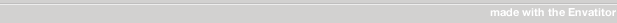—–—–—–—–—–—–—–—–—–—–—–—–
Admin area demo: http://demo.getbillr.com/admin/
Username: admin, password: 123456
Client area demo: http://demo.getbillr.com/login_show
Username: [email protected], password: 123456
Registration form demo: http://demo.getbillr.com/client/create
Orders can be placed once a user has been created
—–—–—–—–—–—–—–—–—–—–—–—–
INVOICING
– One-off or recurring invoices
– Standalone invoicing, or product/service ordering with through the integrated order form
– Send estimates to be accepted paid and archived as invoices to comply with EU invoicing laws
– Automatic integration with Paypal, and manual integration with offline payments. Other gateways will be here shortly.
– Send PDF version with each invoice email
– One-click refunds
CRM
– Fully featured client portal showing invoice history and more
– Inbuilt ticket system for trackable communication
– Import email automatically into the ticket system using cron
– Securely store sensitive client information using the Secure Notes tool
– Mass mail clients in just a few clicks
– Fully templated client and admin areas using Twig
BUSINESS AUTOMATION
– Create a product and choose when variables are passed through the order form upon a successful order using POST
– MaxMind integration to help protect your business against fraudulent orders
– Full audit trail of everything that happens inside Billr, including login attempts and IPN calls
– “Smart search” global search plus individual field sorting and filtering throughout
– Create additional staff members and define their work area and permissions
BOOK KEEPING
– Keep track of each account, payment method and its balance
– Linked directly to the invoicing mechanism – so no need to manually re-enter transactions
– Transfer money between accounts using journals
– Keep track of your agreements with your suppliers using the Supplier – View
– Upload purchase orders for safe keeping
– Bulk import from competing software and messy spreadsheets using the CSV tool
TIME TRACKING
– Track time easily with the inbuilt timer, or enter time manually
– Bill for tracked time with just a single click, according to each staff member’s hourly rate
– Share your time sheets, screenshots and photos through to the admin area to the client area, so that your clients know how a project is progressing
MISCELLANEOUS
– High-security password protection using the Bcrypt hashing algorithm
Admin area, client area and order form written in Bootstrap and Twig for the ultimate ease of customisability
– Built on the Symfony2 framework and Doctrine queries – for speed, security and versatility
– High quality, beautiful data visualisation using AJAX