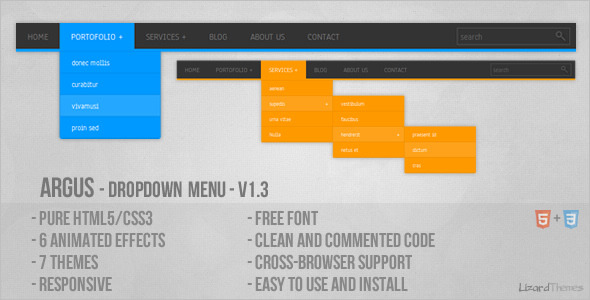STOP CODING YOUR IMAGES! This is a plugin that automatically generates a slider from a folder of images, taking the name of the images as captions.
You can change the order of the images, and also select which ones will show the caption.
Features:
- Stop coding your images
- 40 Transition Effects for the images
- 11 Transition Effects for the captions
- CSS3 Transformations
- Thumbnails
- Tons of Options
- Responsive
- Swipe Support
- Multipe Sliders Per Page
- Compatible with Twitter Bootstrap
- Keyboard navigation
- Customizable through CSS
- Support any HTML in the name of the images (for captions)
Default Javascript Options
{
theme : 'default',
width : '100%',
autoPlay : true,
showTimer : true,
playInterval : 4000,
playBtn : true,
loop : true,
navArrows : true,
navBar : true,
navBarNumeric : false,
autoHideNavArrows : false,
autoHidePlayBtn : true,
autoHideNavBar : false,
keyboardNav : true,
transitionSpeed : 700,
boxSpeed : 450,
captionSpeed : 300,
captions : true,
autoHideCaptions : false,
thumbnails : true,
thumbnailSize : 20,
x : 8,
y : 4,
hideIconsInWidth : 500,
hideTimerInWidth : 500,
shadow : true,
beforeTransition : function(){},
afterTransition : function(){},
onSlideshowEnd : function() {},
onPlay : function() {},
onPause : function() {}
}
The Code You Need

You need to create the function “make_slider” with a unique id (the first parameter) and specify the folder where the plugin will read the images automatically (the second parameter)
Documentation
You can read the documentation of the plugin here
Note:
Old browsers like IE7 that doesn’t support the CSS property “transform” are not supporting the zoom and openBook effect so they fallback into a fade effect.
Download Ultimate Smart Slider – Responsive (Sliders)