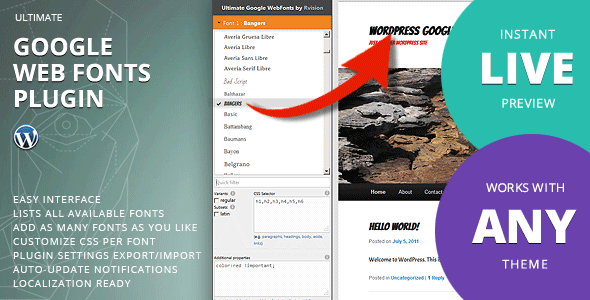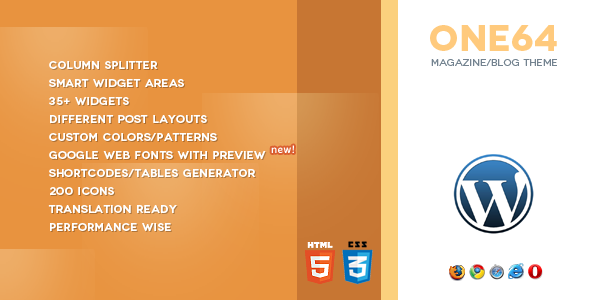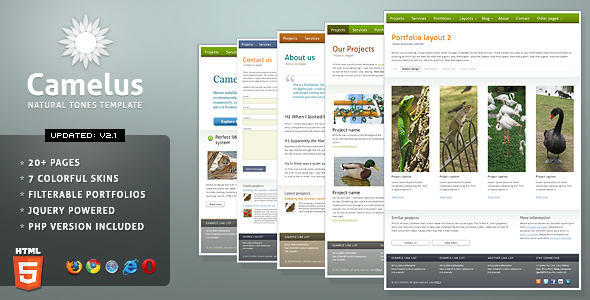WP e-Commerce Related Products Slider
“WP e-Commerce Related Products Slider” plugin is a wordpress plugin which is used to display the related products with nice sliding effects that belong to the same Product Category or Product Tag. “WP e-Commerce Related Products Slider” extends the WP e-Commerce Plugin by displaying related Products to the site. It automatically selects related Products based on the Category or Tag and shows the related products on the products details page.
This Plugin has some additional options, such as user can show the plugin at different positions on products detail page, user can show up to 50 products in the slider. User can easily customize the slider theme or template.
Before installing WP e-Commerce Related Products Slider user must install and activate WP e-Commerce plugin first. This plugin is compatible up to WordPress Version: 3.5.1 and WP e-Commerce Version 3.8.11.1.
Features of WP e-Commerce Related Products Slider
- User can set the Title of Related Products Slider.
- Automatically selects Related Products based on the Category or Tag.
- Show the slider at different positions of the products detail page.
- Up to 50 related Products can be loaded at the slider for each product.
- User can easily customize the slider theme or template.
- “Background Color” and text of “Product Name” and “Product Price” is customizable.
- User can set the slider “Dimension” (width or height) and also “Product Image Height” from Admin.
- Shows up to 6 products inside the Slider at a glance.
- User can select how many slide he wants to move for each click from Admin.
- Slider speed can be controlled by user from the Admin.
- Enable or Disable auto scrolling option from Admin.
- Enable or Disable the plugin from Admin.
Product Option
Title: User can set the Title of Related Products from this option.
Related Option: Selects Related Products based on Category or Tag.
Placement Option: There are 5 (Five) Placement Option in this plugin.
Show Products: Upto 50 Products can be loaded at the frontend.
Show Products: User can Enable or Disable the plugin from this option.

Slider Option
Background Color: User can set the Slider Background Color from this option.
Product Name Color: User can set the text color of “Product Name” from this option.
Product Price Color: User can set the text color of “Product Price” from this option.
Slider Width: User can set the product container width from this panel. Minimum slider width is 120px.
Slider Height: User can set the product container height from this panel. Minimum slider height is 180px.
Product Image Height: User can set the product image height from this panel. Minimum product image height is 180px.
Max Slide: Show Number of product inside the Slider.
Move Slide: Choose the number of products to move on a Single click.
Speed: Set the scrolling speed.
Auto Slide: Enable or disable auto scrolling option.

Front View


Download WP e-Commerce Related Products Slider (WP e-Commerce)