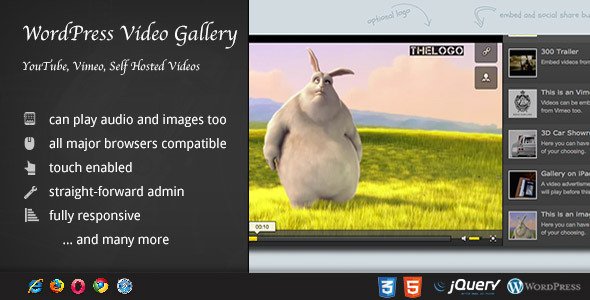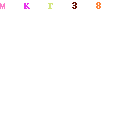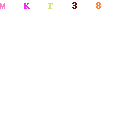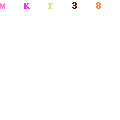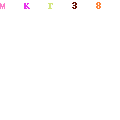The VT Supermenu is an advanced Drupal module that was developed specially for the purpose of formatting Menu Modules created blocks into a variety of specialized menu displays. Among the capabilities allowed by this module are the creation of a Complete set of Megamenu format, Dock Menu style formatter, Ipad Drilldown formatter, Lavalamp menu, Rotating menu style formatter, Vertical Accordion menu, and a bonus we give you a Ipad flydown type animation formatter.
For the ultimate in flexibility and compatibility, the module now also includes an Ipad type menu. This module requires no coding at all, with the configuration performed entirely within the standard Drupal block configuration page.
With the ease of use and flexibility of this module, it can be used immediately even by those with limited experience in module development.
Features
MegaMenu Formatter
This is the most advanced formatter available for VT SuperMenu. one of its highlight function is the ability to embed any kind of Drupal Blocks into any of its drop down panes.

GUI configuration page for this formatter is in the standard Drupal block configuration page.
Example of megamenu configuration form :

Megamenu Directions
Megamenu formatter support 4 Directions :
Top to bottom

Bottom to top

Left to right

Right to left

Drag N Drop
Use Drag and drop for configuring layouts
GUI Configurator Configuration page with Graphic User Interface
If your theme supports contextual links, You can reach block configuration page from contextual links after you put the menu block into the theme block regions.
Example of contextual links :

Dock Menu style Formatter
Mac Dock Sytle formatter utilizing jqDock jQuery Plugin.

IPod Style Drilldown Menu Formatter
This is the IPod Style drilldown menu formatter

and as a bonus we give you a flydown type animation as well

jQuery UI
jQuery UI framework compatible
Lavalamp Formatter
Create such menu style in your site using VT Supermenu Lavalamp Menu Formatter in just few clicks away.
Lavalamp Formatter supports 1 level dropdown menu as well, a rare feature for lavalamps type menu.

Rotating Menu Style Formatter
Rotating icon with title pop-up fancy menu style formatter.

Vertical Accordion Formatter
This formatter utilizes jQuery UI accordion formatter. It has the capability to use custom templating for different menu blocks.

Download VT Supermenu – Drupal 7 Megamenu (Drupal)