Today, we have another Active Premium tutorial exclusively available to Premium members. If you want to take your ActionScript skills to the next level, then we have an awesome AIR tutorial for you, courtesy of John Reyes
Final Result Preview
Let’s take a look at the final result we will be working towards for this tutorial. Note that the minimize and maximize buttons have been disabled since this is a SWF version. The AIR Application we will build will be fully functional.
This Premium Tutorial is Filled with Creative Tips
In this tutorial, we will build an Analog Timer AIR Application that we can use as a utility to time development work. We will be using a Custom Timer class that has Pause and Resume capabilities. This custom class will help you with a lot of Timer based applications as you’ll see with a few examples. I created this project both with Flash CS4 and FlashDevelop. Although FlashDevelop can greatly speed up code development, everything can be done through Flash alone.
Professional and Detailed Instructions Inside
Premium members can Log in and Download! Otherwise, Join Now! Below are some sample images from this tutorial.
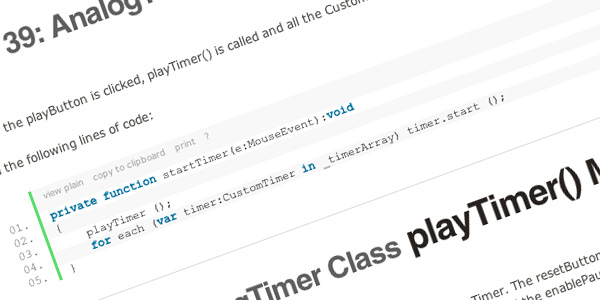
Active Premium Membership
We run a Premium membership system which costs $9 a month (or $22 for 3 months!) which periodically gives members access to extra tutorials, like this one! You’ll also get access to Psd Premium, Vector Premium, Audio Premium, Net Premium, Ae Premium and Cg Premium too. If you’re a Premium member, you can log in and download the tutorial. If you’re not a member, you can of course join today!
Also, don’t forget to follow @activetuts on twitter and grab the Activetuts+ RSS Feed to stay up to date with the latest tutorials and articles.