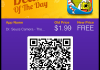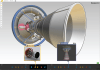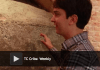Sonos is a wireless audio company that makes solid – albeit comparatively expensive – audio hardware. Setup is drop dead simple – to add a component you simply press one or two buttons on the new device and everything “just works” and the remote control UI, refined over most of the past decade, has a cult-like following. You can create different audio zones around your room and play different music in each one or enter party mode and turn your house into a massive disco. In short, Sonos makes whole-home audio easy.
So what of this new Playbar, a long sound bar that sits above or below your television and connects to your system via a single optical cable? This new device has nine speakers built-in, six midrange and three tweeters, and works with Sonos’ SUB subwoofer and Play:3 mini speakers that can act as satellite surround sound speakers.
To use the Playbar you need at least a Sonos Bridge – the central device that talks to all Sonos devices – and an iOS or Android device. Setup requires you to connect the Playbar to your TV (or receiver) via a single optical cable. You then plug in the power and you’re set. It also has an Ethernet port, but Sonos has excellent QOS control via wireless and I’ve never had a problem with streaming.
The $699 Playbar can be mounted above or below your TV – a built-in accelerometer senses the direction – or you can put it on a TV stand.
Unfortunately, this reliance on a single optical cable is both good and bad. If you don’t have a receiver and connect all of your devices directly to your TV, you’re golden. If you have a receiver, however, setup is a bit more difficult. I set my receiver to output HDMI audio as well as video and turned it down all the way. The TV, then, does all of the audio output via optical and your receiver becomes little more than a switch. You can control the Playbar’s volume with your TV remote or the Sonos app.
The app also bears some discussion. The Sonos app breaks your sound system into different rooms and nearly everything is managed through the app, including the addition of more speakers to the system. You can add music services and grab multiple songs from multiple services – an album from your own collection, a few songs from a shared drive on your network, and maybe a playlist from Rdio – and play it as a queue. You can save queues (playlists, really) and all of the audio manipulation, including control of bass and treble, are done in the app. With the addition of the the Playbar, the app adds a “TV” input that allows you to control the volume of the Playbar remotely.
How is the audio quality? A single Playbar will make your TV sound better (although that’s usually not hard). I was able to turn up the sound on action movies and get a few solid whomps out of the soundtrack as well as hear clear and distinct dialog, which was actually an improvement over my current 5.1 setup. Your results may vary, but I didn’t get much out of the “simulated” surround sound these speakers advertised but I was pleased with the sound overall.
Music playback over this speaker – because, using the Sonos app, you can beam services like Pandora and Rdio as well as your own collection through the Playbar – was clean and nuanced and these were an excellent replacement for the pair of stereo speakers I usually used to listen to music.
Current Sonos users will be pleased to note that this system does replace the Play:5 or Play:3 speakers, whether you have paired them in stereo or are simply using a single unit. You could, for example, remove a pair of Play speakers and simply use this to play TV audio as well as your music. The Playbar is that good. I saw no discernible difference in using this vs. the two Sonos speakers I already had in the room I was testing this gear in.
The Playbar also answers another home audio prayer – the promise of true wireless 5.1 sound. While the Playbar technically isn’t a center-front right-front left setup, by pairing this with two Play:3 satellites (Play:5 units don’t work) and a sub-woofer, you’ve got a very nice wireless 5.1 system.
The Playbar really shines in this setup, which, in the end, will cost you $1,996 to set up, including the Playbar. The Playbar paired with the sub-woofer, for example, really opens up the audio considerably while the satellite speakers – which require all of five minutes to setup – are almost magical in their simplicity. For folks who have pulled wire under or across walls and floors, this setup is a godsend. At the bare minimum I’d recommend the Playbar and the Sub. If you want to spring for the Play:3s in the back, you won’t be disappointed.
Better (or at least more bass-heavy) soundbars can be had for about as much as the Sonos system. However, if you’re already familiar with the Sonos system, this is probably your best bet. It completely replaces any Play speakers you already have (allowing you to stick them in another room) and paired with other Sonos gear it really sounds great.
If you’re new to Sonos, you may not want to start here. Sonos truly shines in music playback and there’s nothing like setting all of your speakers on party mode and creating a soundscape that would normally take you hours of setup and wire management to pull off. The Playbar, then, seems like a device for folks who want to Sonosify their whole home and it’s understandable why they created it. However, it’s not a good introductory device unless you’re in the market for a solid sound bar with a few very cool features. If you’re only looking for music playback, a few Play:5 speakers and maybe a SUB are a good place to start.
Can you get better sound out of equally or more expensive speakers? Potentially. However, the added value of complete control of your music and TV audio is a huge plus. The Sonos system shines when there are a few speakers going at once and if you’re looking for a true wireless surround sound system, look no further. If you’re simply trying to replace the wonky speakers built into your TV, however, the Playbar faces tougher competition but stands firm against similarly-priced soundbars. It is well worth a look when considering living room/TV audio systems.