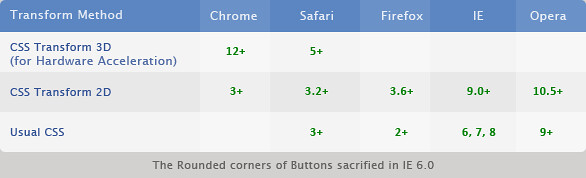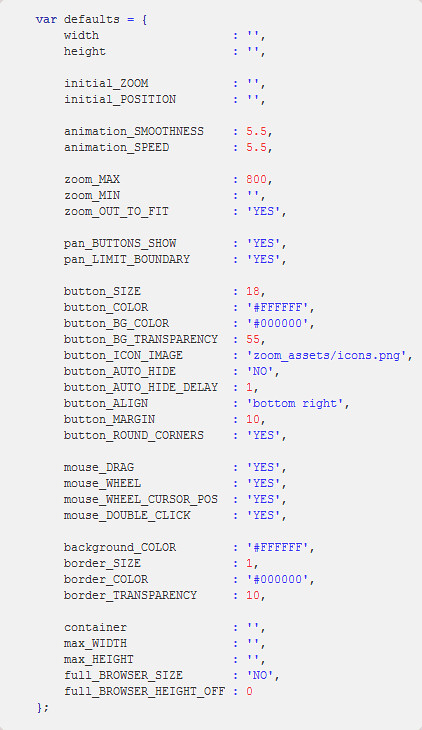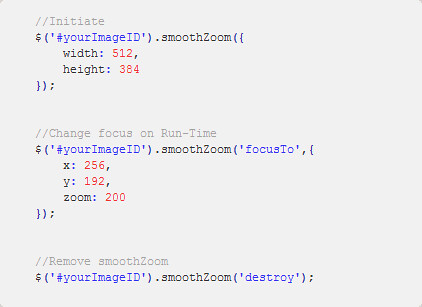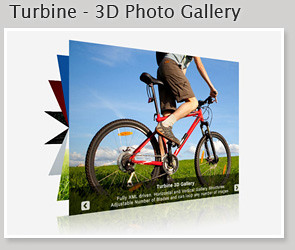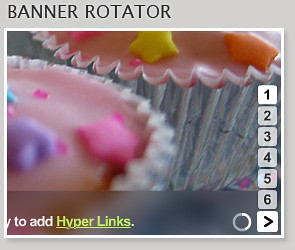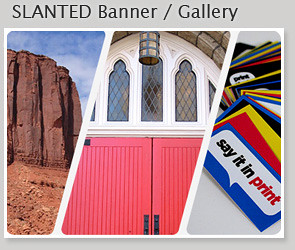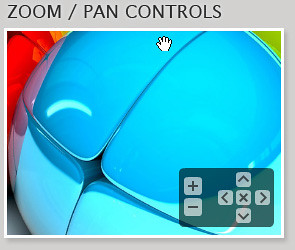CI_Membership is a CodeIgniter 2.0.3 based registration script that is easy to install, maintain and extend. It was developed with 2 ideas in mind: first of all it is ideal for beginning developers who want to see code for themselves and learn from it. It also serves as a base structure from which developers can easily expand. Everything is in place, new pages can effortlessly be added.
Some of its main features are:
- – highly secure password algorithm with salt and key in a 128-long encrypted variable
- – separate password and username retrieval
- – resend activation link
- – jQuery as well as PHP field validation
- – 3 ways to configure mail setup: PHP mail(), sendmail and SMTP
- – database sessions and site settings
- – cookies that remember login
- – members can edit their profile
- – simple roles system
- – theming
- – focus is on easy to understand, quick and clean coding
CI_Membership will be kept up-to-date to reflect the latest changes and new versions of the CodeIgniter framework.
New features will also be added and current features will be improved based on buyer comments.
IMPORTANT : when you buy this item, be sure to come back here to check for bugfixes, new features and other updates.
Admin login for demo page
username: testadmin
password testadmin2@
Remark: if you want to register, make sure you use a valid e-mail because you will need to activate your account. You can always delete your account with the above admin details. In case you used a working e-mail address, contact me so I will verify the bounce.
BUGTRACKER :
http://dev.burst.cc/trackers/ci_membership/thebuggenie/cimembership
Version history
* 15SEPT2011 – v1.03 launched
– fixed bug where link to login was still hardcoded in stead of using base_url()
– added feature: cookie expiration can now be set from site settings page
* 14SEPT2011 – v1.02 launched
– bug fixed where main administrator could still be domoted and banned which should never be possible
– bug fixed in manual concerning using unique session name
– bug fixed in form validation regarding password verification algorithm not being up to date with latest changes
* 13SEPT2011 – v1.01 launched
– bug fixed: e-mail confirmation did not get sent when changing password from controllers/adminpanel/edit_password.php. Also fixed views/themes/redtheme/adminpanel/edit_password.php.
* 08SEPT2011 – v1.00 launched
Download CodeIgniter Membership Script (Miscellaneous)




 .
. More
More





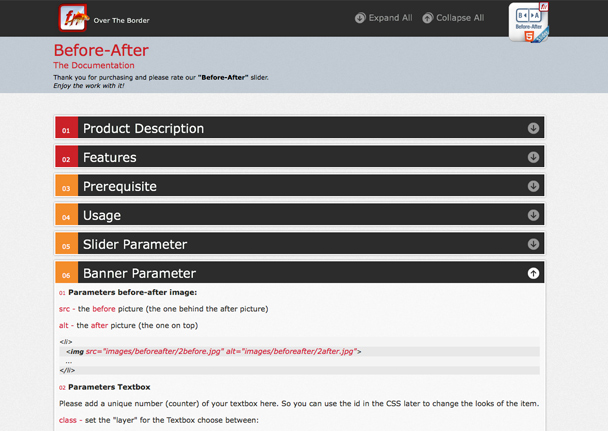




 ).
).