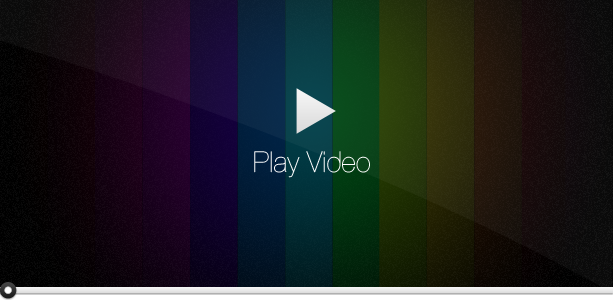One of the greatest and the most eyecatching animated jQuery image sliders now available for WordPress.
First of all we recommend you to checkout these videos where you can see all features of WP back-end:
- Create and integrate Chop Slider 2 to the Post or Page using shortcodes just for 3 minutes! Watch video
- Create and integrate Chop Slider 2 to WordPress theme with a Chop Slider 2 widget just for 3 minutes! Watch video
- This small video will show how to create, and integrate Chop Slider 2 to the WordPress theme with Template Tag. Watch video
- Plugin walkthrough. Plugin installation. Create and integrate Chop Slider 2 with shortcode, with widgets. Example of Full 3D slider. Watch video
Main Script Features
Amazing CSS3 Animation
Chop Slider uses full power of CSS3 animation (2D and 3D transform transitions), has own CSS3 2D Transforms and 3D Transforms support detection and works a little bit different (but still awesome) in old (and Internet Explorer) browsers
Transitions Library
Chop Slider comes with Transitions Library – additional script file that contains a lot, lot, lot of predefined amazing transition effects
- 105 2D Transitions – the most common case. These 105 effects will work in all major browsers, except IE. In IE they will look a little bit different but still awesome
- 37 3D Transitions – for the modern browsers. Currently work in: Chrome (Windows Vista+, Mac OSX ), Safari (Windows XP+, Mac OSX , iOS)
- 5 “No CSS3 ” Transitions – for the browsers that do not support CSS3 Transforms like IE6 -9 (not presented on this demo page)
- 5 “Mobile” Transitions – for the mobile browsers (not presented on this demo page)
Chop Slider 3D
Chop Slider 2 supports amazing and the most eyecatching 3D Transitions with the following features:
- 4 sub-types of 3D Transition effect for full customization and flexibility: vertical3D (used in 3D Blocks), horizontal3D (used in 3D Blocks), multiFlip Vertical and multiFlip Horizontal (used in Multi Flip)
- Chop Slider allows you to enable/disable rendering of backfaces to make effect looks more reallistic
- You can even set any background (color or image) for backfaces. All 4 back faces are supported!
- It is also possible to animate (rotate, scale, move) Slider’s container in 3D dimension, but only on the time of transition. For example, this function is used in “3D Flips” 16, 17 transitions
- Amazing “Full-3D Mode”. With this option all slides will be always in 3D.
Flexible 3-Level Effects Degradation
Chop Slider comes with flexible 3-level effects degradation. It is based on features detection and with this feature Chop Slider will work in all browsers.
So the “top” effects level is the 3D Transforms, but it currently works in Webkit browsers – Chrome and Safari.
- First level of degradation. If visitor’s browser do not support 3D Transforms then Chop Slider will automatically switch the Transition to 2D Transforms – it is the most common case, and these transitions are supported by all modern browsers except Internet Explorer.
- Second level of degradation. If visitor’s browser do not support CSS3 2D Transforms then Chop Slider will switch the transition to the so called “No CSS3 ” transition effect. It is a little bit simple than previous (without rotation), but will look still awesome.
- Third level of degradation. If user will visit site from his mobile device, then Chop Slider will switch the transition effect to the most simple “Mobile” transition
The most awesome feature is that you can specify (or choose from Transitions Library) different transition for every level of degradation! If you will not specify these “degrade” transitions then Chop Slider will degrade them automatically.
Full Navigation Control
Control your slideshow as you want. Chop Slider comes with built-in control navigation, it support “Next” and “Previous” triggers and Pagination. If you do not want to use built-in navigation control you can disable it and use your own with external API
Captions With Any HTML Content
Chop Slider is ready to use with HTML captions with built-in captions control with CSS3 animation effects. And again, if you do not want to use built-in captions control you can disable it and use your own with external API
External API for more flexibility
Comes with very useful functions and additional jQuery methods. They allow to make slider transitions a part of environment’s animation or to use your own caption or navigation control
Call Back API
Chop Slider supports custom onStart() and onEnd() callback functions. They are very useful if you want to use custom navigation or caption control
Autoplay
Chop Slider supports Autoplay feature with custom Autoplay-delay
Slides As Links
Chop Slider allows to use image slides as hyper-links
Lightweight
Chop Slider is very lightweight:
- Core Plugin – 6.5Kb minified and gzipped
- Transitions Library – 4.1Kb minified and gzipped
Browser Support
Chop Slider was tested and compatible with the following browsers:
- Internet Explorer v6+
- Firefox v3+
- Google Chrome v4+
- Safari v4+
- Opera v10+
WordPress Plugin Features
Chop Slider 2 comes with amazing and very powerful WordPress Plugin. It has all mentioned above features that are combined with great WordPress API , functionality, flexibility, ease of use and intelligibility.
Creating incredibly powerful and exciting image sliders has never been so easy, interesting and fun like with Chop Slider 2 WordPress Plugin!
Easy Installation
Plugin comes with WP native installation, no need to upload files by files. All you need is to upload the plugin package via native WP Plugin Installation page
Own Menu Section
Plugin comes with its own admin Menu section with three pages: Dashboard (Management) page, Transtions Library and “Add New” page
CS Dashboard
Home page of Chop Slider 2 WP Plugin. Here you’ll find information about all created Sliders, useful information about plugin versions, transition library state, links to the tutorial videos, latest tweets from Chop Slider
Native WP Interface
WP Plugin uses 100% native wordpress interface, there is no additional heavyweight images, styles and scripts.
Update-Checker
Chop Slider comes with exclusive “Check For Updates” feature. No need to follow and look for a new version. Just click on the “Check For Updates” button and you’ll get information about new available versions!
Easy To Create
It’s very easy to create new Chop Slider, the “Add New” page has a lot of interesting and self-explaining features
Native Uploader
Chop Slider 2 uses native WP image uploader / Media Library. So you can easily upload, resize, crop required pictures, and insert them to the Slider
152 Transitions!
Choose any from 152 available 2D or 3D transition effects, or choose them all!
Manage Navigation
Use navigation that you need – arrows or pagination. Simply enable or disable elements you need
Visual Skins
There are five available Dinamic Visual Skins that are great to use for different purposes with different layouts
Custom Elements
If you do no like default skins you can use your own custom elements as pagination, arrows and captions
Full 3D Mode
The most eye-catching effect of Chop Slider 2 is also available in WordPress plugin.
Preview Generator
With this feature you can preview how the Slider will work with chosen images (slides) and with selected effects
Transitions Library
Plugin comes with integrated Transitions Library where you can see all available transitions effects
Resource-Saving Integration
Plugin adds all neccessary scripts (Core jQuery Plugin, Transitions Library and configuration scripts) only on the pages with Chop Slider. Plugin uses in-built JS, CSS and HTML “generators” to generate the required files for every Slider after you create (or edit) it. It is a good way to make the plugin works much faster, it will not make request to the database, parse a lot of variables to generate JS, CSS and HTML code with every integrated Slider on the page. But with pre-generated files it just includes ready to use JS, CSS and HTML files for the required Slider!
Documentation
Chop Slider 2 WP Plugin comes with full-illustrated 30-pages PDF documentation!
Requirements
Chop Slider 2 WP Plugin has been tested and compatible with WordPress 3.0+ and jQuery 1.6+
Clean Uninstallation
Chop Slider 2 uses clean uninstallation. After you remove it, plugin will remove all created files and data tables from the data base!
All possibilities for integration! You can integrate Chop Slider in three ways:
Shortcode
You can use Chop Slider’s Shortcode to insert created Slider into the Post or Page. Plugin also adds new button to the text editor (in HTML mode) to make the inserting of Shortcode as simple as possible
Chop Slider Widget
Chop Slider 2 WP Plugin comes with its own widget. So you can easily insert required Slider into the sidebar, footer, header or any other available widget position!
Template Tag
If you need to integrate Chop Slider right into the Theme’s files (for example into the header) you can use CS Template Tag (PHP function) for deeper integration
Check out live videos of Chop Slider 2 WordPress Plugin usage:
Create and integrate Chop Slider 2 to the Post or Page using shortcodes with official WordPress plugin just for 3 minutes! Watch video
How to create and integrate Chop Slider 2 to WordPress theme with a Chop Slider 2 widget just for 3 minutes! Watch video
This small video will show how to create, and integrate Chop Slider 2 to the WordPress theme with Chop Slider 2 WordPress plugin Watch video
Plugin walkthrough. Plugin installation. Create and integrate Chop Slider 2 with shortcode, with widgets. Example of Full 3D slider. Watch video





 —> don’t mess with Security Ninja
—> don’t mess with Security Ninja 






 How about Support?
How about Support?