Locktopus, a jailbreak app, lets you password protect your iPhone apps (individually) in order to prevent unauthorized access. Using Locktopus, you can password protect specific application right from the Springboard.
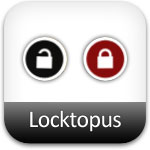
Locktopus Compatibility
- Locktopus app works fine on iPhone and iPod Touches running iOS 4.x and 3.x.
- Locktopus also works with the multitasking bar on 4.x.
- Jailbroken iDevices only.
How to Password Protect an application with Locktopus
Step 1 – Jailbreak iDevice
Your iPhone or iPod Touch Must be jailbroken. You can jailbreak iPhone and iPod Touch running iOS 3.1.2–4.0.1 firmware using JailbreakMe 2.0. Follow the guides linked below:
- How to: Jailbreak iPhone 4 with JailbreakMe
- How to: Jailbreak iPhone 3GS, 3G with JailbreakMe
- How to: Jailbreak iPod Touch 3G, 2G with JailbreakMe
Step 2 – Install Locktopus
Locktopus is available in Cydia Store for $2. In order to purchase and download Locktopus;
- Open Cydia and go to Search tab
- Search for Locktopus. then Purchase and install it.
- Close the Cydia.
Step 3 – Enable protection
Unlike LockDown, Locktopus does not require you to open another application and then respring to enable password protection. To password protect an application with Locktopus:
- Tap and hold an app icon until it starts wiggling (Wiggle Mode)
- Then tap the “lock” badge on the icon to lock it.
- Now whenever you launch that app, it will ask for the password. (Your default Locktopus pass is: password. You can change Locktopus password from the Settings app)
Forgot your Locktopus password?
Reinstall this extension with Cydia. If you locked Cydia, you must disable this extension with SBSettings, or by manually renaming or removing it via SSH. Upon the doing so, you can open Cydia and reinstall.
If you don’t know, LockDown is a free alternate to Locktopus and can be downloaded from Cydia store. Checkout the complete LockDown guide here:
How to: Password protect iPhone apps with LockDown
You can follow us on Twitter, Join us at Facebook, and also Subscribed to RSS Feed to receive latest updates.








