Now that iOS4 is available, here’s a tutorial on how to download the latest iPhone update in a few simple steps:
First, download the latest iTunes update 9.2 via the Apple website.
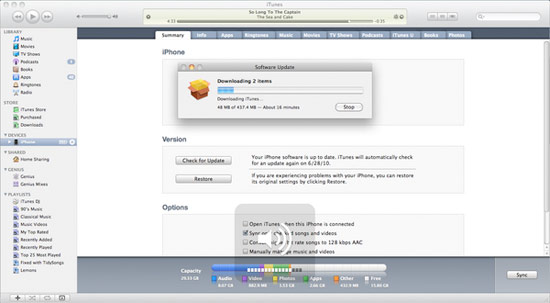
Connect your iPhone to your computer via USB and open iTunes. Navigate to the “iPhone” in the left-hand sidebar and click “Update.”

iTunes will prompt you with a notification that iOS4 is now available. Click Download & Install to install it automatically.
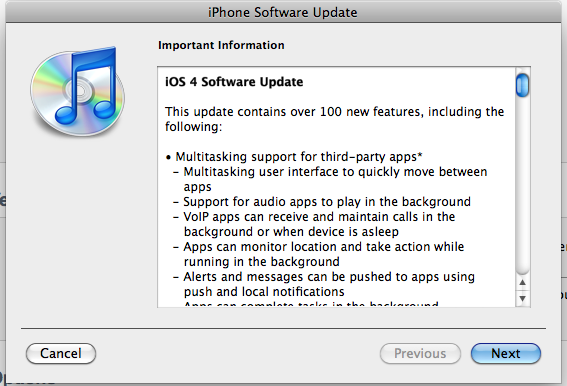
The installation wizard will show you a list of features in iOS4. Click next and agree to the Software License Agreement.
You will be asked whether to create a backup of your iPhone. I recommend that you create a Backup so that you do not lose any of your data.
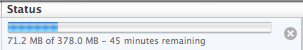
iTunes will begin downloading iOS4. Be patient, it is a 378 MB download.
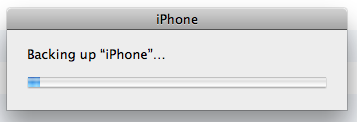
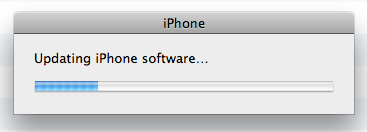
From there iTunes will backup your iPhone and install the latest iPhone software update.
Look forward to multitasking, folders, customizable backgrounds and much more. Let me know how you like iOS4.
iOS4 iPhone Update Now Available: How to Download & Install is a post from Apple iPhone Review.
You Might Also Like…
- Rumor: iOS4 to Hit Between 9 AM to 10 AM Cupertino Time
- When Can We Download the iPhone 3.0 Update?
- Seven iOS4 Mini-Features You May Not Be Aware of