Sn0wBreeze 2.5 is out to jailbreak iOS 4.3.1 untethered on iPhone 4, 3GS, iPod Touch 4G, 3G, and iPad 1, Apple TV 2G. These are the steps to jailbreak iiPhone 4.3.1, iPod Touch, iPad and Apple TV 2G on iOS 4.3.1 firmware with Sn0wBreeze 2.5.
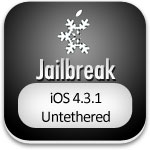
Sn0wbreeze, just like PwnageTool, creates a custom firmware to jailbreak iPhone, iPad and iPod Touch on iOS 4.3.1 and also preserves iPhone baseband so you may unlock iPhone using UltraSn0w. But unlike PwnageTool, Sn0wbreeze works under Windows environment only.
Note: iPad 2 is NOT jailbreakable ATM. iPod Touch, iPad users and those iPhone users who do not depend on UltraSn0w unlock should go for RedSn0w jailbreak. Mac Users can use PwnageTool and RedSn0w. All Guides are here:
- How to: Jailbreak iPhone 4 / 3GS iOS 4.3.1 Untethered with RedSn0w
- How to: Jailbreak iPod Touch 4G / 3G iOS 4.3.1 Untethered Using RedSn0w
- How to: Jailbreak iPad iOS 4.3.1 Untethered Using RedSn0w
- How to: Jailbreak iOS 4.3.1 with PwnageTool 4.3
Let’s jailbreak iPhone, iPad, iPod Touch and Apple TV 2G on iOS 4.3 firmware using Sn0wbreeze jailbreak.
How to Jailbreak iPhone 4.3.1 Using Sn0wBreeze 2.5
Step 1
Download the required stuff linked below and put them on your desktop.
- Download iOS 4.3.1 for your device.
- Download Sn0wBreeze 2.5
- Download iTunes 10.2.1 and install it.
Step 2
Run the Sn0wBreeze.exe. Hit Ok and then Close Credits button. and then hit the next button.



Step 3
Either drag & drop the iOS 4.3.1 firmware file in the given drop-box on Sn0wbreeze window or hit the Browse button and select the downloaded iOS 4.3.1 IPSW file for your iDevice.
Sn0wBreeze will identify the IPSW firmware file. When done, hit the next button.



Step 4
Now select the Expert Mode and Hit next button.
Then select General.


Step 5
iPhone Users:
**If you depend on unlock make sure Activate The iPhone [Hacktivate] option is checked/selected.
Then keep hitting Next.


Step 6
Now select the Build IPSW option and hit next.
Sn0wBreeze will start building custom firmware to jailbreak your iPhone 4, 3GS, idevice. Since the building process takes several minutes to complete, you can either choose to play PacMan or stick with the Spinner.
Once Done! Hit the OK button. (Custom firmware can be found on desktop)



Step 7
Now follow the on screen instructions to put your iDevices into Pwned State. Sn0wBreeze instructions are important to follow because this will put iDevice into Pwned DFU state NOT the simple DFU mode.
- Hold Power + Home buttons for 10 seconds
- Now release the Power button but keep holding the Home button for 10-30 more seconds
- Your device should now be in DFU mode

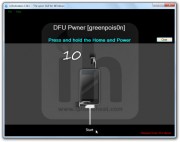

Sn0wBreeze will prompt you once you’re into Pwned DFU state.

Step 8
Now open iTunes, Hold down the Shift key and hit the Restore button.
Browse and select the custom firmware that we just created, from the desktop.

iTunes will start restoring iOS 4.3.1 on your iPhone/iPad/iPod Touch/Apple TV 2G. Once the restore process is complete, your device will be running iOS 4.3.1 jailbroken.
You can follow us on Twitter, Join us at Facebook, and also Subscribed to RSS Feed to receive latest updates.
Also checkout:





