Art wallpaper is an image designed with the specific dimensions to fit ones screen. They are also known as desktop pictures or desktop backgrounds. Whether you use a static wallpaper or shuffle it over a specified period of time, a good art wallpaper is one of the most effective ways to improve the appearance of your computer desktop. Your choice of wallpaper can really reflect your mood.
A beautiful, elegant and artistic wallpaper can also be a great source of inspiration. They can challenge your imagination and provide a fresh perspective. You can also create your own art wallpaper, and then give it as a freebie, which is a great way to promote your work.
In this article we will share some tips and tutorials to design a perfect vector art wallpaper. We will also talk about the benefits of promoting your vector work with artistic wallpaper giveaways, enrich your visual mind with some inspiration, and provide links to free vector art wallpapers.
Article Index
- Tips for Designing a Perfect Vector Art Wallpaper
- Benefits of Promoting Your Work with Giveaways
- Inspiration and Free Vector Art Wallpapers
- Tutorials For Creating Vector Art Wallpapers
- Useful Articles on Promotion
Tips for Designing a Perfect Vector Art Wallpaper
It is hard to define what exactly makes a good wallpaper. Some people like minimalist wallpapers while some like more complicated and detailed design on their desktop wallpapers. People like to use a wallpaper that suits their taste and what might be attractive to one might not be to other. But by following some simple rules you can make your vector art wallpaper much more desktop and user friendly. Below are some of tips that can help make your wallpaper visually appealing and technically sound.
Size and Screen Resolution
Size is one of the most important thing when it comes to creating an art wallpaper. Two of the most popular screen resolutions used today are 1280×1024 and 1024×768 or higher. This means that anything smaller than 1024×768 is not much suitable for user’s desktops and are likely to remain unused. So try to make a desktop wallpaper at the highest screen resolution, preferably 1600×1200.
The advantage of making a desktop wallpaper in the highest mainstream screen resolution is that the users, using a smaller resolution (but same aspect ratio) can size down the image and still maintain a high level of quality and avoid stretching or cropping. A good idea will be to make your illustrated wallpaper available in a variety of resolutions so that it’s ready to use and users don’t have to resize it.
Space and Functionality
Icons and documents are one of the most important things that sit on the desktop. Most oppressing systems have numerous options of where you can place your system doc: left, right, and bottom for example. And the desktop folders are often either placed to left or right.
When designing a wallpaper try to keep important details away from the edges of the desktop wallpaper. That way, it won’t interfere with user’s icons and documents, but that doesn’t mean that the image has to sacrifice its design purely to accommodate some negative space. The desktop is one of the essential parts of an OS so try to keep the functionality in mind when designing a wallpaper. A balanced, well thought-out design is not only attractive but also usable.
Color and Composition
Colors form one of the important element of any design. When designing a wallpaper make sure that the colors that you use are not too loud, flashy or bright. If you choose a distracting color or pattern for a wallpaper, a person might decide to remove or replace it, even if your image is stunning.
Try to stick to one color scheme, like cool colors only, warm colors only, monochrome, etc. Decide a composition or a theme for your wallpaper design which is universal or something that most of the people will like to use or something that is not boring or dull. A vector style art wallpaper can be designed in a variety of themes like abstract, fantasy, nature, typography etc. You can also use one of your own artwork to design a wallpaper.
Logo or Signature
You can also add your logo, signature or some form of branding on your vector art wallpapers. But make sure it is non obstructive, if it is too distracting people might not want to use that wallpaper on their computers. If you’re planning to share your wallpapers as a promotional giveaway, then your logo or signature can help people connect with your designs and can help you in developing your brand.
Style and Personality
Don’t be afraid to add your artistic style and design personality to your wallpaper artwork. If you’re thinking to share a wallpaper as a giveaway or a freebie, make sure that it is something that appeals to the majority of users, or your target audience. Try to maintain the highest quality as well.
Wallpaper Packs
If you’re making your wallpapers available at different screen resolutions, provide them in a ZIP file or pack to reach the widest audience. Since these packs are distributed as a compressed file you can also include additional information like Terms of Service or a Read Me file stating how your wallpapers may be used or distributed. Although it is optional, you can also make an attractive preview card or thumbnail if you have more than a single desktop wallpaper to offer.
Final Touch and Feedback
As an artists we sometimes get attached or obsessed with our work and miss something. Before distributing your vector art wallpapers, show it to a friend or a fellow artist. Sometimes it really helps to get someone else’s opinion or feedback. Look at your image, Zoom in and make sure that there are no stray points or lines before rasterizing the work on final export. Make sure everything in your wallpaper design is perfectly lined up and every component is where it should be.
Benefits of Promoting Your Work with Giveaways
Marketing your work is one of the crucial aspect of running a successful creative business. Promoting your work with giveaways can be a great way to to get your name out there and market your brand. It not only gives your work more exposure but also allows you to interact with larger audiences. Giveaways are also one of the excellent example of promoting yourself without talking about yourself. Below are some of the benefits of promoting your work with giveaways:
Branding and Image-building
Promoting your work with a giveaway can be a great way to build your company’s name and brand. The giveaway helps to reinforce the company’s image and niche. A vector art wallpaper designed by yourself and having your logo or signature can be a great way to promote your work, show off your area of expertise and build your reputation.
Cost-Effective
To excel in business you really need to capture the attention of prospective clients. Traditional advertising methods can be quite costly. Giving something away for free can be a very good marketing strategy. Promoting your work with giveaways will not only give your work more exposure, but it is also one of the most cost effective ways you can capitalize on.
Free Publicity
Promoting your work with giveaways can serve as a great example of word of mouth publicity. People who like your work are likely to recommend it to others. You can also take advantage of social media tools like Twitter, Facebook, etc.
Reminder
Another useful reason for giveaways is to help people remember the your brand. It helps people to easily connect with your design and your work.
Build an Audience
Giveaways and freebies are a great way to drive traffic to your site and everyone who visits your site for the freebie has the potential to become your next client. It introduces your work to the people who didn’t know about it and develops your brand’s credibility.
Create Positive Feeling
Giving something away for free is a great way to show people you appreciate them and it is human nature to think well of someone who gives you a gift. Your fans are the people who really love and admire your work, they would love to use a wallpaper designed by you and it could be a wonderful gift to your loyal fans. It creates positive feelings among them and builds goodwill.
Inspiration and Free Vector Art Wallpapers
Desktop wallpapers are an excellent source of inspiration. Viewers are potentially searching for inspiration and artwork to add to their desktops, or even iPhone, iPads, and other digital devices as well.
Wallpaper giveaways can also be one of the greatest ways to get your work seen by those who might have not seen your work otherwise. Below you will see a collection of amazing Vector Art Wallpapers from some of the talented and well known artists like Jared Nickerson, Jonathan Ball, Nick La, Ben the Illustrator, Veerle Pieters and many more.
This vector art wallpapers are not only beautiful, but also serves as silent souvenirs of the artist’s signature style and area of expertise. Browse through their portfolios to get a glimpse of their work and in some cases more free wallpapers. Also checkout some of the cool wallpaper packs available with each Creative Sessions.
1. Promotional Vector Art Wallpaper: Mother Nature by J3Concepts
2. Promotional Vector Art Wallpaper: Nothing Without Love by J3Concepts
3. Promotional Vector Art Wallpaper: Sea monsters in love by Jonathan Ball
4. Promotional Vector Art Wallpaper: The herd by Jonathan Ball
5. Promotional Vector Art Wallpaper: Abstract Phoenix by Nick La
6. Promotional Vector Art Wallpaper: Organic Climate Changing Wallpaper by Ben the Illustrator
7. Promotional Vector Art Wallpaper: Wallpaper Illustrations by Veerle Duoh
8. Promotional Vector Art Wallpaper: Digital Illustration by Chris Leavens for Creative Sessions
9. Promotional Vector Art Wallpaper: Graphic Design by Sean Hodge for Creative Sessions
10. Promotional Vector Art Wallpaper: Typographic Rain by Vladstudio
11. Promotional Vector Art Wallpaper: Pilk by Scott Jackson
12. Promotional Vector Art Wallpaper: Selfpromo2010 by lifeinvector
13. Promotional Vector Art Wallpaper: The Octonauts Desktop by Meomi
14. Promotional Vector Art Wallpaper: Wallpapers from i love Typography
15. Promotional Vector Art Wallpaper: A Trip to Wonderland by Secroit
16. Promotional Vector Art Wallpaper: Randomaze
17. Promotional Vector Art Wallpaper: Periodic Table of Typefaces by Cam
18. Promotional Vector Art Wallpaper: Daydreaming in Atlantis by ekster
19. Promotional Vector Art Wallpaper: En Voyage by ekster
20. Promotional Vector Art Wallpaper: isoCologne by yofikus
21. Promotional Vector Art Wallpaper: Fishing love by pincel3d
22. Promotional Vector Art Wallpaper: Illustrious Boom Town by jugga-lizzle
23. Promotional Vector Art Wallpaper: Jungle 2.0 Wallpaper by moiret
24. Promotional Vector Art Wallpaper: Odd by Nabhan
25. Promotional Vector Art Wallpaper: Big G by red-fenIks
26. Promotional Vector Art Wallpaper: Nature by celsojunior
27. Promotional Vector Art Wallpaper: Missin’ Like Candy by incredibledarlz04
28. Promotional Vector Art Wallpaper: Making apples by k3-studio
29. Promotional Vector Art Wallpaper: Be an Original by ilona
30. Promotional Vector Art Wallpaper: Little Artist by LazyCrazy
31. Promotional Vector Art Wallpaper: Play by starfantazy
Tutorials to Help You Create Your Own Vector Art Wallpaper
If you’re inspired to create a wallpaper here are some of the tutorials for more ideas and direction. All you need to do is explore, experiment and be creative.
Illustrator Tutorial: Contemporary Wallpaper Art
This Illustrator tutorial will show you how to draw florals and create ink splatters effects. Combine them all to create a stunning contemporary wallpaper art with splashes and motifs.
Make a Torn Vector Desktop Wallpaper with Angled Text
This tutorial is perfect for the beginning Adobe Illustrator artist that wants to take their skills to the next level. You will learn how to work with type to make a cool desktop wallpaper and add scars to complete the design.
Dress Up Your Desktop with a Sharp Dual Screen Wallpaper
In this easy to follow tutorial, you will learn how to make a dual screen wallpaper and how to use cel-shading illustration techniques to bring a hand drawn image to life.
How to Make a Foolproof Flowery Wallpaper Pattern
Pattern possibilities in Illustrator are endless and knowing them back-to-front can only be a good thing. Learn how to make a foolproof Flowery Wallpaper Pattern in Illustrator.
Create Abstract Backgrounds
This tutorial shows you how to create an abstract background using Gradient Meshes, Steps Blends and Opacity Masks.
How to Create an Abstract Desktop Wallpaper
In this tutorial you will learn how to create desktop wallpapers using simple geometric figures, the Blending Mode, and Gaussian Blur.
Create a Beautiful an Abstract Background in Illustrator
This tutorial shows you how to create an abstract background with Illustrator Effects, Transparency and Blending Mode.
How To Design An Abstract Wallpaper In Photoshop (and Illustrator)
In this tutorial you will be creating abstract shapes using the Pen Tool and Shape Tools in Illustrator and then using those shapes to produce an abstract wallpaper in Photoshop using various color blending techniques, textures and transformation tools.
More Tutorials
- Create a Cool Air Balloon Wallpaper
- Abstract Background
- Funky Cartoon Mascots Design
- Create a Dynamic Dance Desktop Wallpaper in Photoshop and Illustrator
Useful Articles on Promotion
- Selfless Self-Promotion: How to Promote Yourself Without Talking About Yourself
- How To Promote Your Graphic Design Business – Part One
- How To Promote Your Graphic Design Business – Part Two
- How To Promote Your Blog with a Giveaway
- Blank Canvas: How Do You Promote Yourself?
- 8 Ways to Promote Your Work Through Internet Collaboration








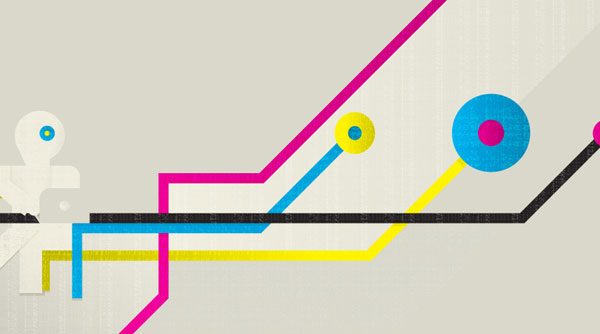






WP.jpg)






















